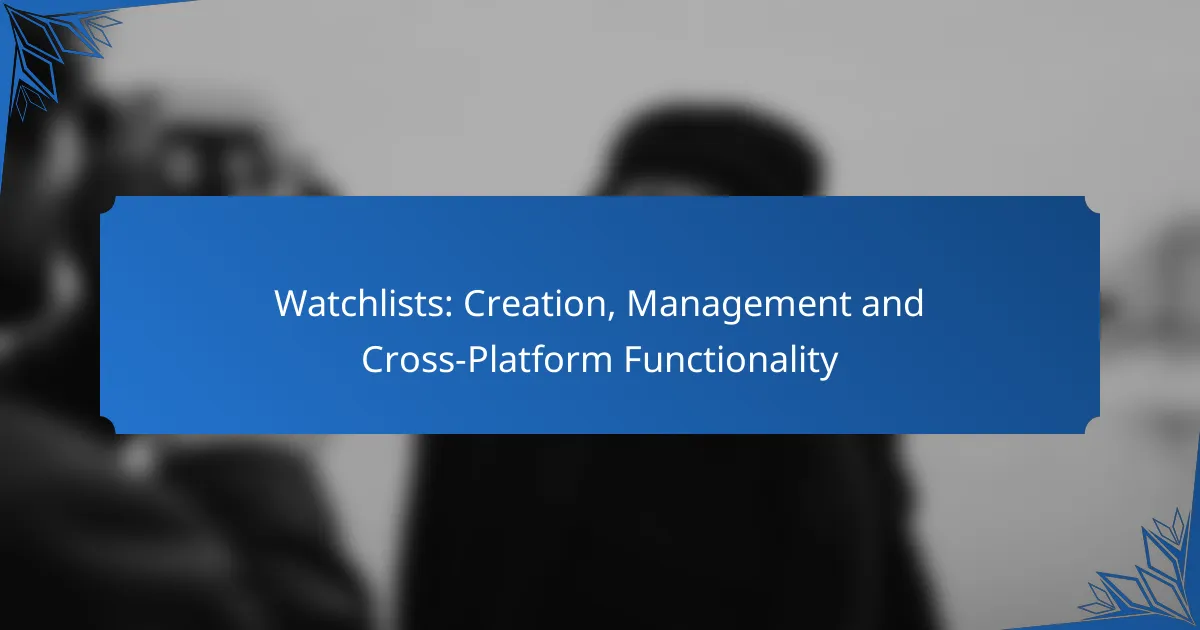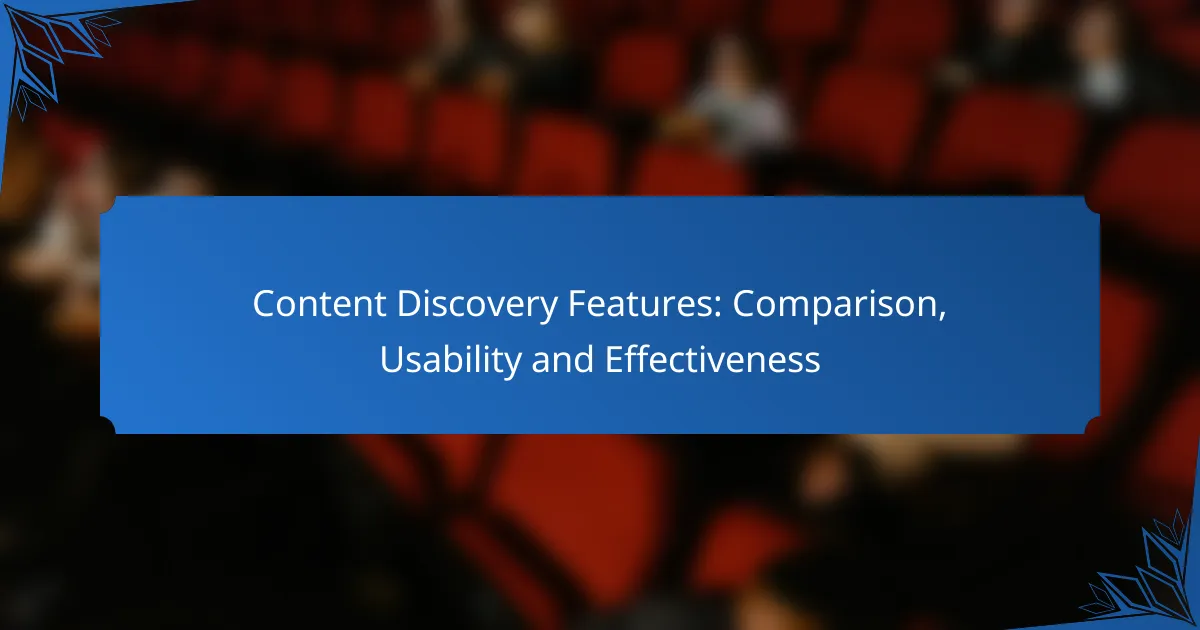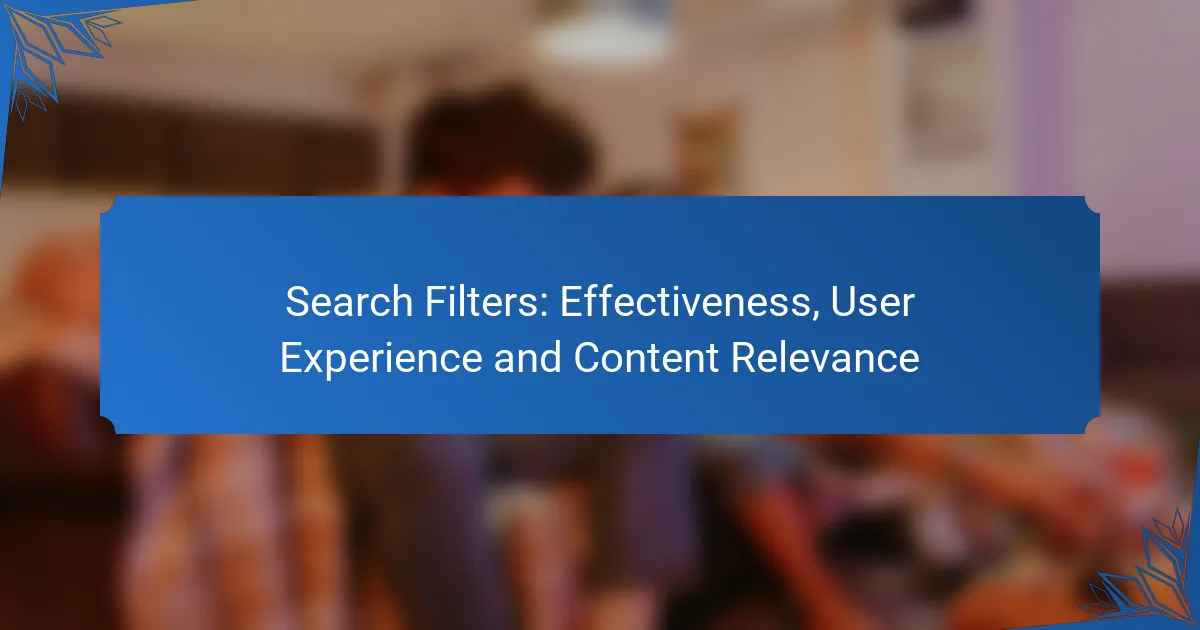Creating and managing watchlists on streaming platforms enhances your viewing experience by allowing you to save and organize your favorite shows and movies for later. Each platform offers unique methods for adding titles, while effective management practices ensure your watchlist remains relevant and enjoyable. Additionally, cross-platform functionality enables seamless access and updates across devices, making it easier than ever to keep track of your viewing preferences.
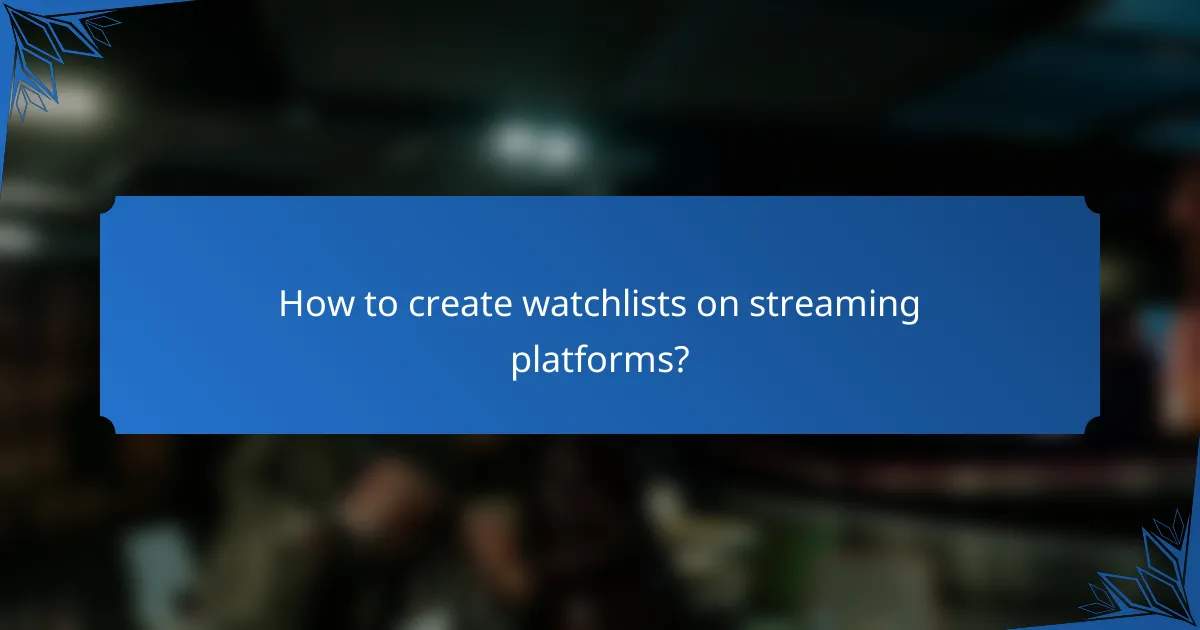
How to create watchlists on streaming platforms?
Creating watchlists on streaming platforms allows users to save shows and movies for later viewing. Each platform has its own method for adding titles to a watchlist, which can enhance your viewing experience by keeping your favorites organized.
Creating watchlists on Netflix
To create a watchlist on Netflix, simply hover over a title and select the “Add to My List” option. This action places the title in your “My List” section, making it easily accessible for future viewing.
Consider regularly updating your list to reflect your current interests. You can remove titles by selecting the same option again, ensuring your watchlist remains relevant.
Creating watchlists on Hulu
On Hulu, you can add shows and movies to your watchlist by clicking the “+” icon next to the title. This will add the content to your “My Stuff” section, where you can manage your selections.
Keep in mind that Hulu allows you to categorize your watchlist by genres or favorites, which can help streamline your viewing choices. Regularly check for new episodes of series you’ve added.
Creating watchlists on Amazon Prime Video
To create a watchlist on Amazon Prime Video, click on the “Add to Watchlist” button found on the title’s detail page. This will save the title to your watchlist for easy access later.
Amazon also allows you to organize your watchlist by marking titles as “Watched” or “Not Watched,” helping you track your viewing progress. Be aware that some titles may have limited availability, so check back frequently.
Creating watchlists on Disney+
On Disney+, you can add titles to your watchlist by selecting the “Add to My List” option on the title’s page. This feature helps you keep track of Disney classics and new releases that interest you.
Disney+ also offers personalized recommendations based on your watchlist, enhancing your viewing experience. Make sure to review your list periodically to remove any titles you no longer wish to watch.
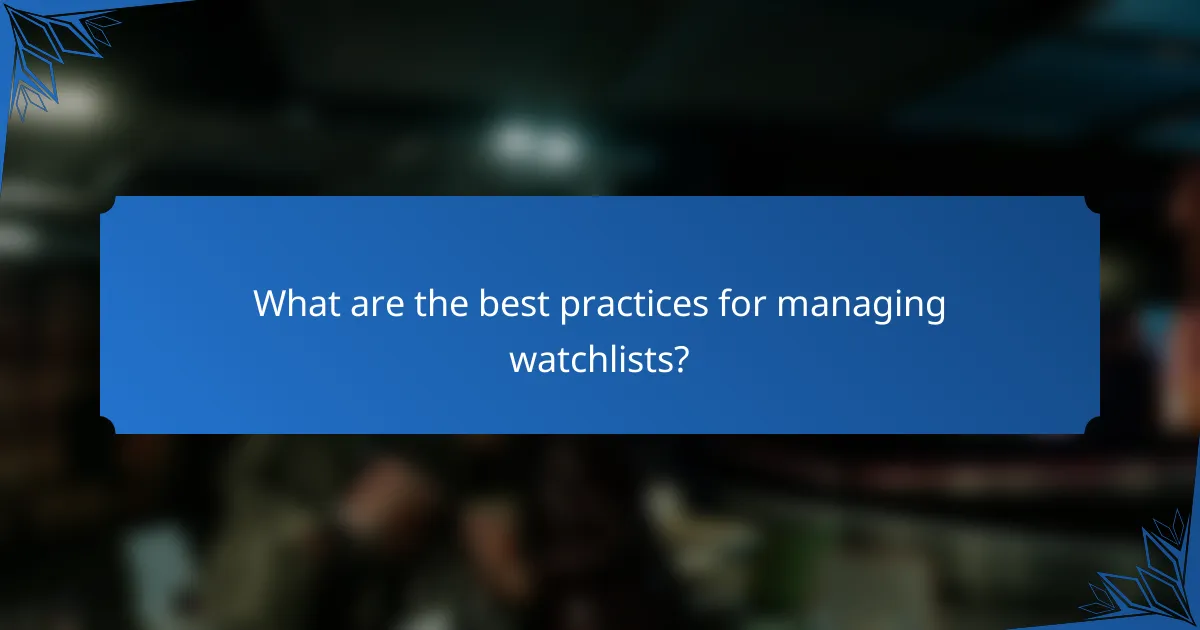
What are the best practices for managing watchlists?
Effective management of watchlists involves organizing content, regularly updating entries, and sharing them with others. These practices ensure that your watchlist remains relevant, easy to navigate, and a source of enjoyment.
Organizing watchlists by genre
Organizing your watchlist by genre helps streamline your viewing experience. By categorizing films and shows into genres like action, drama, or comedy, you can quickly find content that suits your mood.
Consider using tags or folders in your watchlist application to create these categories. For example, you might have separate lists for “Thrillers,” “Romantic Comedies,” and “Documentaries,” making it easier to switch between different types of content.
Updating watchlists regularly
Regularly updating your watchlist is crucial for keeping it fresh and relevant. This practice involves adding new releases and removing titles you have already watched or no longer wish to see.
Set a reminder to review your watchlist weekly or monthly. This can help you stay on top of new content and ensure that your selections reflect your current interests. Aim to keep your watchlist concise, ideally under 30 titles, to avoid feeling overwhelmed.
Sharing watchlists with friends
Sharing your watchlist with friends can enhance your viewing experience by allowing you to discover new content together. Many streaming platforms offer features that enable you to share lists or recommend titles directly.
When sharing, consider discussing your preferences and asking for their recommendations as well. This exchange can lead to discovering hidden gems and fostering engaging conversations about what to watch next.
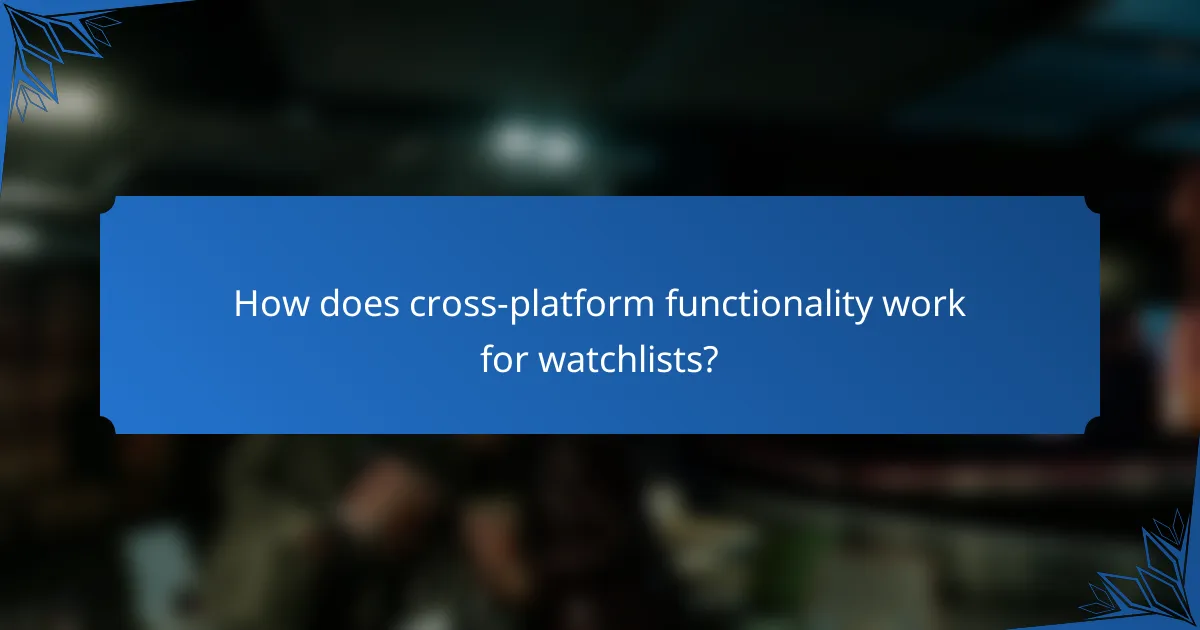
How does cross-platform functionality work for watchlists?
Cross-platform functionality for watchlists allows users to create, manage, and access their watchlists seamlessly across various devices and applications. This integration ensures that any changes made on one device are automatically reflected on others, enhancing user convenience and experience.
Syncing watchlists across devices
Syncing watchlists across devices typically involves cloud storage solutions that save user data in real-time. When a user adds or removes items from their watchlist on one device, the changes are uploaded to the cloud and then downloaded to all other connected devices. This process usually takes only a few seconds, ensuring that the watchlist is always up-to-date.
To enable syncing, users should ensure they are logged into the same account on all devices and have internet access. Many platforms offer settings to manage how frequently data syncs, allowing users to choose between real-time updates or periodic syncing.
Using third-party apps for watchlist management
Third-party apps can enhance watchlist management by providing additional features like advanced filtering, notifications, and analytics. These apps often integrate with popular platforms, allowing users to import and export watchlists easily. However, users should verify the app’s compatibility with their primary platform to avoid data loss.
When selecting a third-party app, consider factors such as user reviews, security measures, and the range of supported devices. Some popular options include dedicated financial apps and productivity tools that offer watchlist functionalities.
Cross-platform compatibility examples
Many popular services provide cross-platform compatibility for watchlists. For instance, financial platforms like Yahoo Finance and Google Finance allow users to access their watchlists on both web and mobile applications. This ensures that users can monitor their investments from anywhere, whether on a desktop or smartphone.
Another example is streaming services like Netflix, which allow users to create watchlists that sync across devices. This means a user can add a movie to their watchlist on a smart TV and later find it on their mobile device. Ensuring compatibility across platforms enhances user engagement and satisfaction.

What are the benefits of using watchlists?
Watchlists offer users a streamlined way to track and manage content they wish to view later, enhancing both convenience and engagement. By organizing desired shows or movies, users can easily access their selections across various platforms, improving their overall viewing experience.
Improved viewing experience
Using watchlists significantly enhances the viewing experience by allowing users to curate their content preferences. Instead of scrolling through extensive libraries, users can quickly find their saved titles, saving time and reducing frustration. This tailored approach ensures that users spend less time searching and more time enjoying their favorite shows and movies.
Moreover, many platforms allow users to receive notifications when new episodes or related content becomes available. This feature keeps viewers engaged and informed, ensuring they never miss out on their preferred programming.
Enhanced content discovery
Watchlists facilitate enhanced content discovery by encouraging users to explore new genres and titles based on their interests. When users add content to their lists, algorithms often suggest similar shows or movies, broadening their viewing horizons. This can lead to discovering hidden gems that might not have been considered otherwise.
Additionally, some platforms offer curated recommendations based on watchlist activity, helping users find trending or critically acclaimed content. This personalized approach not only enriches the viewing experience but also fosters a deeper connection with the platform’s offerings.

What criteria should be considered when choosing a watchlist tool?
When selecting a watchlist tool, consider factors such as integration capabilities, user interface, and overall functionality across platforms. A good watchlist tool should streamline your tracking process while providing a seamless experience across devices.
Integration with multiple platforms
Integration is crucial for a watchlist tool, as it allows users to synchronize their lists across various platforms, such as mobile apps, desktop applications, and web browsers. Look for tools that support popular services and can connect with your existing accounts, such as financial platforms or streaming services.
For example, a watchlist tool that integrates with both your trading platform and news aggregator can provide real-time updates and notifications, enhancing your decision-making process. Ensure the tool supports APIs or plugins for easy integration with other applications.
User interface and experience
A user-friendly interface is essential for effective watchlist management. The tool should offer intuitive navigation, clear labeling, and customizable features to suit your preferences. A clutter-free design can significantly enhance usability, allowing you to focus on your watchlist without distractions.
Consider tools that provide features like drag-and-drop functionality, easy sorting options, and visual indicators for alerts. Testing a few options through free trials can help you determine which interface feels most comfortable and efficient for your needs.
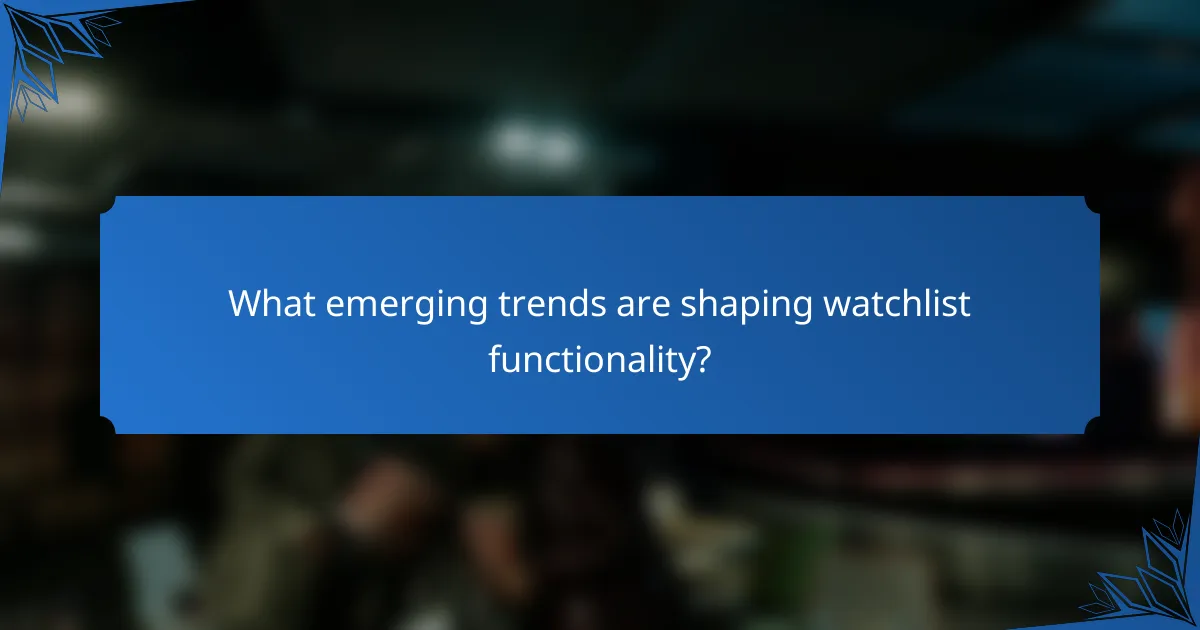
What emerging trends are shaping watchlist functionality?
Emerging trends in watchlist functionality include enhanced personalization, integration with artificial intelligence, and cross-platform accessibility. These trends are transforming how users create and manage their watchlists, making them more efficient and tailored to individual preferences.
Increased Personalization
Personalization in watchlists allows users to receive tailored recommendations based on their viewing habits and preferences. This can include suggestions for similar content or alerts for new releases that match their interests. Services often utilize algorithms that analyze user behavior to refine these recommendations over time.
For example, streaming platforms may track what genres a user watches most frequently and prioritize similar titles in their watchlist. This level of customization enhances user engagement and satisfaction, as it creates a more relevant viewing experience.
AI Integration
Artificial intelligence is increasingly being integrated into watchlist management, improving the accuracy of content recommendations. AI can analyze vast amounts of data to predict what users might enjoy based on their past choices, leading to smarter watchlist features.
For instance, AI-driven systems can automatically update watchlists by adding new content that aligns with user preferences or removing titles that are no longer relevant. This automation saves users time and ensures they are always aware of the latest offerings.
Cross-Platform Functionality
Cross-platform functionality is becoming essential for watchlists, allowing users to access their lists seamlessly across multiple devices. This means that a watchlist created on a smartphone can be viewed and managed on a tablet or smart TV without any hassle.
To ensure a smooth experience, many services now offer synchronization features that update watchlists in real-time. Users can start watching a show on one device and continue on another, making it easier to keep track of their viewing preferences regardless of where they are.