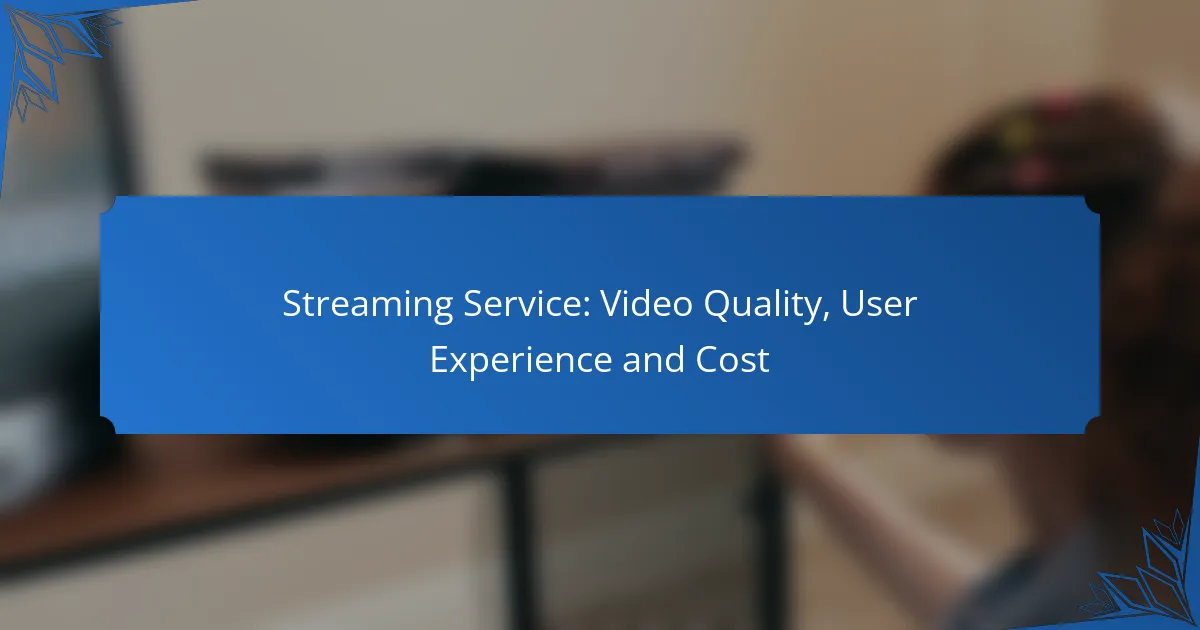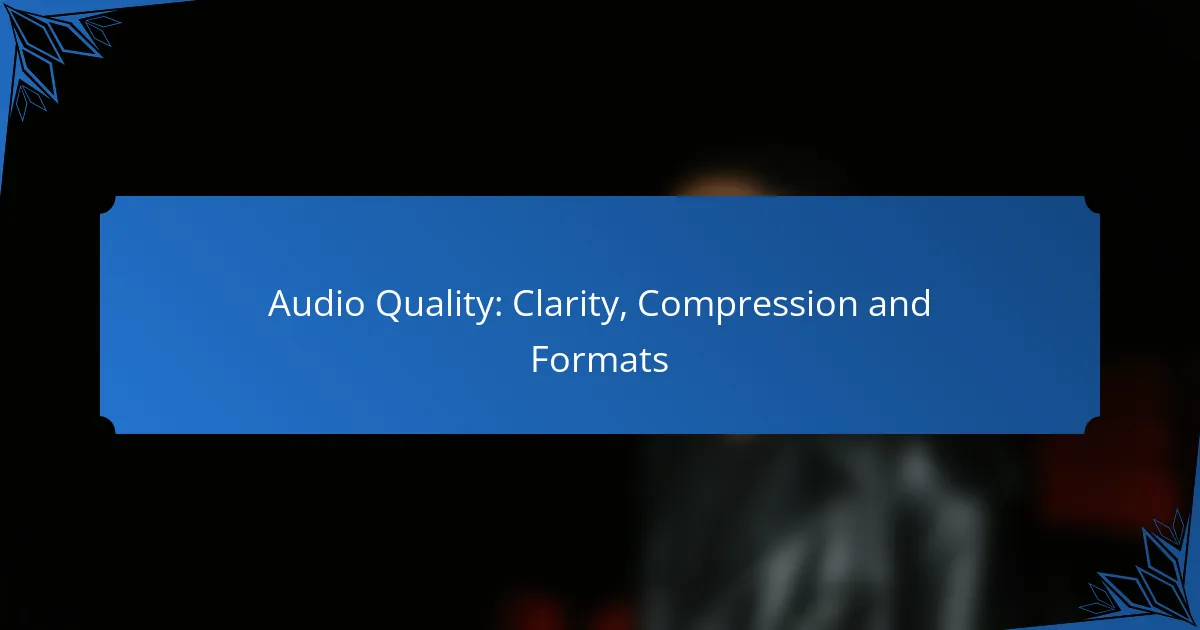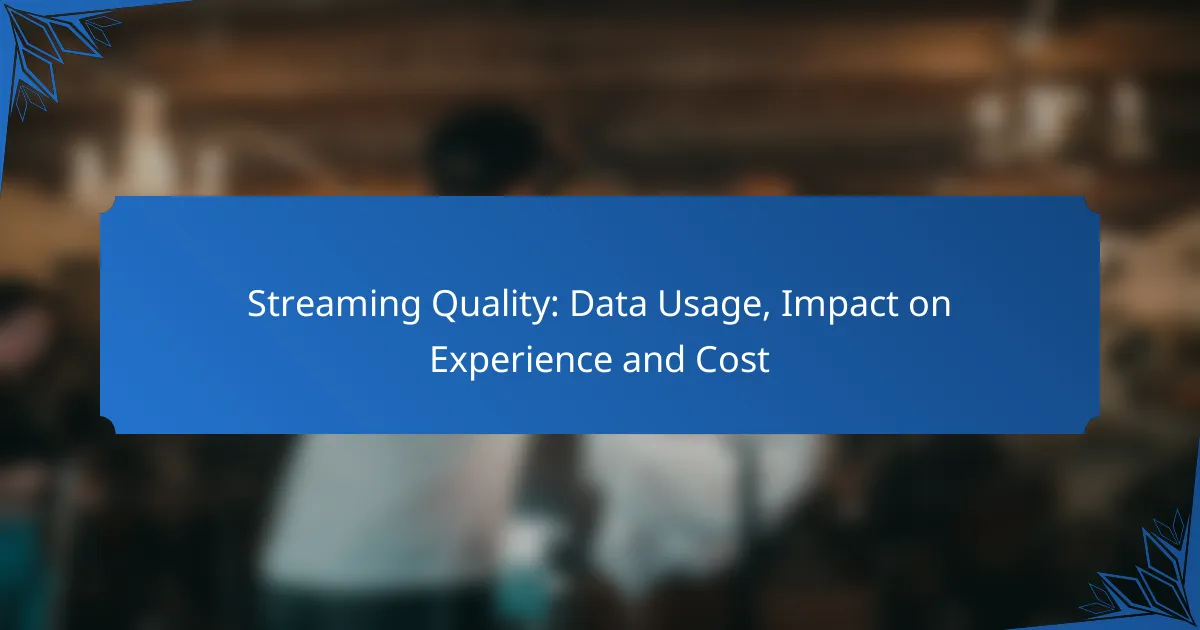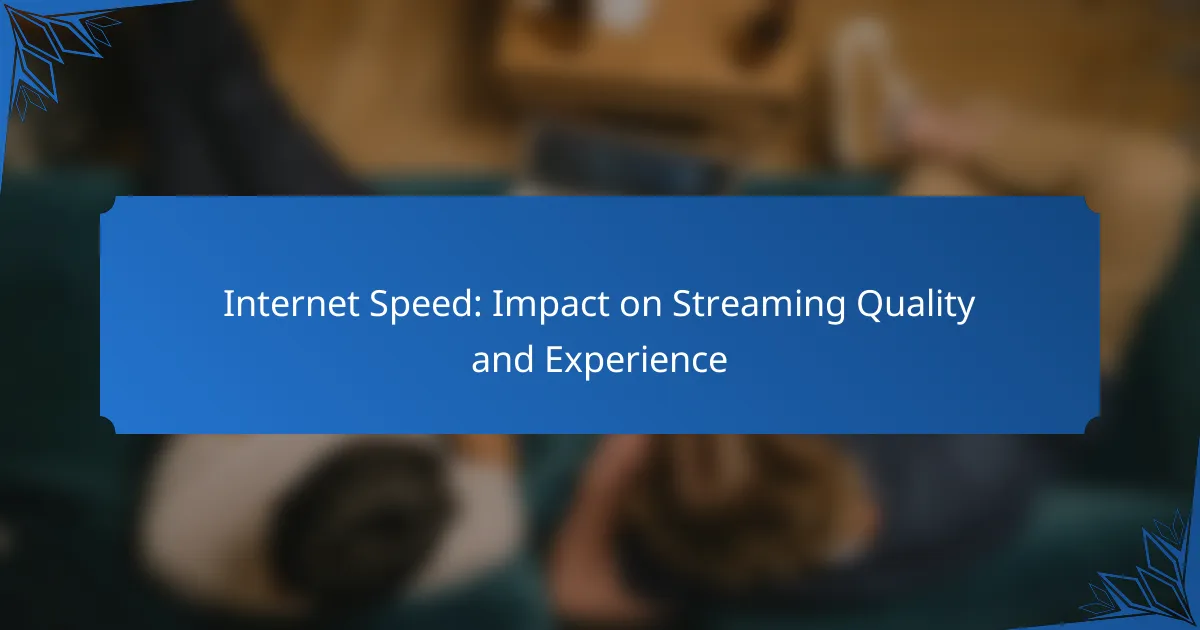As streaming services continue to evolve, video quality, user experience, and cost remain critical factors for consumers. High-definition formats like 4K and HDR enhance visual clarity, while user-friendly interfaces and personalized features significantly impact how viewers engage with content. Additionally, understanding the varying subscription costs and included features is essential for making informed choices in a competitive market.
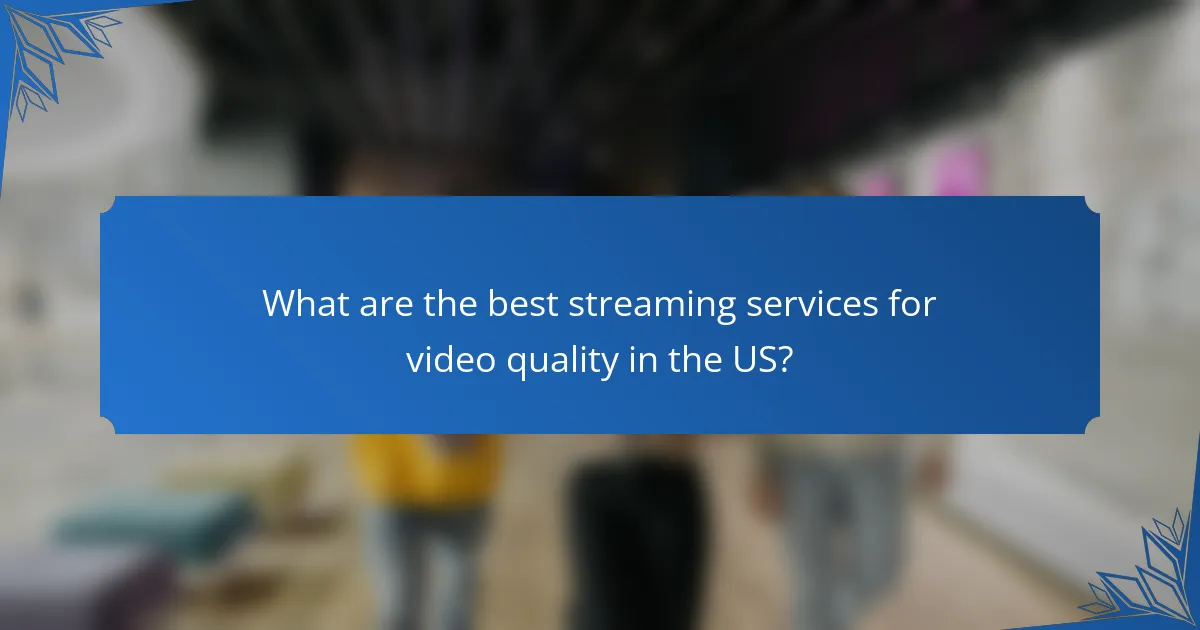
What are the best streaming services for video quality in the US?
The best streaming services for video quality in the US include options that support high-definition formats like 4K and HDR. These services provide enhanced viewing experiences, making them popular among users who prioritize visual clarity and detail.
Netflix 4K Ultra HD
Netflix offers a 4K Ultra HD plan that provides stunning picture quality for compatible devices. To access this feature, users need a stable internet connection of at least 25 Mbps and a device that supports 4K streaming.
Content available in 4K includes popular original series and movies, enhancing the viewing experience with vibrant colors and sharp details. Keep in mind that not all titles are available in 4K, so checking the content library is advisable.
Amazon Prime Video HDR
Amazon Prime Video supports HDR (High Dynamic Range) streaming, which significantly improves color accuracy and contrast. Users can enjoy a variety of films and series in HDR, provided they have a compatible device and a sufficient internet speed.
The service also offers a selection of titles in 4K UHD, making it a strong contender for high-quality streaming. Prime members can access this feature at no additional cost, but non-members may need to pay for individual titles.
Disney+ Dolby Vision
Disney+ features Dolby Vision, a form of HDR that enhances the viewing experience with richer colors and deeper contrasts. This service is particularly appealing for fans of Disney, Marvel, and Star Wars franchises, as many titles are available in this format.
To enjoy Dolby Vision, users need a compatible device and a reliable internet connection. The service also supports 4K streaming, making it a great choice for families looking for high-quality content.
Hulu 1080p Streaming
Hulu primarily offers 1080p streaming, which provides good quality for most viewers. While it does not currently support 4K, the 1080p resolution is sufficient for many shows and movies, especially on smaller screens.
Users should ensure they have a decent internet connection to avoid buffering, as streaming in high definition requires a minimum speed of around 3 Mbps. Hulu’s library includes a mix of original content and licensed shows, catering to a broad audience.
Apple TV+ 4K Content
Apple TV+ provides a selection of original content in 4K resolution, enhancing the viewing experience with crisp visuals and engaging storytelling. Users need an Apple device or a compatible smart TV to access this feature.
The service is included with a subscription, which is competitively priced compared to other platforms. Apple TV+ also supports HDR formats, making it an attractive option for those seeking high-quality streaming experiences.
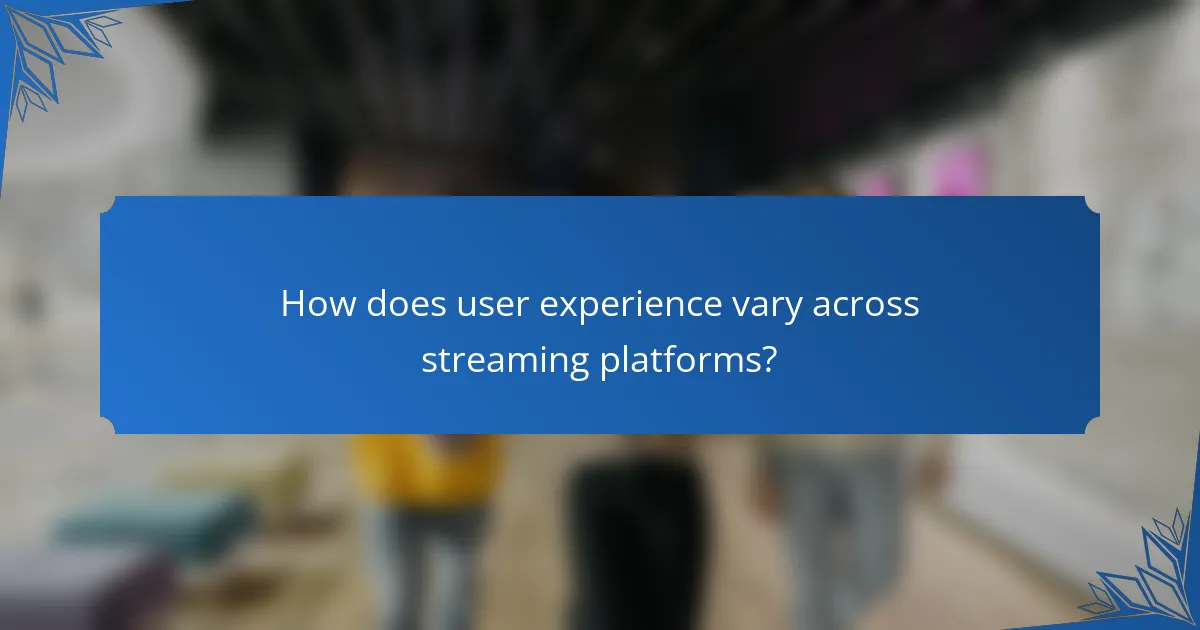
How does user experience vary across streaming platforms?
User experience on streaming platforms can differ significantly based on interface design, navigation ease, and content accessibility. Factors such as layout, search functionality, and personalization features play crucial roles in how users interact with each service.
Netflix User Interface
Netflix offers a clean and intuitive user interface that emphasizes personalized recommendations. The homepage features a scrolling carousel of content, making it easy to discover new shows and movies based on viewing history.
Users can quickly access categories like “Trending Now” or “Top 10,” which helps streamline content discovery. However, some users may find the abundance of options overwhelming, leading to decision fatigue.
Amazon Prime Video Navigation
Amazon Prime Video has a more complex navigation system due to its extensive library and integration with additional content channels. The interface includes a mix of Prime content and rentals, which can confuse users looking for specific titles.
Search functionality is robust, allowing users to filter results by genre, release year, and more. However, the presence of ads for non-Prime content can detract from the overall experience.
Disney+ Content Discovery
Disney+ features a straightforward interface that highlights its extensive catalog of family-friendly content. Users can easily navigate through franchises like Marvel, Star Wars, and Pixar, which are prominently displayed.
The platform’s content discovery is enhanced by curated collections and themed playlists, making it easy for families to find suitable viewing options. However, the limited search functionality may hinder users looking for less popular titles.
Hulu Live TV Experience
Hulu’s Live TV experience combines on-demand content with live programming, offering a unique interface that caters to both viewing styles. Users can switch between live channels and on-demand content seamlessly.
The guide for live TV is user-friendly, allowing viewers to see what’s currently airing and upcoming shows. However, the interface can feel cluttered, especially for users who primarily watch on-demand content.
Apple TV+ Accessibility Features
Apple TV+ prioritizes accessibility with features like VoiceOver, closed captions, and customizable subtitle options. The interface is designed to be user-friendly, ensuring that all users can navigate the platform easily.
Additionally, Apple offers features such as screen reader support and high-contrast mode, making it inclusive for users with visual impairments. However, the limited content library may not appeal to all users compared to more extensive platforms.
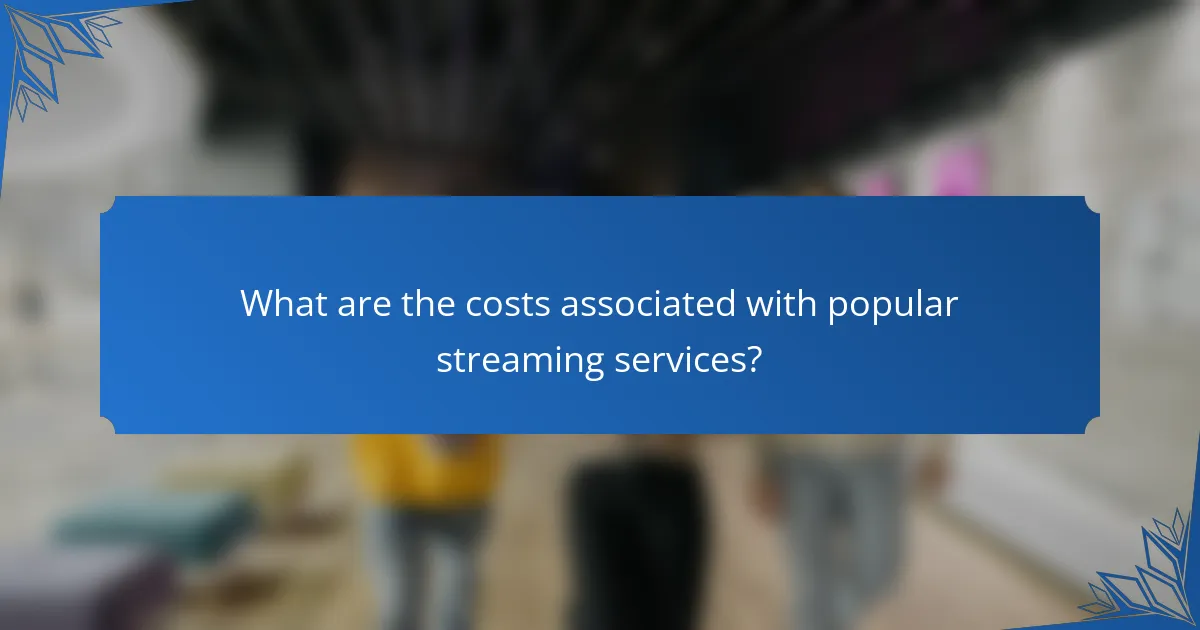
What are the costs associated with popular streaming services?
The costs of popular streaming services vary widely based on the subscription plans and features offered. Users should consider factors such as video quality, number of simultaneous streams, and additional content when evaluating these services.
Netflix Subscription Plans
Netflix offers several subscription plans that cater to different viewing preferences. The basic plan typically starts at around $10 per month, allowing streaming on one device in standard definition. The standard plan, which supports HD streaming on two devices, generally costs about $15 per month, while the premium plan, offering 4K streaming on four devices, is priced around $20 per month.
When choosing a plan, consider how many people will be watching and whether you need high-definition content. Netflix frequently updates its library, so the value can vary based on the available titles.
Amazon Prime Video Pricing
Amazon Prime Video is included with an Amazon Prime membership, which costs approximately $14 per month or $139 annually. Alternatively, users can subscribe to Prime Video alone for about $9 per month. This service provides access to a vast library of movies and TV shows, along with the option to rent or purchase additional titles.
Keep in mind that Prime Video often includes exclusive content and offers the ability to download shows for offline viewing, making it a versatile choice for many users.
Disney+ Monthly Fees
Disney+ offers a straightforward pricing model, typically charging around $11 per month for its subscription. This service includes a wide range of content from Disney, Pixar, Marvel, Star Wars, and National Geographic, appealing to families and fans of these franchises.
Disney+ also provides a bundle option with Hulu and ESPN+, which can be more cost-effective for users interested in all three services. Evaluating your content preferences can help determine the best value.
Hulu Pricing Tiers
Hulu offers multiple pricing tiers, starting with an ad-supported plan at about $8 per month. For an ad-free experience, users can opt for the $15 per month plan. Hulu also provides a live TV option, which generally costs around $70 per month, combining live channels with on-demand content.
Consider your tolerance for ads and whether you want live television when selecting a plan. Hulu’s extensive library and original programming can make it a strong contender for many viewers.
Apple TV+ Cost Structure
Apple TV+ has a simple pricing structure, charging approximately $10 per month for access to its original content. This service is often bundled with other Apple services, which can provide additional savings for users already invested in the Apple ecosystem.
Apple TV+ focuses on original programming, so if exclusive shows and movies are a priority for you, this service may be worth considering. Additionally, new Apple device purchases often come with a free trial of Apple TV+, allowing users to explore the content before committing.
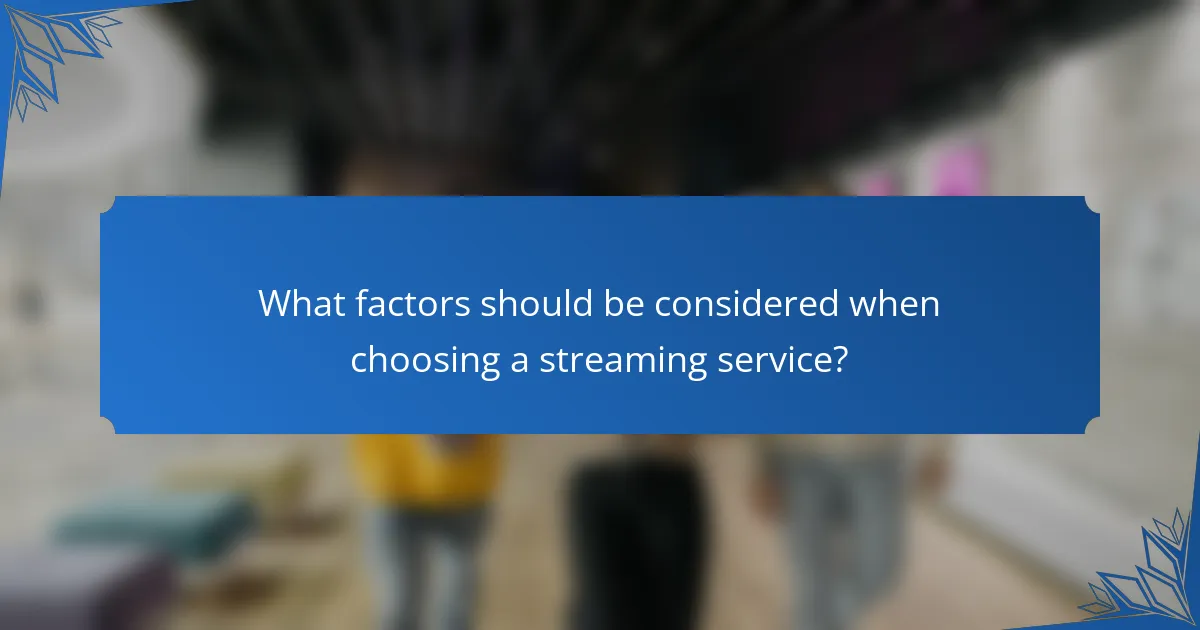
What factors should be considered when choosing a streaming service?
When selecting a streaming service, consider video quality, user experience, and budget constraints. Each factor plays a crucial role in determining how well the service meets your viewing needs and preferences.
Video Quality Requirements
Video quality is essential for an enjoyable streaming experience. Look for services that offer resolutions like HD (720p), Full HD (1080p), and 4K Ultra HD, depending on your device capabilities and internet speed. Higher resolutions provide clearer images but require faster internet connections, typically above 25 Mbps for 4K streaming.
Additionally, consider the availability of HDR (High Dynamic Range) content, which enhances color and contrast. Check if the service supports various formats like Dolby Vision or HDR10 for a more immersive viewing experience.
User Experience Preferences
User experience encompasses the interface design, ease of navigation, and additional features like personalized recommendations. A well-designed interface can significantly enhance your enjoyment, making it easier to find and watch content. Look for services that offer intuitive menus and robust search functions.
Consider whether the service allows multiple profiles, parental controls, and offline viewing options. These features can improve usability, especially for families or individuals who want to customize their viewing experiences.
Budget Constraints
Budget is a critical factor when choosing a streaming service. Prices can vary widely, from free ad-supported options to subscription plans that may range from $5 to $20 per month. Assess what you are willing to spend and whether the service offers a free trial to test its features before committing.
Watch for hidden costs such as additional fees for premium content or higher-tier subscriptions. Some services may also offer bundle deals that can save money if you subscribe to multiple platforms, so evaluate these options carefully to maximize value.
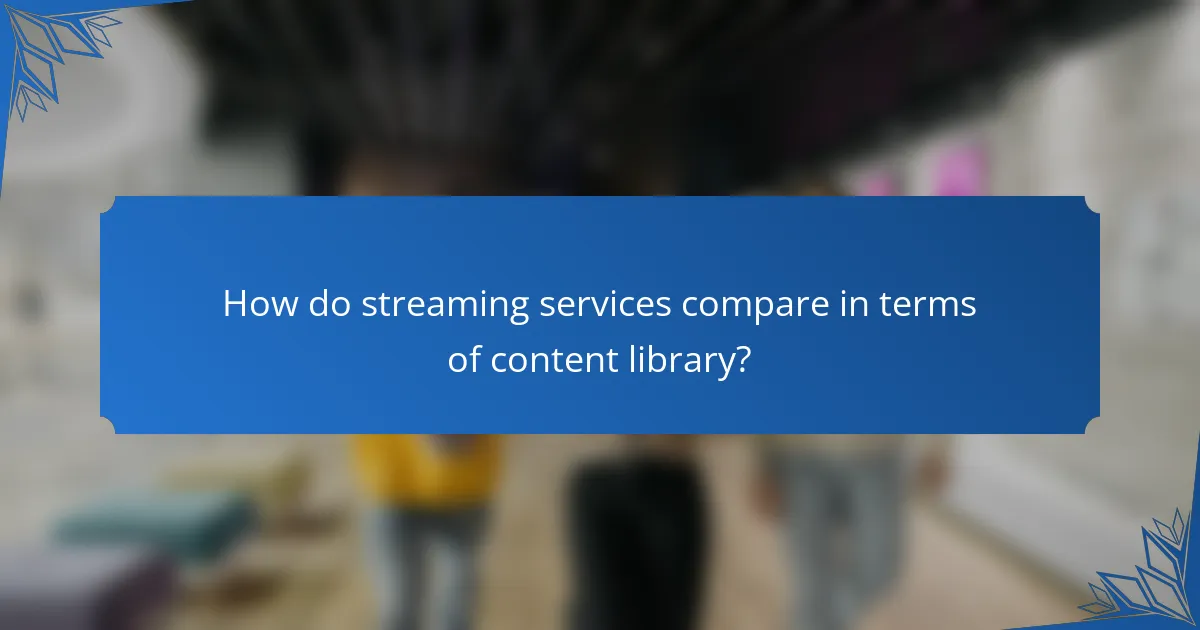
How do streaming services compare in terms of content library?
Streaming services vary significantly in their content libraries, with some offering extensive original programming while others focus on licensed content. The choice of service often depends on the types of shows and movies users prefer, as well as the availability of exclusive titles.
Netflix Original Series
Netflix is renowned for its vast array of original series, which have become a key selling point for the platform. Titles like “Stranger Things,” “The Crown,” and “Bridgerton” showcase the service’s commitment to producing high-quality, engaging content that attracts a diverse audience.
When considering Netflix’s original series, it’s important to note the frequency of new releases. The platform typically adds several new series each month, allowing subscribers to enjoy fresh content regularly. This consistent output helps maintain subscriber interest and engagement.
However, potential subscribers should be aware that while Netflix offers a rich library of originals, the availability of certain titles may vary by region due to licensing agreements. It’s advisable to check the local catalog to ensure that preferred shows are accessible before committing to a subscription.