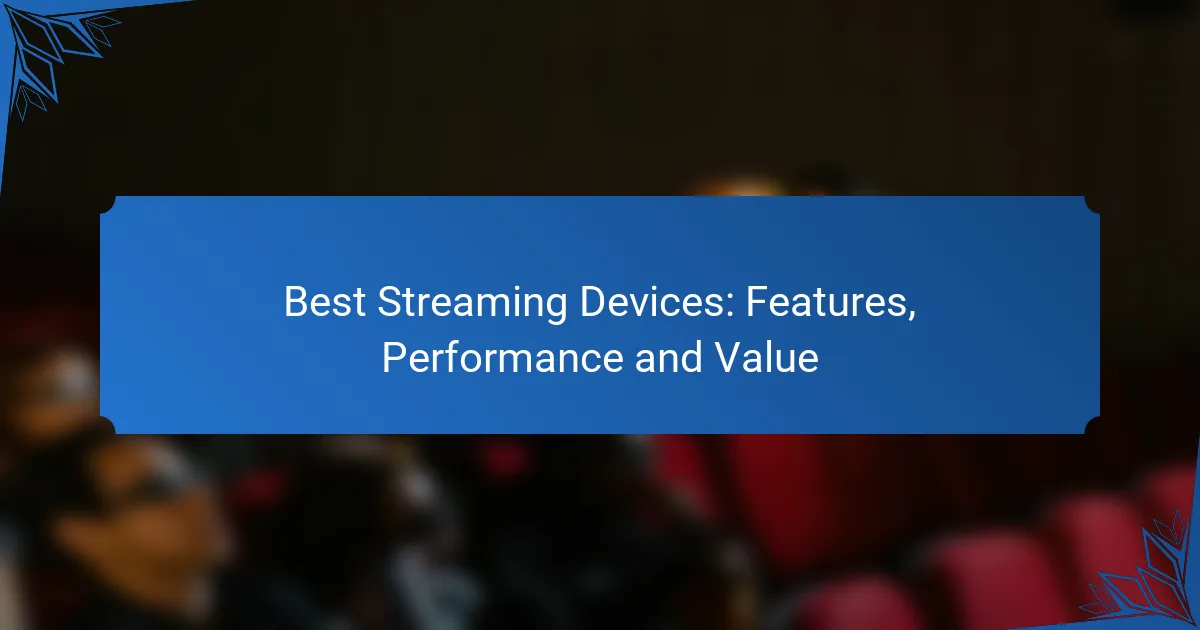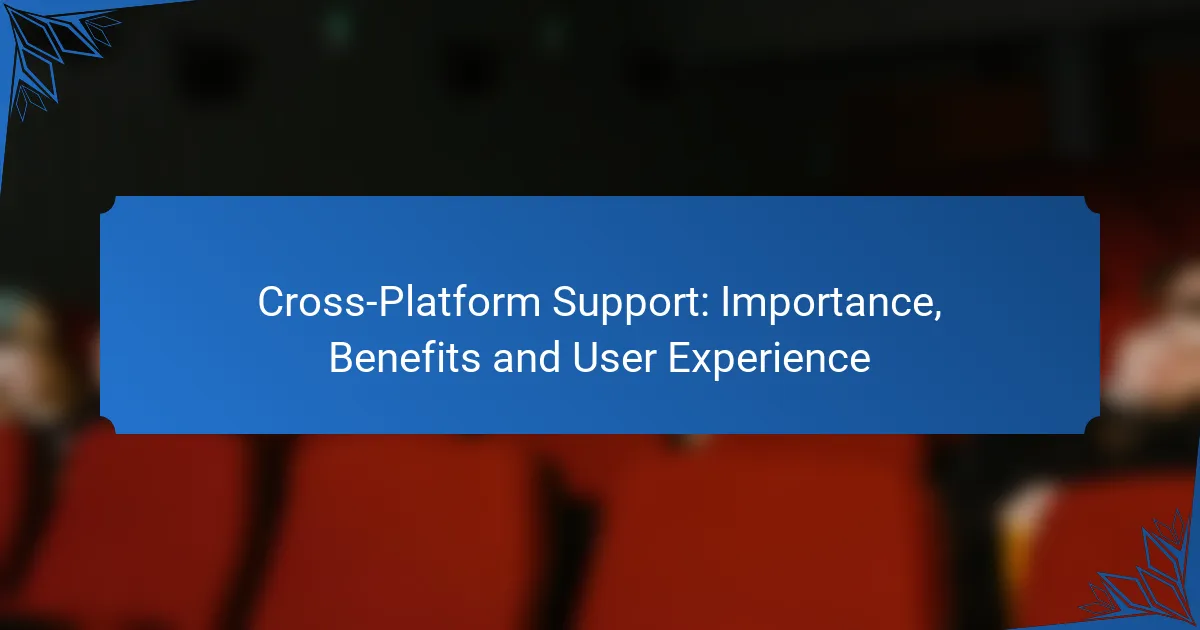Streaming quality is determined by a variety of factors such as bandwidth, network latency, video resolution, and device capabilities. By understanding these elements, users can enhance their streaming experience significantly. Additionally, the type of device used plays a crucial role, as variations in processing power and display quality can either improve or detract from the viewing experience. Key metrics like bitrate, frame rate, and buffering frequency are essential for assessing and optimizing streaming performance.
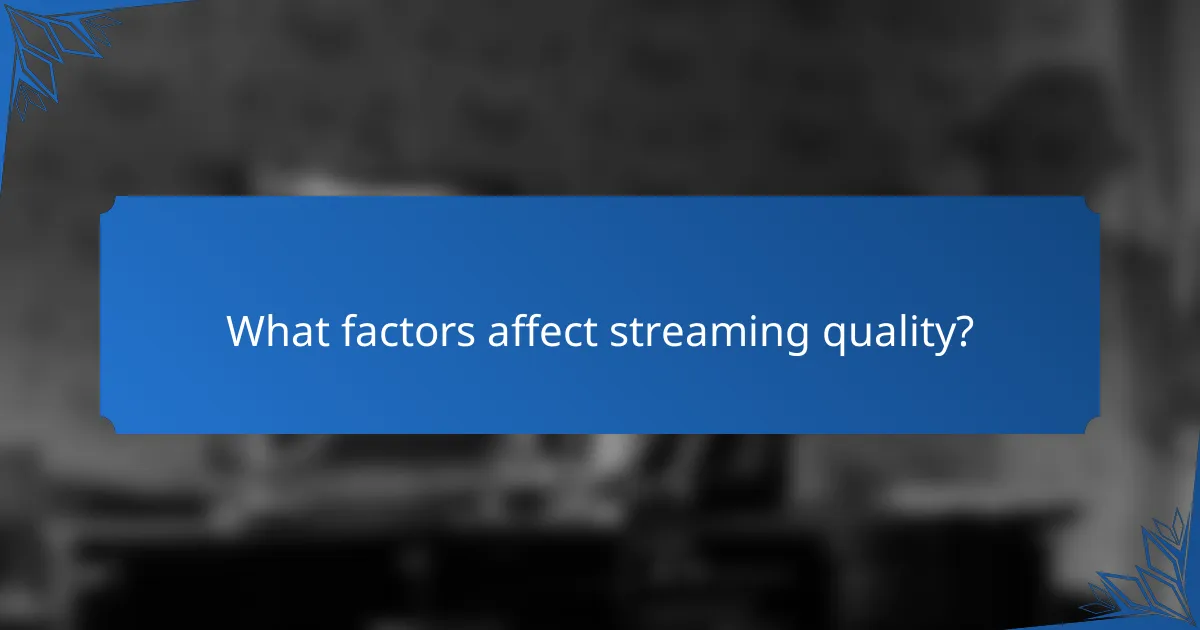
What factors affect streaming quality?
Streaming quality is influenced by several key factors, including bandwidth availability, network latency, video resolution, compression techniques, and device capabilities. Understanding these elements can help users optimize their streaming experience.
Bandwidth availability
Bandwidth availability refers to the amount of data that can be transmitted over an internet connection at any given time. Higher bandwidth allows for smoother streaming, especially for high-definition content. For optimal streaming, a minimum bandwidth of 5 Mbps is generally recommended for standard definition, while 25 Mbps or more is ideal for 4K content.
To check your bandwidth, use online speed test tools. If your speed is consistently below these thresholds, consider upgrading your internet plan or reducing the number of devices connected to your network.
Network latency
Network latency is the time it takes for data to travel from the source to the destination. Lower latency results in quicker loading times and a more responsive streaming experience. Latency is typically measured in milliseconds (ms), with values under 50 ms being ideal for streaming.
To minimize latency, connect your device directly to the router via Ethernet instead of using Wi-Fi. Additionally, avoid streaming during peak usage times when network congestion is likely to occur.
Video resolution
Video resolution determines the clarity and detail of the image being streamed. Common resolutions include 480p (standard definition), 720p (HD), 1080p (Full HD), and 4K (Ultra HD). Higher resolutions require more bandwidth, so it’s important to match your resolution settings with your available bandwidth.
For example, if your bandwidth fluctuates, consider lowering the resolution to maintain a stable streaming experience. Many streaming services allow you to adjust these settings in their app or website.
Compression techniques
Compression techniques reduce the file size of video streams without significantly sacrificing quality. Common methods include H.264 and H.265 codecs, which balance quality and bandwidth usage. Effective compression can improve streaming performance, especially on slower connections.
When choosing a streaming service, look for those that utilize advanced compression techniques to enhance your viewing experience. This is particularly beneficial for mobile users or those with limited data plans.
Device capabilities
The capabilities of your streaming device can significantly impact quality. Older devices may struggle with high-resolution content or advanced codecs, leading to buffering or lower quality playback. Ensure your device meets the recommended specifications for the streaming service you use.
Regularly update your device’s software to improve performance and compatibility with new streaming technologies. If issues persist, consider upgrading to a more modern device that supports higher resolutions and better compression standards.
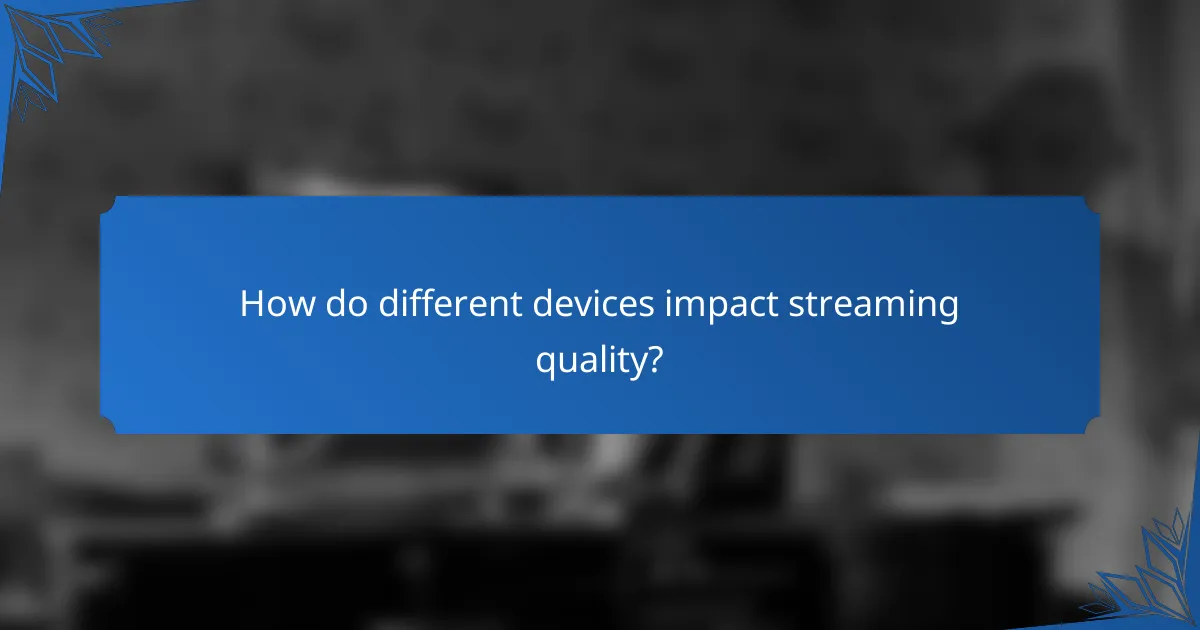
How do different devices impact streaming quality?
Different devices significantly affect streaming quality due to variations in processing power, display capabilities, and network handling. Each device type has unique strengths and weaknesses that can enhance or hinder the viewing experience.
Smart TVs vs. mobile devices
Smart TVs typically offer superior display quality with larger screens and support for higher resolutions like 4K or HDR. They often have better audio systems, enhancing the overall experience for home viewing.
Mobile devices, while portable and convenient, may have limitations in screen size and audio quality. However, they benefit from being able to stream content anywhere, making them ideal for on-the-go viewing.
Streaming devices comparison
Streaming devices like Roku, Amazon Fire Stick, and Apple TV can significantly enhance the streaming experience by providing optimized software and hardware for media playback. These devices often support a wide range of streaming services and can deliver content in high quality.
When comparing these devices, consider factors such as user interface, available apps, and compatibility with your TV. For example, some devices may support 4K streaming while others do not, affecting the quality of your viewing experience.
Gaming consoles performance
Gaming consoles like PlayStation and Xbox also serve as powerful streaming devices, capable of delivering high-quality video and audio. They often support various streaming services and can handle high-resolution content effectively.
However, the performance may vary based on the console’s specifications and network connection. For optimal streaming, ensure your console is connected to a stable internet source, ideally via Ethernet for reduced latency and buffering.
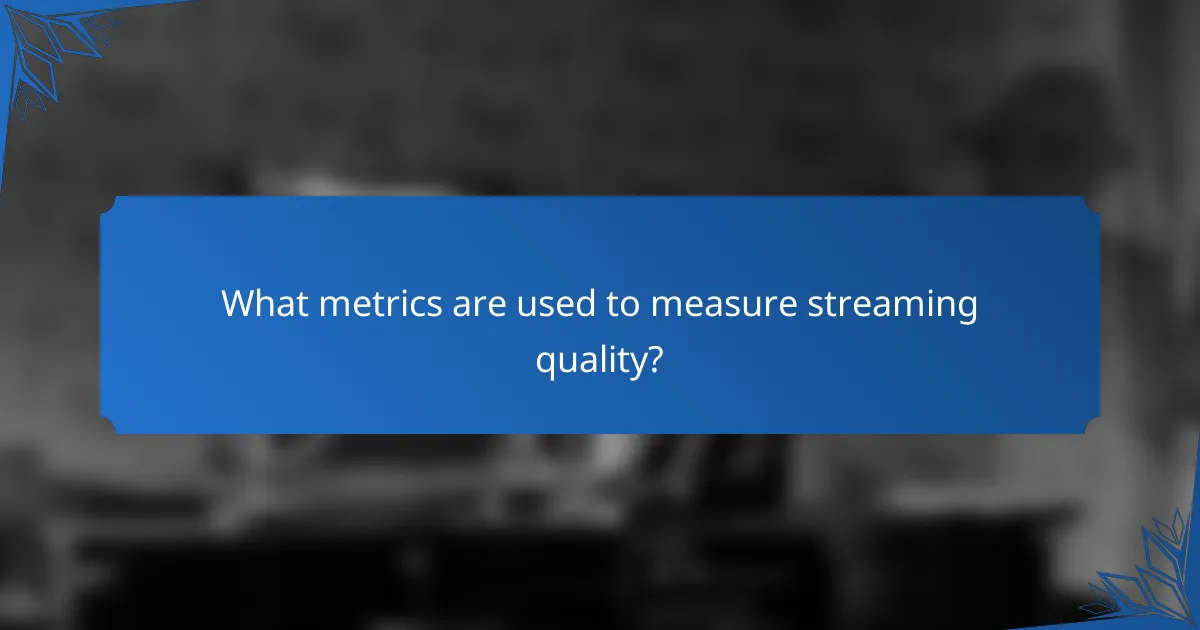
What metrics are used to measure streaming quality?
Streaming quality is typically assessed using several key metrics that directly impact user experience. The most important metrics include bitrate, frame rate, latency, and buffering frequency, each contributing to the overall performance and enjoyment of streaming content.
Bitrate
Bitrate refers to the amount of data transmitted per second during streaming, usually measured in kilobits per second (kbps) or megabits per second (Mbps). Higher bitrates generally lead to better video quality, allowing for clearer images and more detail. However, they also require more bandwidth, which can be a limitation for users with slower internet connections.
For standard definition (SD) video, a bitrate of around 1-3 Mbps is typical, while high definition (HD) content often requires 5-10 Mbps. Ultra HD (4K) streaming can demand 25 Mbps or more. Users should ensure their internet speed can handle the desired bitrate to avoid quality degradation.
Frame rate
Frame rate indicates how many frames are displayed per second in a video stream, measured in frames per second (fps). Common frame rates include 24 fps for movies, 30 fps for television, and 60 fps for high-action content like sports or gaming. A higher frame rate can result in smoother motion and a more immersive viewing experience.
However, higher frame rates also require more processing power and bandwidth. Users should consider their device capabilities and internet speed when selecting content with higher frame rates to ensure optimal performance without lag or stuttering.
Latency
Latency is the delay between a user’s action and the response from the streaming service, typically measured in milliseconds (ms). Low latency is crucial for real-time interactions, such as live sports or gaming, where even small delays can affect performance. High latency can lead to a frustrating experience, especially during live broadcasts.
For most streaming scenarios, a latency of less than 100 ms is ideal, while anything above 200 ms may result in noticeable delays. Users can reduce latency by using wired connections instead of Wi-Fi and ensuring their devices are optimized for streaming.
Buffering frequency
Buffering frequency refers to how often a video pauses to load additional data, which can disrupt viewing. Frequent buffering can be a sign of insufficient bandwidth or high network congestion. Ideally, users want to minimize buffering to maintain a smooth streaming experience.
To reduce buffering, users should ensure they have a stable internet connection with sufficient speed for their chosen content. Streaming services often provide recommended speeds for different quality levels, so checking these guidelines can help users avoid interruptions while watching.
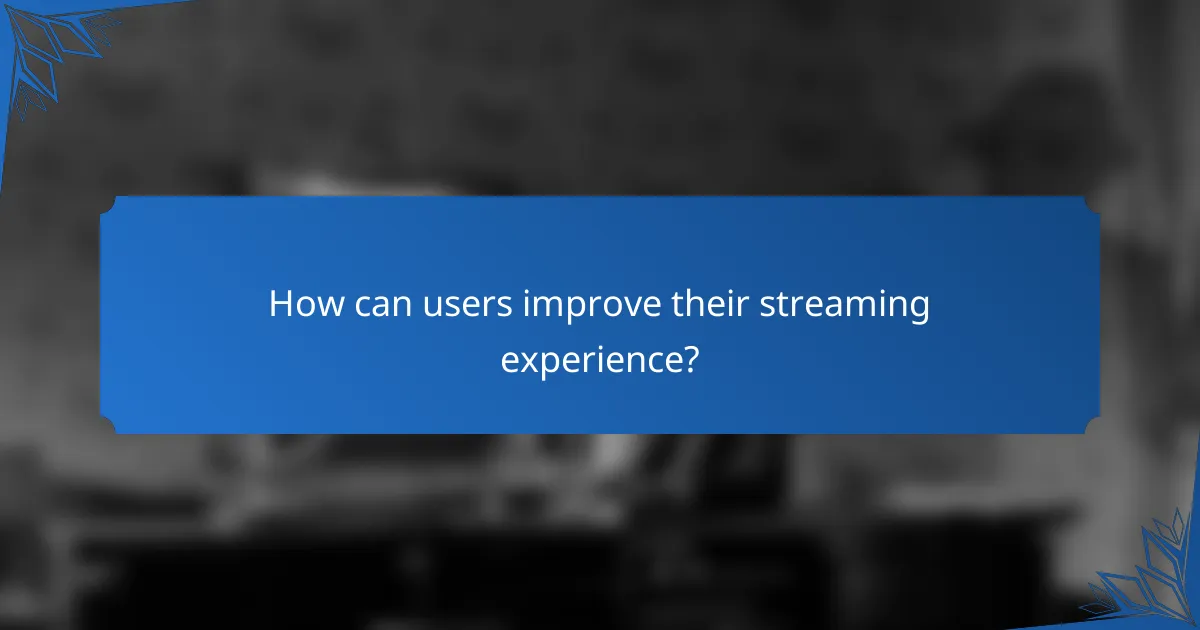
How can users improve their streaming experience?
Users can enhance their streaming experience by optimizing their internet connection, using wired connections, and adjusting video settings. These steps can significantly reduce buffering and improve overall video quality.
Upgrading internet plan
Upgrading your internet plan can provide faster speeds and more bandwidth, which are crucial for smooth streaming. Most streaming services recommend a minimum speed of around 25 Mbps for HD content and higher for 4K streaming.
When considering an upgrade, check with your internet service provider (ISP) for available plans. Compare the costs and speeds to find a plan that suits your streaming needs without overspending.
Using wired connections
Using a wired connection instead of Wi-Fi can greatly enhance streaming quality. Ethernet connections typically offer more stable speeds and lower latency, reducing the chances of interruptions during playback.
If possible, connect your streaming device directly to the router with an Ethernet cable. This simple change can lead to a noticeable improvement in video performance, especially in households with multiple devices competing for bandwidth.
Adjusting video settings
Adjusting video settings on your streaming platform can help optimize performance based on your internet speed. Many services allow you to select video quality, ranging from standard definition (SD) to high definition (HD) or ultra-high definition (4K).
If you experience buffering, consider lowering the video quality temporarily. Most platforms will automatically adjust quality based on your connection, but manually setting it can provide immediate relief during peak usage times.
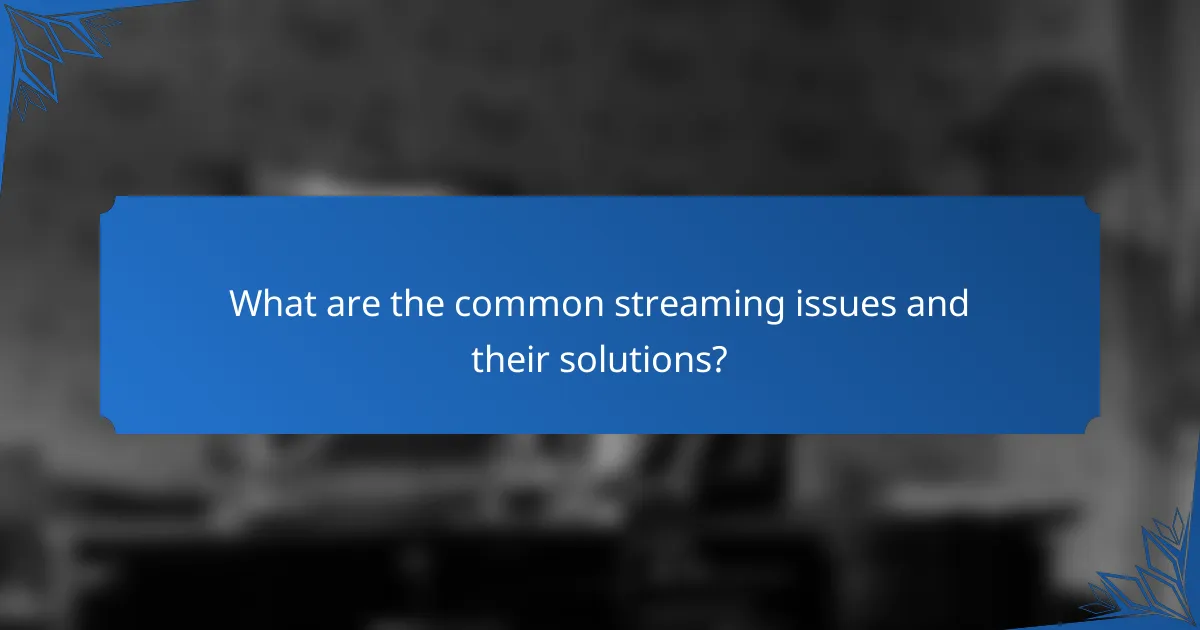
What are the common streaming issues and their solutions?
Common streaming issues include buffering, low resolution, and audio sync problems. Each of these can significantly impact the viewing experience, but there are effective solutions available to address them.
Buffering problems
Buffering occurs when the video playback pauses to load more data, often due to insufficient internet speed or network congestion. To minimize buffering, ensure your internet connection meets the recommended speed for streaming, typically around 5 Mbps for standard definition and 25 Mbps for HD content.
Consider using a wired connection instead of Wi-Fi, as this can provide a more stable signal. If buffering persists, try reducing the video quality in the streaming app settings or closing other applications that may be using bandwidth.
Low resolution
Low resolution can result from a slow internet connection or settings configured for lower quality. Streaming services often allow users to adjust the video quality manually; switching to a higher resolution may enhance the viewing experience if your connection supports it.
Check your device settings and ensure that the streaming app is set to automatically adjust quality based on your internet speed. If you consistently experience low resolution, consider upgrading your internet plan to one that offers higher speeds.
Audio sync issues
Audio sync issues occur when the sound does not match the video, which can be frustrating for viewers. This problem can arise from network delays or device performance limitations. Restarting the streaming device or app can often resolve minor sync issues.
If the problem persists, check for software updates for your streaming device and ensure that your internet connection is stable. Some streaming platforms also offer audio delay settings that allow you to manually adjust the sync for a better experience.