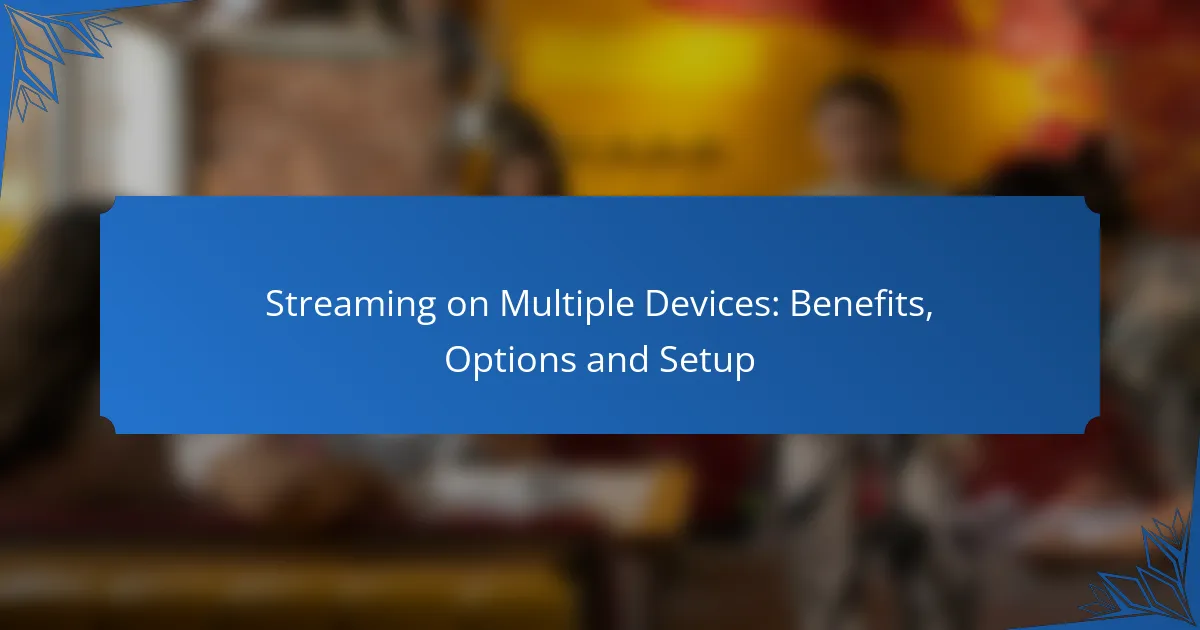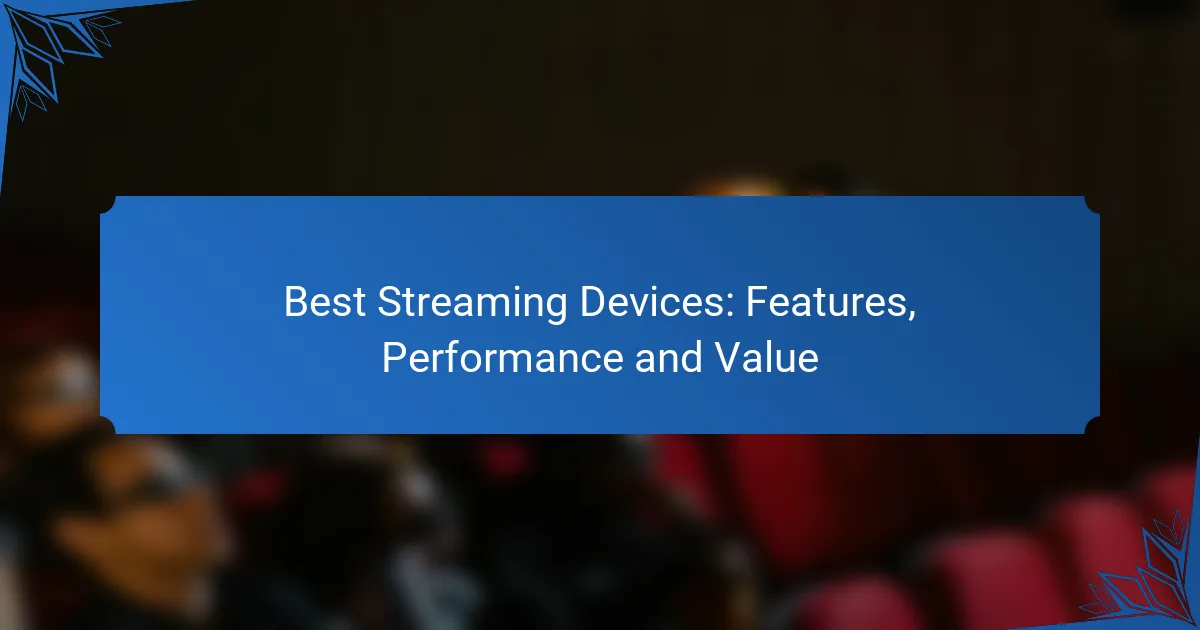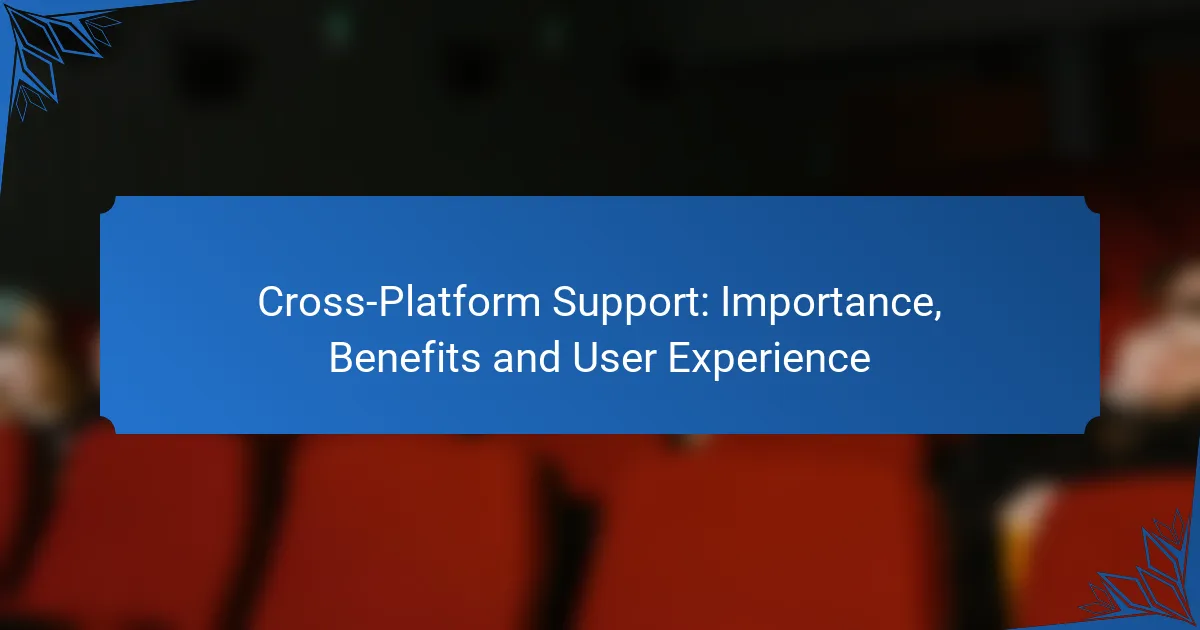Streaming on multiple devices offers unparalleled convenience, allowing users to access their favorite content anytime and anywhere. With a variety of compatible devices and flexible subscription options, viewers can enjoy seamless entertainment across screens. Setting up this multi-device experience is straightforward, involving the selection of a streaming service, app installation, and account creation.
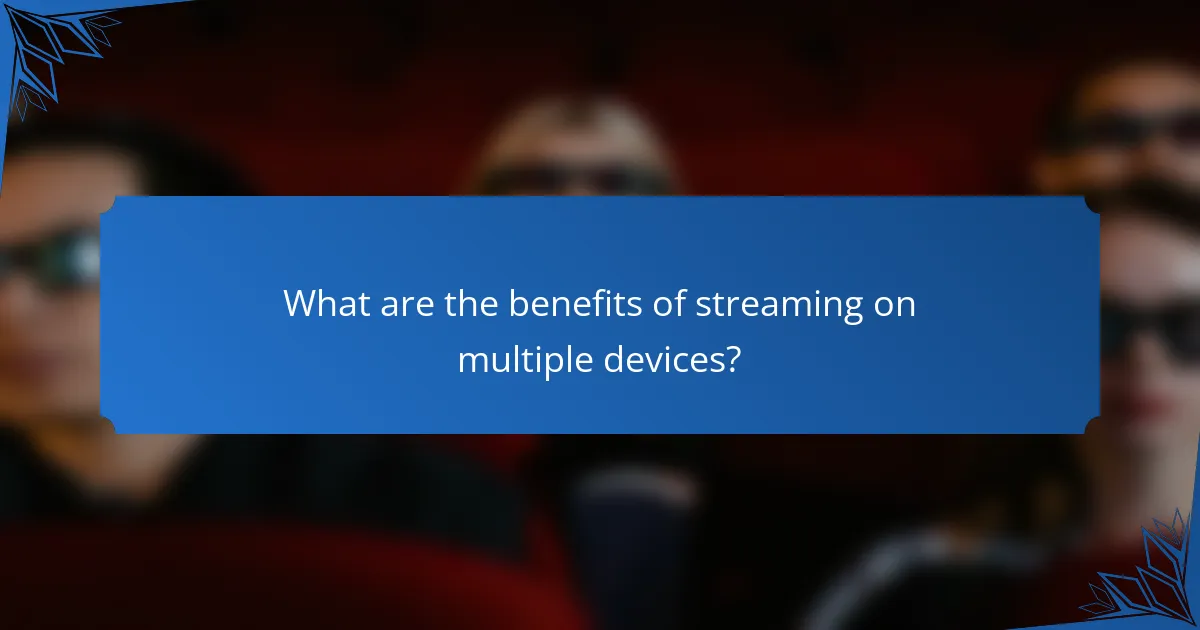
What are the benefits of streaming on multiple devices?
Streaming on multiple devices allows users to enjoy content anytime and anywhere, enhancing convenience and accessibility. This flexibility caters to diverse viewing preferences and lifestyles, making it an attractive option for many consumers.
Increased accessibility
Streaming on multiple devices significantly increases accessibility by allowing users to watch their favorite shows and movies on smartphones, tablets, laptops, and smart TVs. This means that whether you’re at home, commuting, or traveling, you can easily access your content without being tied to a single device.
Many streaming services offer apps for various platforms, ensuring that users can enjoy seamless access across devices. This cross-platform compatibility is essential for users who may not always be in front of a television.
Enhanced user experience
Using multiple devices can enhance the overall user experience by providing options for different viewing environments. For instance, watching on a large screen may be ideal for family movie nights, while smaller devices are perfect for personal viewing during commutes.
Additionally, many streaming services optimize their interfaces for different devices, ensuring a user-friendly experience regardless of the platform. Features like personalized recommendations and easy navigation contribute to a more enjoyable viewing experience.
Flexibility in viewing
Streaming on multiple devices offers unparalleled flexibility in viewing habits. Users can start watching a show on one device and continue on another without losing their place, thanks to features like cloud saving and account syncing.
This flexibility allows for spontaneous viewing, accommodating busy schedules and varying preferences among family members. For example, one person can watch a series on a tablet while another enjoys a movie on the TV, all under the same subscription.
Cost-effective entertainment
Streaming on multiple devices can be a cost-effective entertainment solution, as many services offer family plans or multi-device subscriptions. These plans often allow several users to access content simultaneously, making them more economical than traditional cable packages.
Moreover, with the rise of competitive streaming platforms, users can often find affordable options that fit their budget, allowing for a rich variety of content without breaking the bank.
Family sharing options
Many streaming services provide family sharing options, enabling multiple users to create individual profiles under one account. This feature allows family members to enjoy personalized recommendations and watch history without interfering with each other’s preferences.
Family sharing not only enhances the viewing experience but also makes it easier to manage subscriptions and costs. Users can often save money by sharing a single subscription, making it a practical choice for households with varying tastes in entertainment.

What options are available for streaming on multiple devices?
Streaming on multiple devices allows users to enjoy content on various screens simultaneously. Options include popular streaming services that support multi-device access, a range of compatible devices, flexible subscription plans, and diverse content availability.
Popular streaming services
Many streaming services cater to multi-device users, including Netflix, Hulu, Amazon Prime Video, and Disney+. These platforms typically allow streaming on smartphones, tablets, smart TVs, and computers, making it easy to switch between devices.
Some services, like YouTube TV and Sling TV, focus on live television and also support multiple devices. Each service may have unique features, so consider your viewing preferences when choosing a platform.
Device compatibility
Device compatibility is crucial for seamless streaming. Most major streaming services support a wide range of devices, including iOS and Android smartphones, tablets, smart TVs, streaming sticks like Roku and Amazon Fire TV, and gaming consoles.
Before subscribing, check the service’s website for a list of compatible devices to ensure your preferred devices are supported. Some services may require specific apps or updates for optimal performance.
Subscription plans
Subscription plans vary widely among streaming services, often offering tiered pricing based on features and device limits. Basic plans may allow streaming on one or two devices simultaneously, while premium plans can support multiple streams at once.
For example, Netflix offers plans that range from single-device access to four simultaneous streams. Evaluate your household’s viewing habits to select a plan that fits your needs and budget.
Content availability
Content availability is a key factor when streaming on multiple devices. Different services offer varying libraries of movies, TV shows, and original content, which can influence your choice of platform.
Some services may have exclusive content or regional restrictions, so check if your preferred shows are available in your area. Additionally, consider the quality of content, such as HD or 4K options, which may require higher-tier subscription plans.
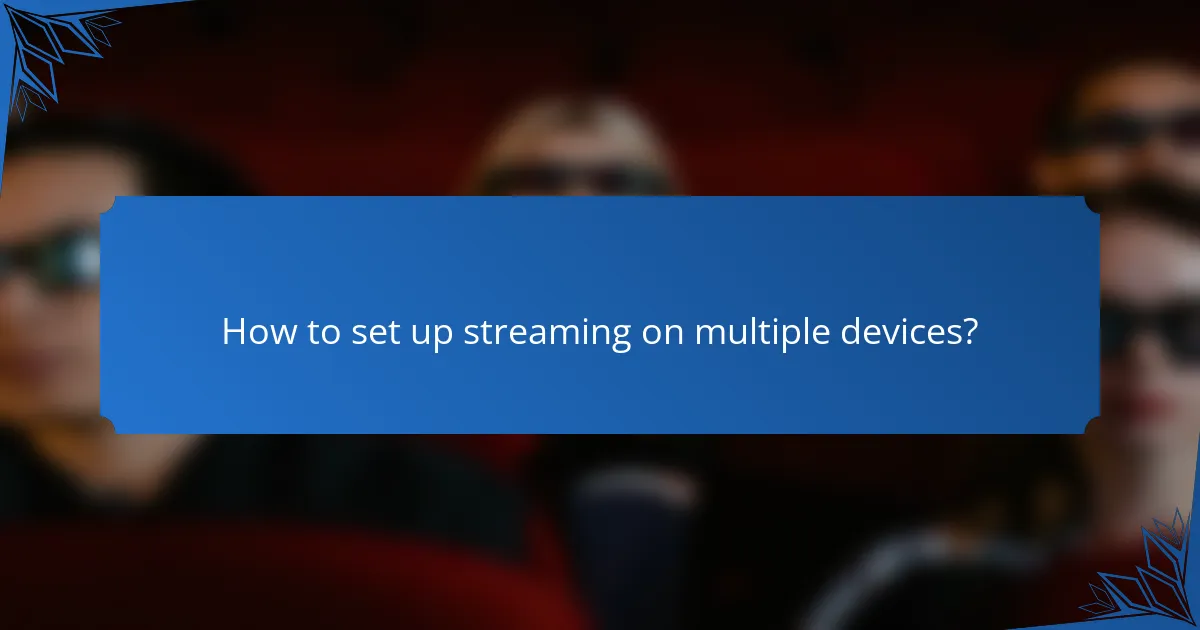
How to set up streaming on multiple devices?
Setting up streaming on multiple devices involves selecting a streaming service, downloading its app, creating an account, and connecting your devices. This process allows you to enjoy content on various screens, enhancing flexibility and convenience.
Step 1: Choose a streaming service
Start by selecting a streaming service that fits your viewing preferences. Popular options include Netflix, Hulu, Amazon Prime Video, and Disney+. Consider factors like content variety, subscription costs (typically ranging from $5 to $15 per month), and device compatibility.
Check if the service supports simultaneous streaming on multiple devices, as some platforms allow only a limited number of concurrent streams. This is crucial if you plan to share the service with family or friends.
Step 2: Download the app
Once you’ve chosen a streaming service, download its app on each device you want to use. Most services have apps available for smartphones, tablets, smart TVs, and streaming devices like Roku or Chromecast.
Visit the appropriate app store for your device—Google Play for Android, App Store for iOS, or the respective store for smart TVs. Ensure you download the official app to avoid security risks.
Step 3: Create an account
After downloading the app, create an account with your chosen streaming service. This typically involves providing an email address, creating a password, and entering payment information if required.
Some services may offer free trials, allowing you to explore their content before committing. Be mindful of trial expiration dates to avoid unexpected charges.
Step 4: Connect devices
To connect your devices, open the app on each one and log in using the account credentials you created. Most services sync your account across devices, allowing you to pick up where you left off.
If you encounter issues, ensure that all devices are connected to the internet and that the app is updated to the latest version. Some services may require you to authorize devices through email or a web portal for added security.

What are the prerequisites for streaming on multiple devices?
To stream on multiple devices, you need a reliable internet connection, compatible devices, and a properly configured account. These elements ensure a smooth streaming experience across various platforms and devices.
Stable internet connection
A stable internet connection is crucial for streaming on multiple devices. Ideally, you should have a broadband connection with a minimum speed of 25 Mbps for HD streaming, and higher speeds for 4K content. Consider using a wired connection for devices that support it, as this can provide more consistent performance than Wi-Fi.
When streaming on multiple devices simultaneously, aim for at least 50 Mbps to accommodate multiple streams without buffering. Regularly test your internet speed using online tools to ensure it meets your streaming needs.
Supported devices
Ensure that all devices you plan to use for streaming are supported by your chosen streaming service. Most platforms are compatible with smart TVs, smartphones, tablets, and streaming devices like Roku or Chromecast. Check the service’s website for a list of compatible devices.
Keep your devices updated to the latest software version to avoid compatibility issues. Some services may require specific operating system versions or app updates to function correctly.
Account setup
Proper account setup is essential for streaming on multiple devices. Create an account with your chosen streaming service and ensure you understand its device limits, as some platforms restrict the number of simultaneous streams. For example, Netflix allows streaming on up to four devices depending on your subscription plan.
Consider using a password manager to keep track of your login credentials across devices. Regularly review your account settings to manage device access and ensure your account remains secure.

How to troubleshoot streaming issues on multiple devices?
Troubleshooting streaming issues on multiple devices involves checking your internet connection, ensuring your devices are updated, and restarting them as needed. These steps can help identify and resolve common problems that disrupt your streaming experience.
Check internet speed
Start by testing your internet speed using a reliable speed test tool. For smooth streaming, aim for a minimum download speed of 5 Mbps for standard definition and at least 25 Mbps for high definition. If your speed falls below these thresholds, consider upgrading your internet plan or optimizing your network.
Keep in mind that multiple devices streaming simultaneously can strain your bandwidth. If possible, limit the number of active streams or schedule them during off-peak hours to improve performance.
Update device software
Outdated software can lead to compatibility issues and affect streaming quality. Regularly check for updates on all devices you use for streaming, including smart TVs, tablets, and smartphones. Most devices will notify you when updates are available, but you can also manually check in the settings menu.
Updating apps related to your streaming services is equally important. Ensure that you have the latest version of the streaming app installed, as updates often include performance improvements and bug fixes.
Restart devices
Restarting your devices can resolve temporary glitches that may disrupt streaming. Power off your streaming device, router, and modem, then wait for about 30 seconds before turning them back on. This simple step can refresh your connection and clear any minor software issues.
If problems persist, consider performing a factory reset on your streaming device as a last resort. Be aware that this will erase all settings and data, so make sure to back up any important information beforehand.