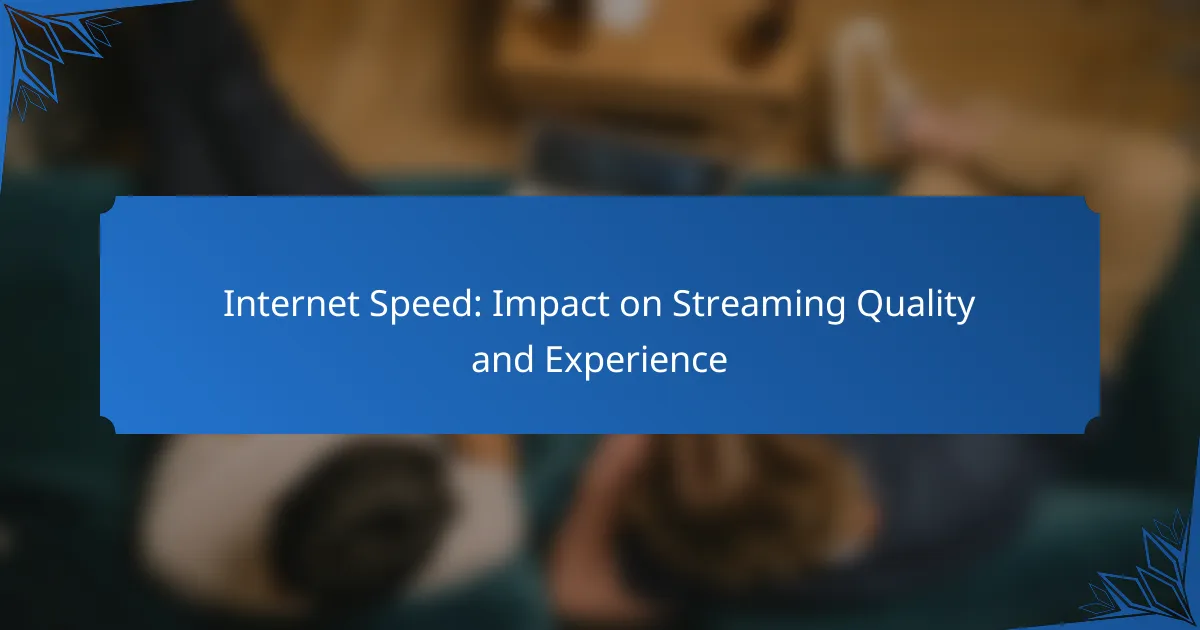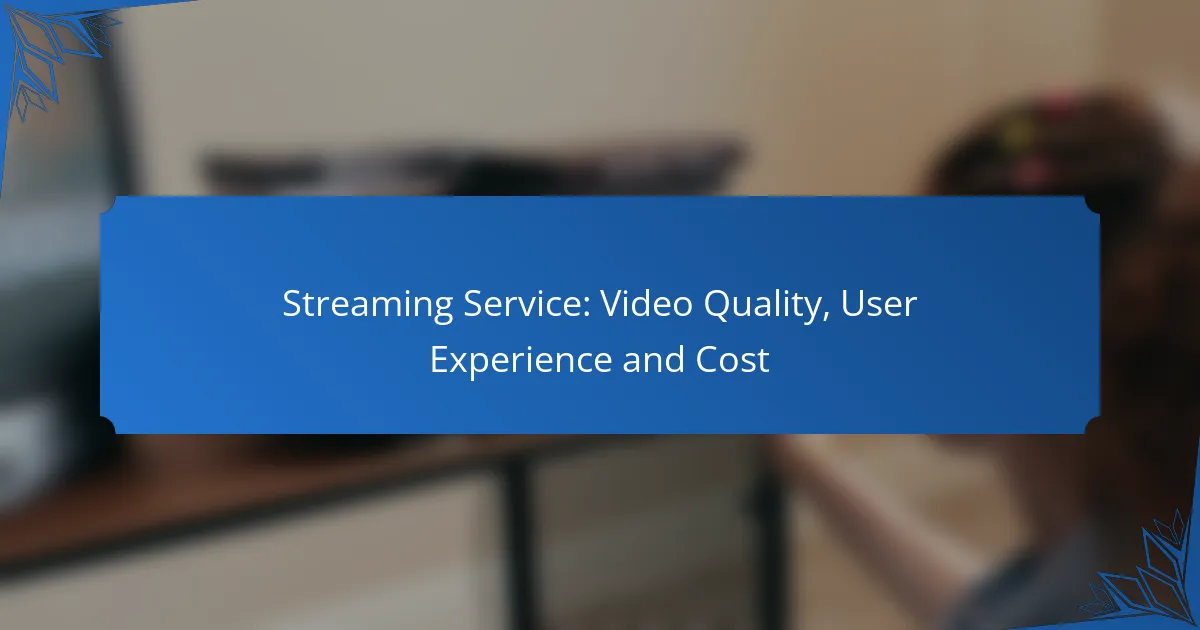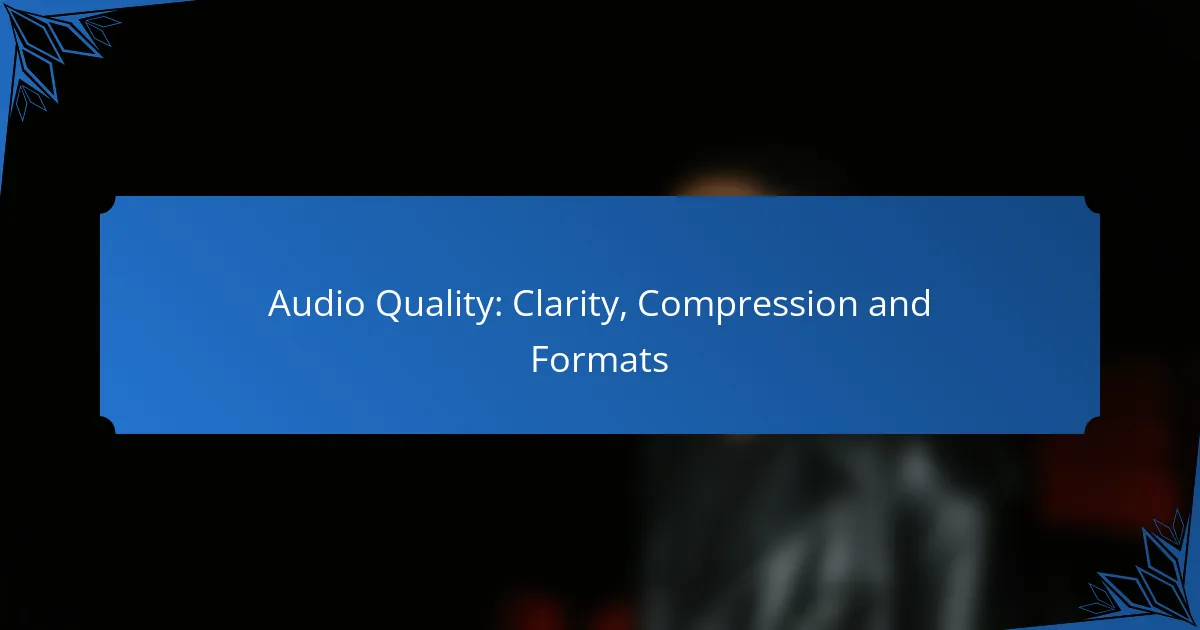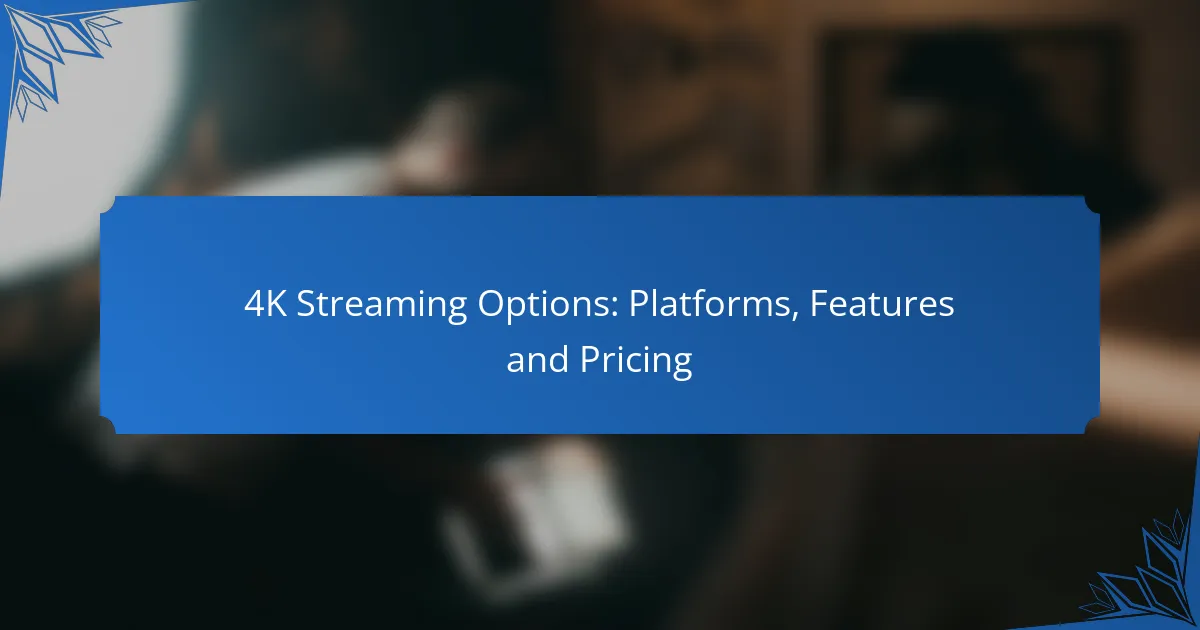Internet speed plays a crucial role in determining the quality of streaming experiences, as it affects the smooth delivery of video and audio content. Higher speeds enhance resolution and reduce interruptions, while slower connections can lead to frustrating buffering and diminished visual quality. To enjoy seamless streaming, especially in HD and 4K, users should aim for internet speeds that meet or exceed recommended thresholds based on their desired content quality.
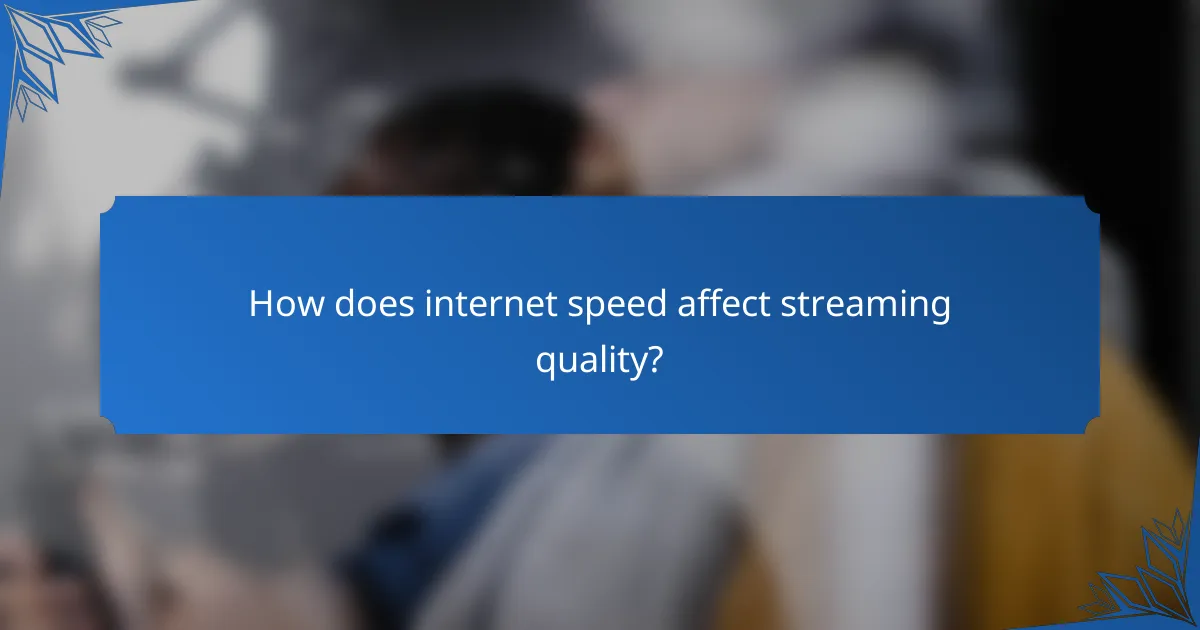
How does internet speed affect streaming quality?
Internet speed significantly impacts streaming quality by determining how smoothly video and audio content can be delivered. Higher speeds generally result in better resolution and fewer interruptions, while lower speeds can lead to buffering and degraded experiences.
Higher speeds improve video resolution
Faster internet speeds allow for higher video resolutions, such as 1080p or 4K. Streaming services often recommend minimum speeds of around 5 Mbps for HD and 25 Mbps for 4K content to ensure a seamless viewing experience.
When your connection meets or exceeds these thresholds, you can enjoy crisp visuals without pixelation. Conversely, if your speed is below these recommendations, the quality may automatically downgrade to lower resolutions.
Low speeds cause buffering and interruptions
Insufficient internet speeds can lead to buffering, which occurs when the video pauses to load additional data. This can be frustrating, especially during critical moments in a show or movie.
For instance, speeds below 3 Mbps may result in frequent interruptions for standard definition content. To minimize buffering, consider upgrading your plan or optimizing your network by reducing the number of connected devices during streaming.
Impact on audio quality
Audio quality is also affected by internet speed, particularly in streaming services that offer high-fidelity sound. Higher speeds can support lossless audio formats, providing a richer listening experience.
On the other hand, lower speeds may compress audio quality, leading to a flat or muffled sound. To ensure optimal audio, aim for at least 5 Mbps, especially if you are streaming music or podcasts in high quality.
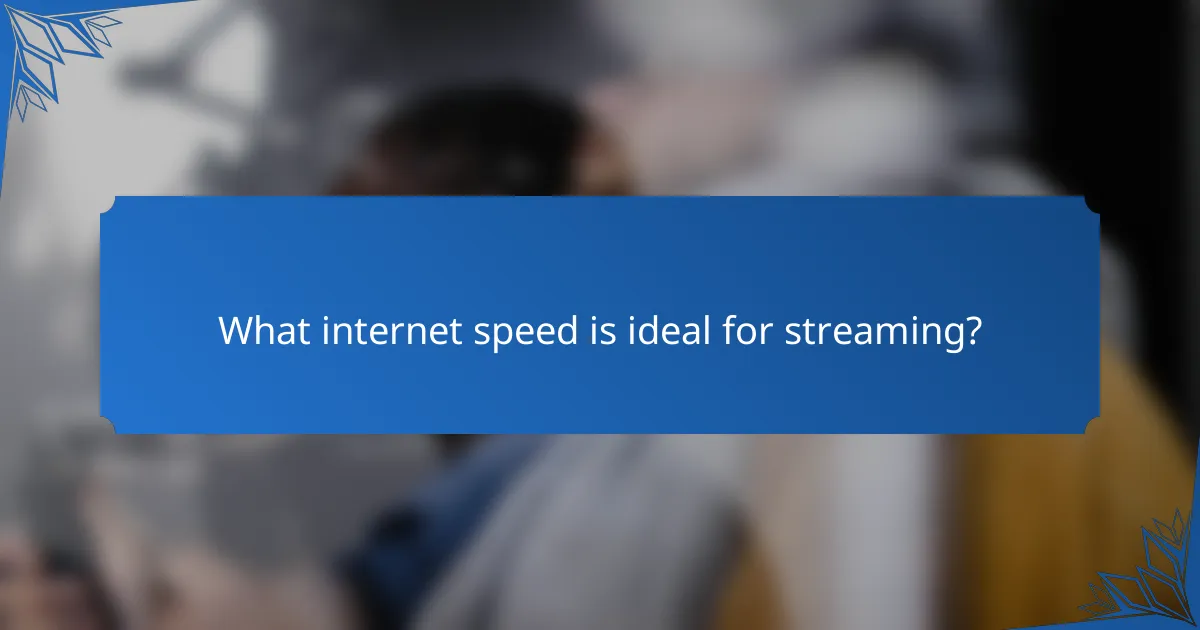
What internet speed is ideal for streaming?
The ideal internet speed for streaming varies based on the quality of the content you wish to view. Generally, a speed of at least 5 Mbps is recommended for standard definition, while higher speeds are necessary for HD and 4K content.
Minimum speed requirements for HD streaming
For HD streaming, a minimum internet speed of around 5 to 10 Mbps is typically required. This ensures a smooth viewing experience without buffering interruptions. Many streaming services recommend 8 Mbps as a safe baseline for consistent HD quality.
Keep in mind that multiple devices using the same connection can affect available bandwidth. If several users are streaming or downloading simultaneously, consider increasing your speed to accommodate this demand.
Recommended speeds for 4K streaming
To stream content in 4K resolution, a minimum speed of 25 Mbps is generally recommended. This higher bandwidth allows for the large data transfer required for ultra-high-definition video. Some platforms may suggest even higher speeds for optimal performance, especially during peak usage times.
Investing in a faster internet plan can significantly enhance your viewing experience, reducing the likelihood of buffering and improving overall picture quality. If you frequently watch 4K content, aim for speeds of 30 Mbps or more.
Variations based on streaming platforms
Different streaming platforms have varying requirements for optimal performance. For instance, Netflix suggests at least 25 Mbps for 4K streaming, while YouTube recommends similar speeds for high-resolution content. Other services may have lower requirements for HD but still recommend higher speeds for 4K.
Always check the specific recommendations of the streaming service you use, as they may provide guidelines tailored to their content delivery methods. This can help you choose the right internet plan that meets your streaming needs effectively.
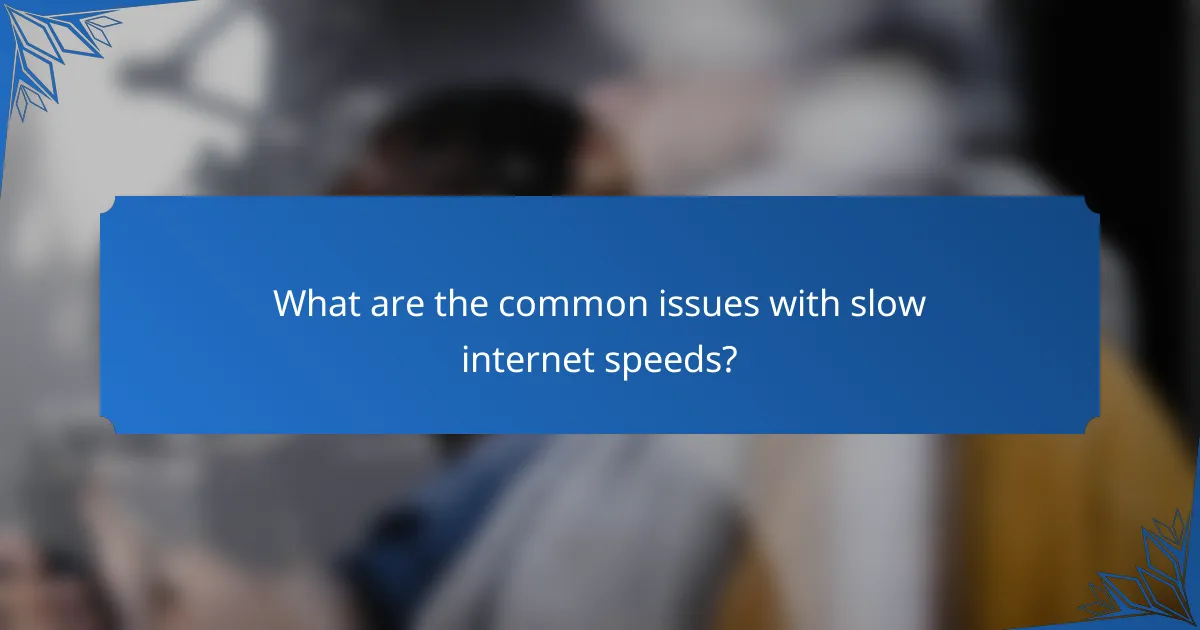
What are the common issues with slow internet speeds?
Slow internet speeds can lead to several frustrating issues that negatively impact streaming quality and overall user experience. These problems often manifest as interruptions, reduced visual fidelity, and unstable connections, making it difficult to enjoy content seamlessly.
Buffering and lag during playback
Buffering occurs when the video player pauses to load more data, which can interrupt the viewing experience. This is particularly common with internet speeds below 5 Mbps for HD content, leading to frequent interruptions. Lag can also happen, where there is a noticeable delay between user actions and the response on screen, especially in interactive content like live streams or gaming.
To minimize buffering, consider lowering the video quality settings or pausing playback for a few moments to allow the video to load. Avoid using multiple devices on the same network while streaming, as this can further strain bandwidth.
Decreased video quality
Slow internet speeds can result in lower video quality, often downgrading from HD to SD or even lower resolutions. This degradation occurs because streaming services automatically adjust quality based on available bandwidth to prevent buffering. For instance, a speed below 3 Mbps may lead to a resolution drop that affects clarity and detail.
To improve video quality, ensure your internet speed meets the recommended requirements for the content you wish to stream. For HD streaming, aim for at least 5-10 Mbps, while 4K content typically requires 25 Mbps or more.
Inconsistent connection stability
Inconsistent connection stability can cause erratic streaming experiences, where the video may pause or skip unexpectedly. This instability can stem from various factors, including network congestion, poor Wi-Fi signal strength, or outdated equipment. Users may experience fluctuations in speed that disrupt their viewing experience.
To enhance connection stability, consider using a wired Ethernet connection instead of Wi-Fi, which can provide a more reliable signal. Regularly check your router and modem for updates, and ensure they are positioned to minimize interference from walls or other electronic devices.
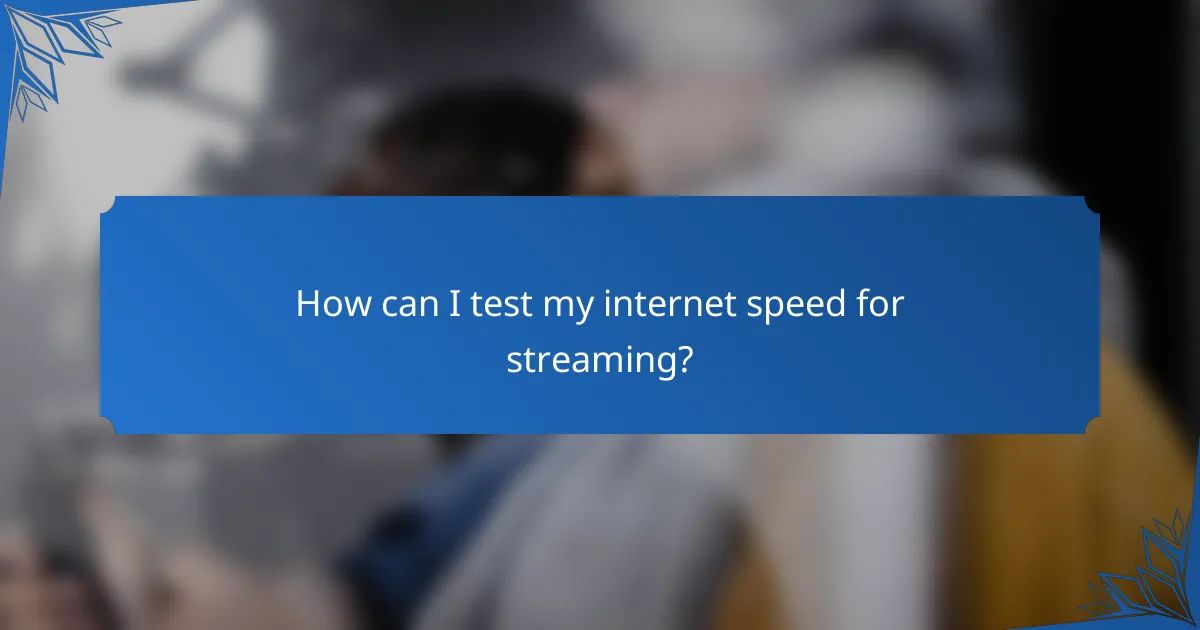
How can I test my internet speed for streaming?
To test your internet speed for streaming, use online tools or mobile applications designed to measure download and upload speeds. These tests help determine if your connection can support the quality of streaming you desire.
Using speed test websites
Speed test websites are user-friendly platforms that allow you to measure your internet speed quickly. Popular options include Ookla’s Speedtest, Fast.com, and Google’s speed test. Simply visit the site and click the “Start” button to initiate the test.
These websites typically measure your download speed, upload speed, and ping. For streaming, a download speed of at least 5 Mbps is recommended for standard definition, while 25 Mbps or higher is ideal for HD content.
Mobile apps for speed testing
Mobile apps for speed testing provide similar functionality to websites but are optimized for smartphones and tablets. Apps like Speedtest by Ookla and Meteor are widely used and available for both iOS and Android devices.
Using an app can be particularly useful for testing speeds on different networks, such as Wi-Fi or cellular data. Ensure you run tests in various locations to get a comprehensive view of your internet speed.
Interpreting speed test results
When interpreting speed test results, focus on download speed, upload speed, and ping. Download speed indicates how quickly data is transferred to your device, while upload speed shows how fast you can send data. Ping measures the latency of your connection, which is crucial for real-time applications.
For optimal streaming, aim for a download speed that meets or exceeds the requirements of your streaming service. For example, Netflix recommends 3 Mbps for SD, 5 Mbps for HD, and 25 Mbps for 4K streaming. Keep in mind that network congestion can affect these speeds, so testing at different times can provide a clearer picture of your internet performance.
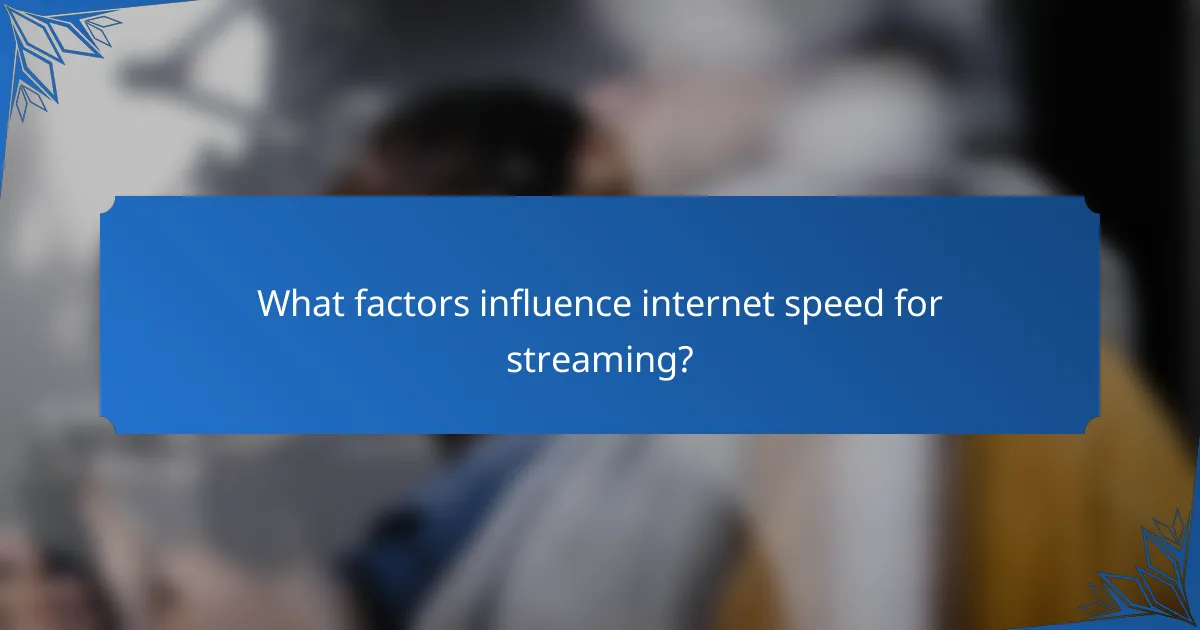
What factors influence internet speed for streaming?
Several factors can significantly impact internet speed for streaming, including the type of connection, network congestion, and the quality of your router. Understanding these elements can help you optimize your streaming experience and avoid interruptions.
Type of internet connection (fiber, cable, DSL)
The type of internet connection you have plays a crucial role in determining your streaming speed. Fiber-optic connections typically offer the fastest speeds, often exceeding 1 Gbps, while cable connections can provide speeds from 25 Mbps to 1 Gbps. DSL connections generally offer lower speeds, ranging from 1 Mbps to 100 Mbps, depending on the distance from the service provider’s facilities.
When choosing an internet plan for streaming, prioritize fiber or cable options if available in your area. These connections are more capable of handling multiple devices and high-definition content without buffering.
Network congestion during peak hours
Network congestion occurs when many users are online simultaneously, usually during peak hours in the evening. This can lead to slower internet speeds and buffering issues while streaming. During these times, your connection may be shared among many users, reducing the bandwidth available for your activities.
To mitigate the effects of congestion, consider streaming during off-peak hours, such as early mornings or late at night. Additionally, upgrading to a higher-speed plan may help alleviate some congestion issues.
Router placement and quality
The placement and quality of your router can significantly affect your streaming experience. A router placed in a central location of your home can provide better coverage and faster speeds. Avoid placing it near walls or obstructions that could interfere with the signal.
Investing in a high-quality router can also enhance your streaming capabilities. Look for routers that support the latest Wi-Fi standards, such as Wi-Fi 6, which can handle more devices and provide faster speeds. Regularly updating your router’s firmware can also improve performance and security.
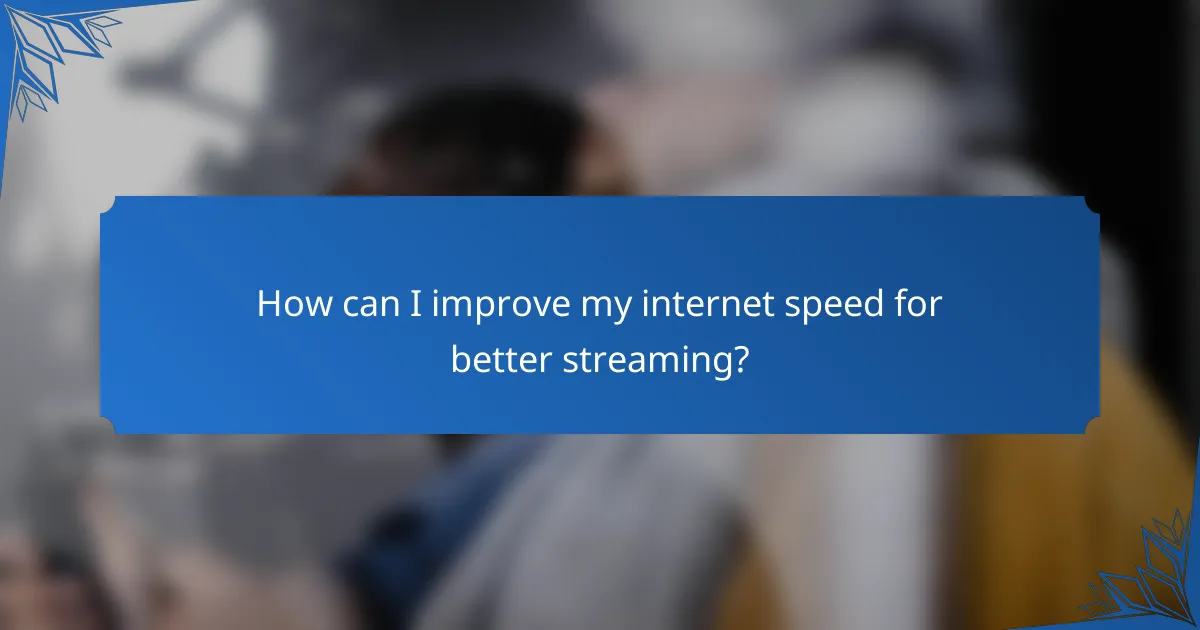
How can I improve my internet speed for better streaming?
To enhance your internet speed for streaming, consider upgrading your plan, optimizing your network setup, and managing connected devices. These steps can significantly improve your streaming quality and reduce buffering.
Upgrading your internet plan
Upgrading your internet plan is one of the most effective ways to boost your streaming speed. Most streaming services recommend a minimum speed of around 25 Mbps for HD content and at least 50 Mbps for 4K streaming. If your current plan falls below these thresholds, it may be time to consider a higher-tier option.
When selecting a new plan, evaluate your usage needs. If multiple users stream simultaneously, aim for a plan with higher bandwidth to prevent slowdowns. Additionally, check for promotional offers from your internet service provider (ISP) that may provide better value.
Be aware of the type of connection available in your area. Fiber-optic connections typically offer the fastest speeds, while DSL and cable may have limitations. Always read the fine print regarding data caps and throttling policies, as these can affect your overall streaming experience.