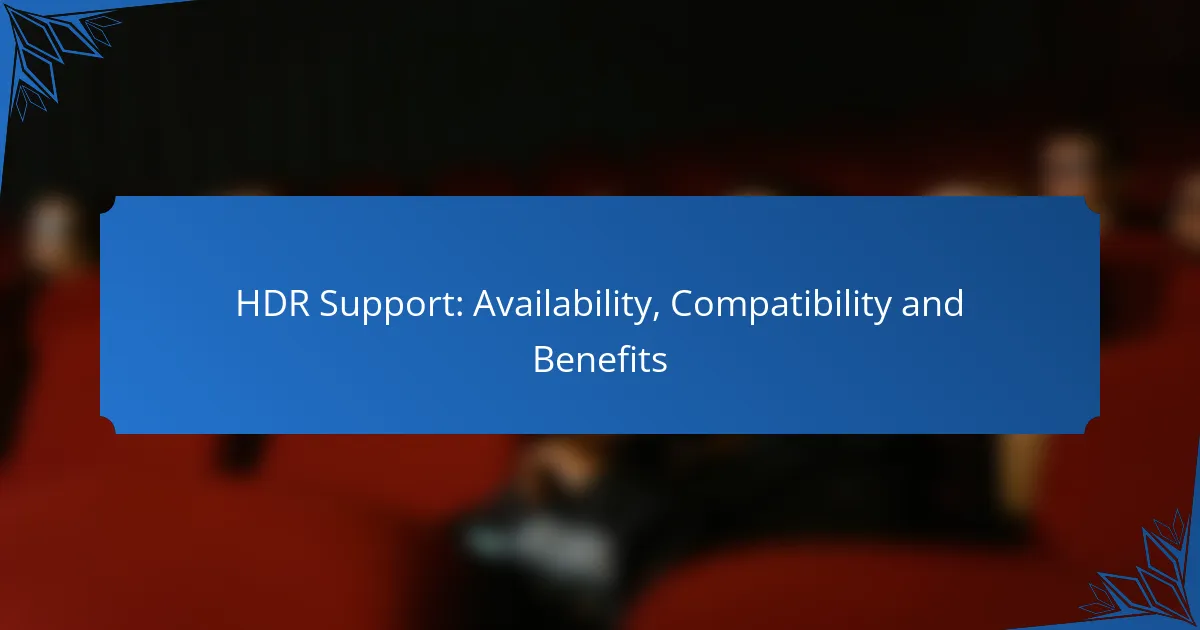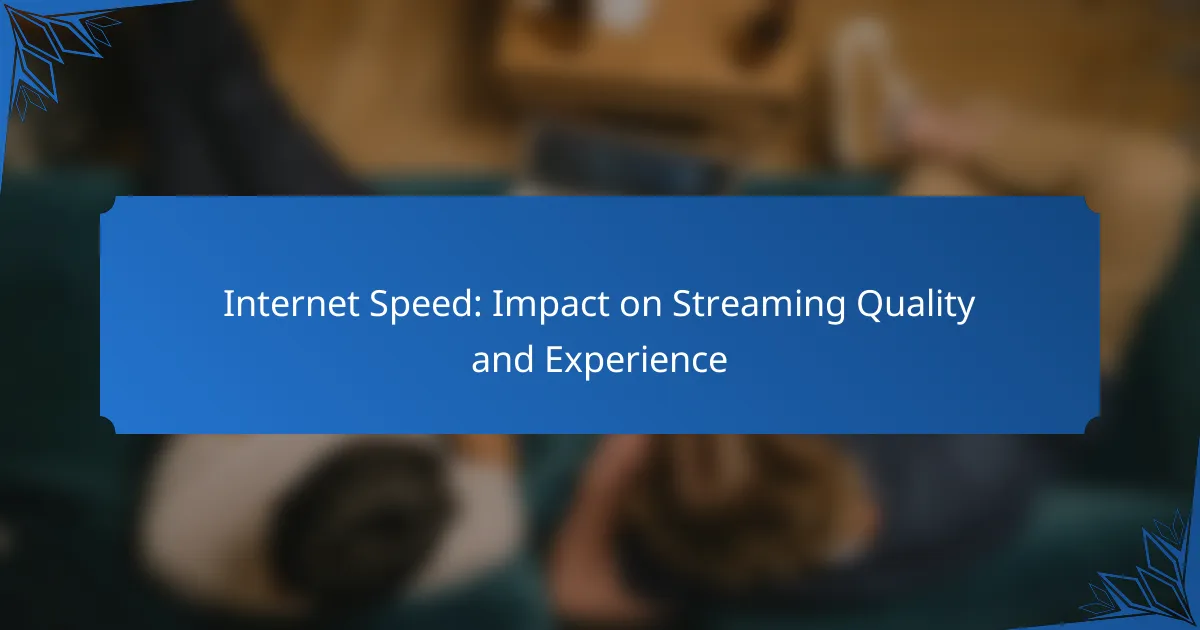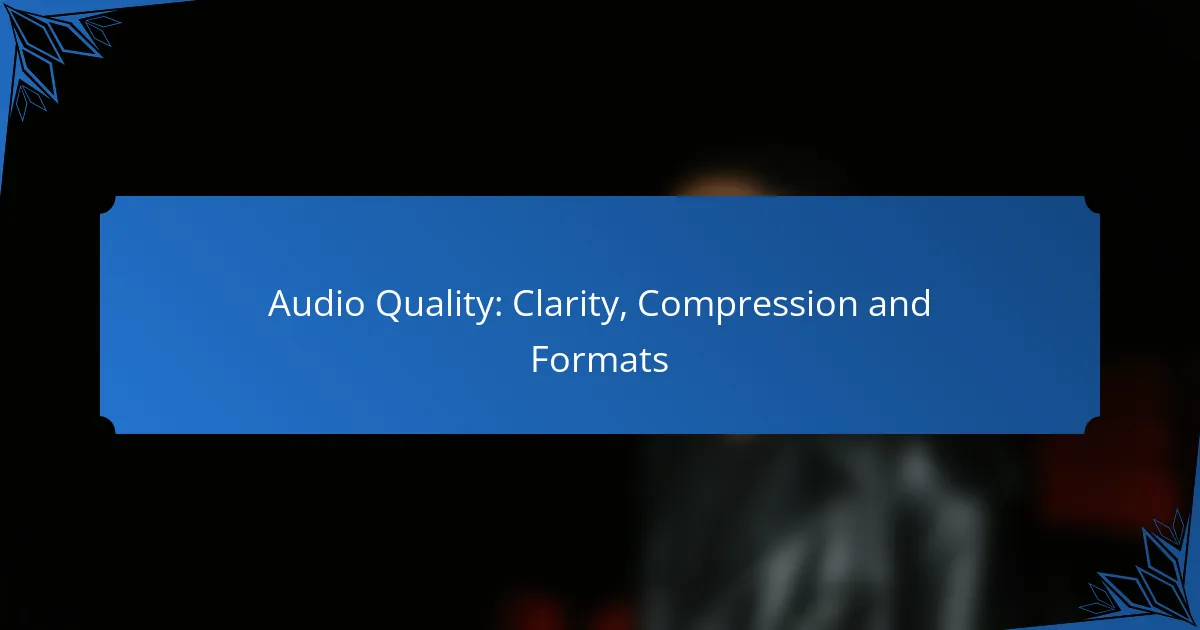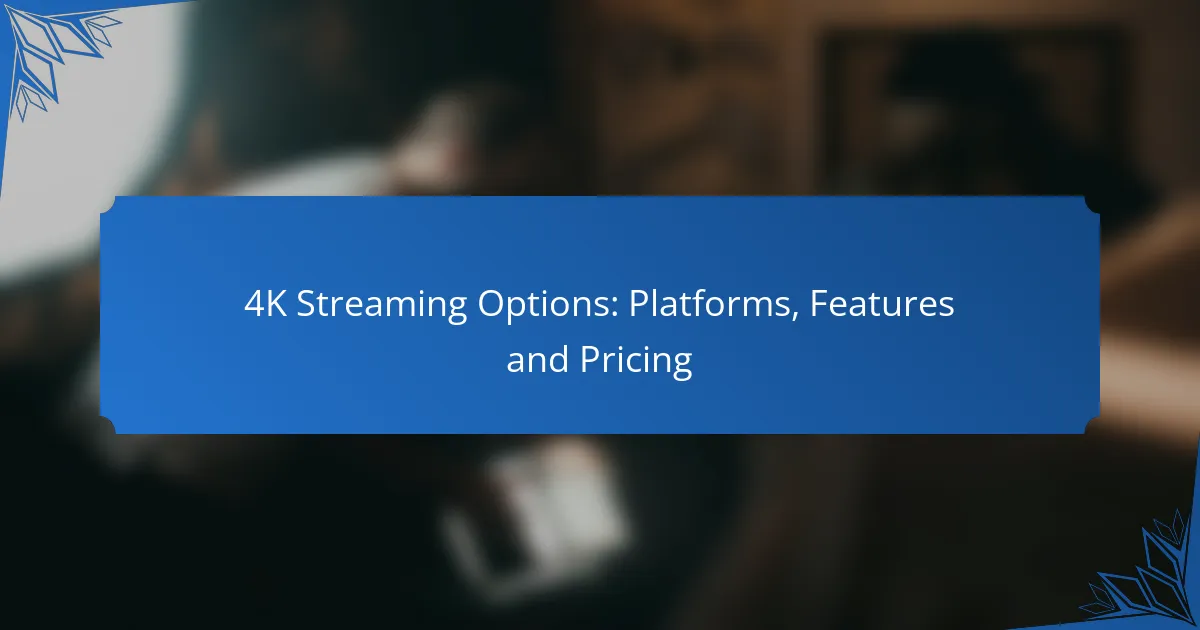High Dynamic Range (HDR) support is becoming increasingly important for enhancing visual experiences across various devices and streaming platforms. With formats like HDR10, Dolby Vision, and HLG, understanding compatibility and benefits is crucial for consumers seeking optimal viewing quality. HDR technology significantly improves color richness and contrast, resulting in more lifelike images that engage and immerse viewers.
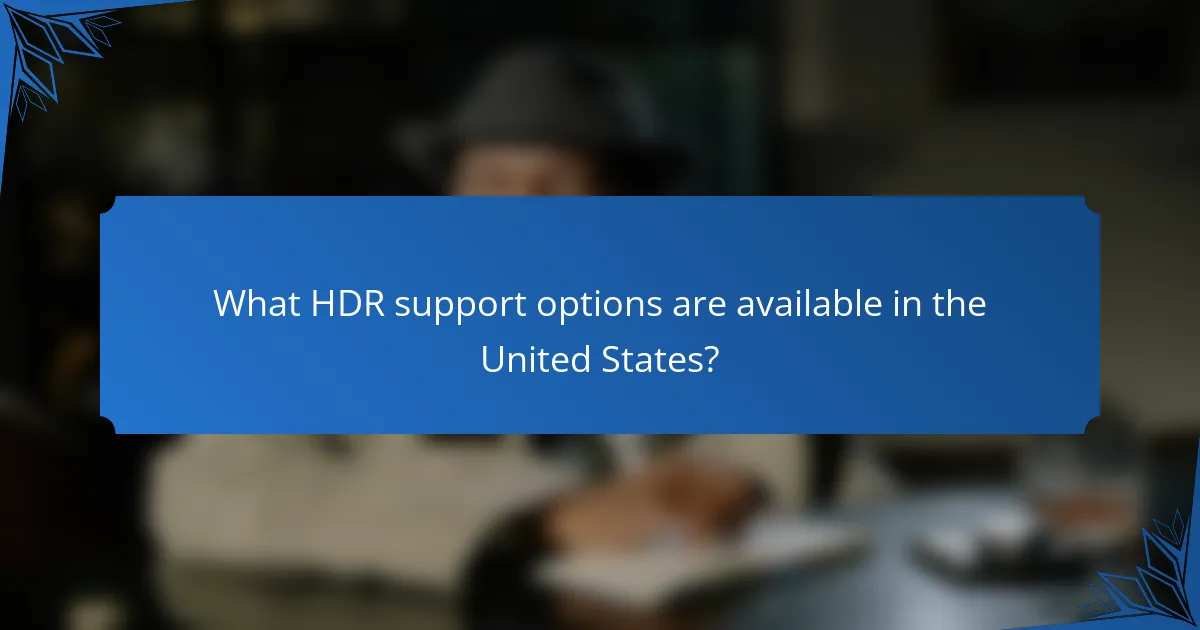
What HDR support options are available in the United States?
In the United States, HDR support options include various formats such as HDR10, Dolby Vision, and HLG, available across multiple devices and streaming platforms. Each format offers unique benefits and compatibility considerations, making it essential for consumers to understand their options for optimal viewing experiences.
HDR10 support in major streaming services
HDR10 is widely supported by major streaming services like Netflix, Amazon Prime Video, and Disney+. This format is often the default HDR option, providing enhanced brightness and color depth compared to standard dynamic range. Users should ensure their devices, such as TVs or streaming boxes, are compatible with HDR10 to take full advantage of this feature.
To check for HDR10 support, look for the HDR logo on your device or in the settings menu of your streaming service. Most modern 4K TVs released in recent years are equipped to handle HDR10 content.
Dolby Vision availability on devices
Dolby Vision is a premium HDR format that offers dynamic metadata, allowing for scene-by-scene adjustments to brightness and color. Many high-end devices, including select models from LG, Sony, and Apple, support Dolby Vision. Streaming services like Netflix and Disney+ also provide a growing library of content in this format.
When considering Dolby Vision, ensure your TV or projector supports it, as not all HDR-capable devices do. Additionally, check if your HDMI cables are rated for high bandwidth to avoid compatibility issues.
HLG support for live broadcasts
HLG (Hybrid Log-Gamma) is designed for live broadcasts, making it suitable for sports and events. This format is supported by broadcasters like BBC and NHK, allowing viewers to experience HDR without needing special metadata. HLG is particularly beneficial for over-the-air broadcasts and streaming services that focus on live content.
To enjoy HLG, ensure your TV or set-top box is compatible with this format. Many newer models support HLG, but it’s advisable to verify compatibility before relying on it for live viewing experiences.
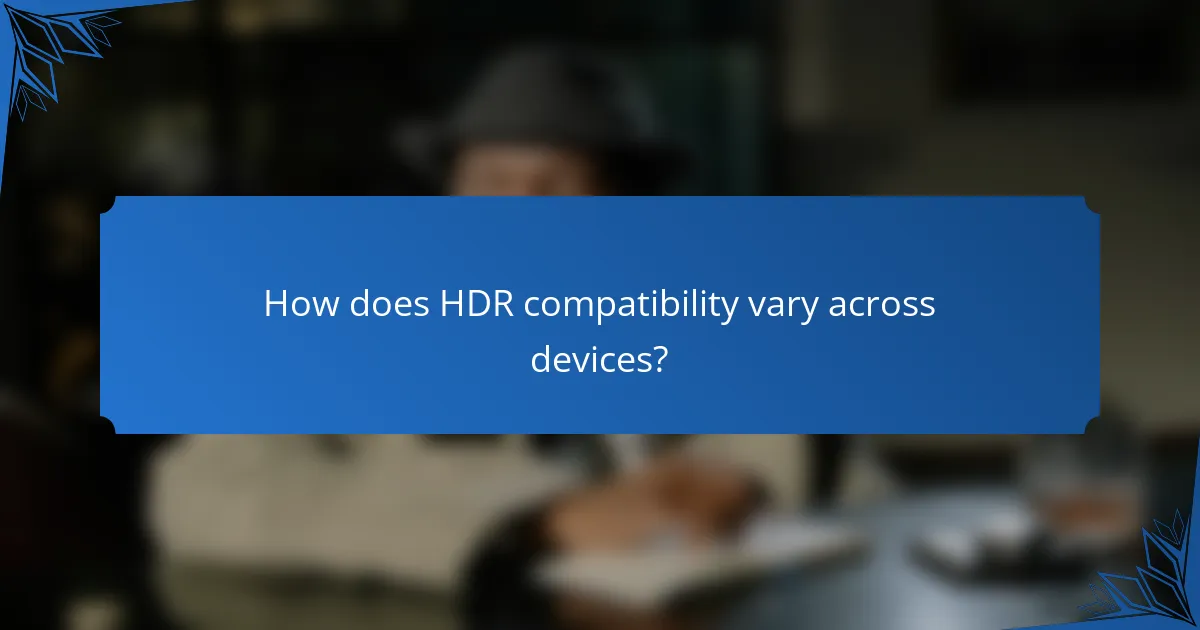
How does HDR compatibility vary across devices?
HDR compatibility can differ significantly across devices, affecting how high dynamic range content is displayed. Factors such as the device’s hardware, software, and the specific HDR standards it supports play crucial roles in this variation.
Compatibility with 4K TVs
Most modern 4K TVs support HDR, but compatibility can vary based on the HDR formats they accept, such as HDR10, Dolby Vision, or HLG. When purchasing a 4K TV, check the specifications to ensure it supports the HDR format you plan to use, as not all TVs handle every format equally well.
For optimal HDR performance, look for TVs with higher peak brightness (at least 600 nits) and a wide color gamut. This will enhance the viewing experience, especially in bright environments.
Support in gaming consoles like Xbox Series X
The Xbox Series X supports multiple HDR formats, including HDR10 and Dolby Vision for gaming and streaming. This compatibility allows gamers to experience richer colors and improved contrast in supported titles.
To take full advantage of HDR on the Xbox Series X, ensure your TV is HDR-compatible and that you have enabled HDR settings in the console’s display options. This setup can significantly enhance your gaming experience.
HDR capabilities in smartphones
Many modern smartphones now support HDR, particularly for photography and video playback. Devices like the latest iPhones and flagship Android models often come equipped with HDR capabilities, allowing users to capture and view content with enhanced dynamic range.
When using HDR on smartphones, be aware that the effectiveness can vary based on the screen’s brightness and color accuracy. For the best results, use HDR settings in well-lit environments and ensure your device’s software is up to date.
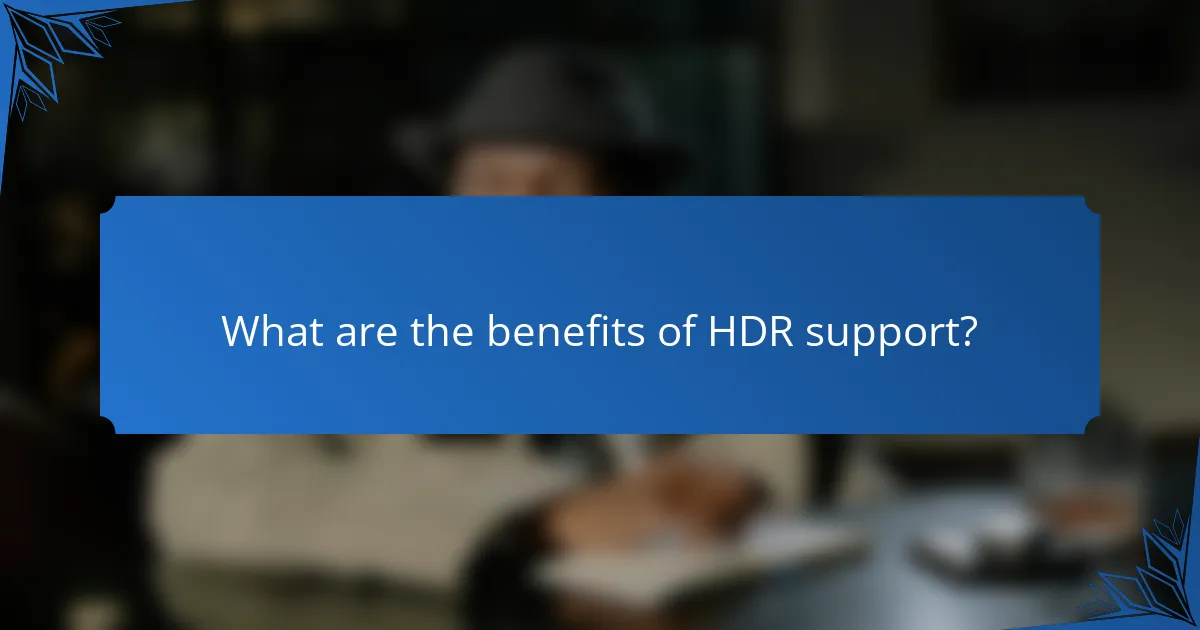
What are the benefits of HDR support?
HDR support offers significant advantages in visual quality, enhancing the viewing experience through richer colors and improved contrast. This technology allows for a more lifelike representation of images, making content more engaging and immersive.
Enhanced color accuracy
HDR support significantly improves color accuracy by expanding the color gamut, allowing displays to reproduce a wider range of colors. This results in more vibrant and true-to-life images, which is particularly noticeable in scenes with varied hues.
For instance, HDR content can display deep reds, bright greens, and rich blues that standard dynamic range (SDR) cannot replicate. This enhancement is especially beneficial for content creators and consumers who appreciate detailed visuals, such as in photography or gaming.
Improved contrast ratios
HDR technology provides improved contrast ratios, allowing for deeper blacks and brighter whites. This contrast enhancement makes it easier to distinguish between different elements in a scene, adding depth and dimension to the visuals.
For example, in a dark scene, HDR can reveal subtle details in shadows that would be lost in SDR. This capability is crucial for cinematic experiences, where lighting plays a vital role in storytelling.
Greater detail in shadows and highlights
With HDR support, viewers can experience greater detail in both shadows and highlights, which enhances the overall image quality. This means that bright areas of an image can maintain detail without becoming washed out, while dark areas can reveal textures and patterns that would otherwise be obscured.
In practical terms, this allows for a more nuanced viewing experience, where viewers can appreciate the intricacies of a scene. For instance, a sunset can display vibrant colors in the sky while still showing the details of a silhouette in the foreground, creating a more balanced and visually appealing image.
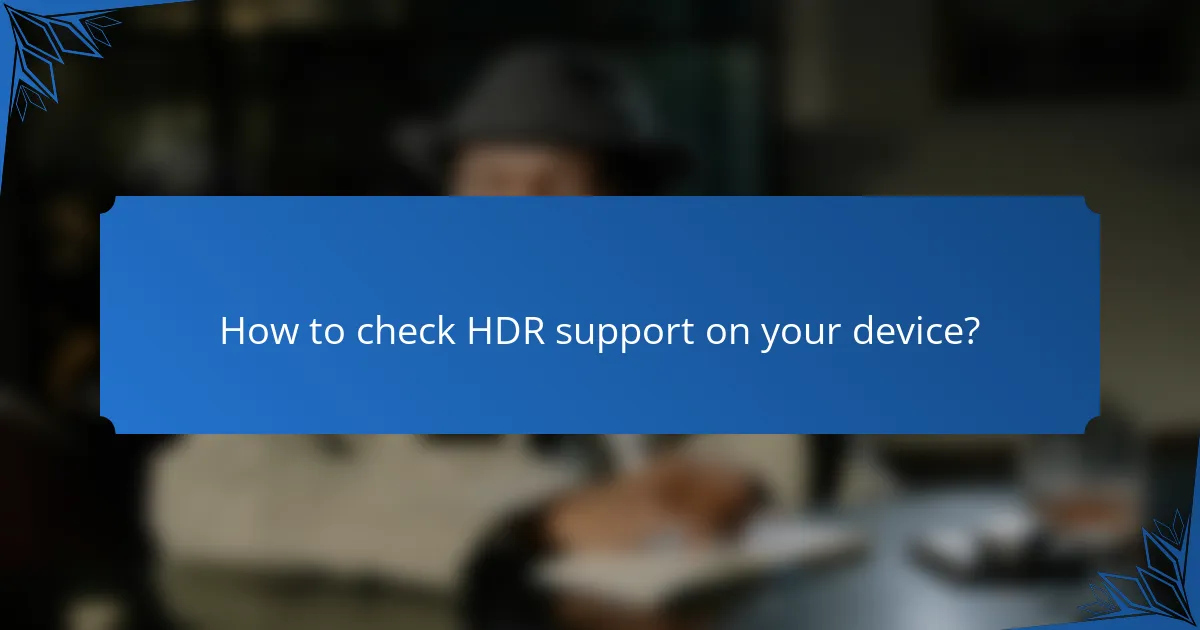
How to check HDR support on your device?
To check HDR support on your device, you can explore the device settings or use third-party applications designed for HDR detection. These methods will help you determine if your display and content support High Dynamic Range technology.
Using device settings
Most modern devices have built-in settings to check for HDR support. On televisions, navigate to the picture settings menu and look for options labeled “HDR,” “HDMI,” or “Display Mode.” For smartphones and tablets, check the display settings, where HDR options may be listed under screen resolution or advanced settings.
Ensure that your device’s firmware is up to date, as updates can improve HDR compatibility. If your device supports HDR, you may also find settings to enable or disable it for specific applications or content.
Third-party apps for HDR detection
Several third-party applications can help you verify HDR support on your device. Apps like “HDR Test” or “Display Tester” can analyze your screen capabilities and provide detailed information about HDR performance. These tools often include tests for brightness, color accuracy, and contrast ratios.
When using these apps, follow the on-screen instructions carefully to ensure accurate results. Keep in mind that some apps may require specific permissions or settings adjustments to function correctly. Always download applications from reputable sources to avoid security risks.
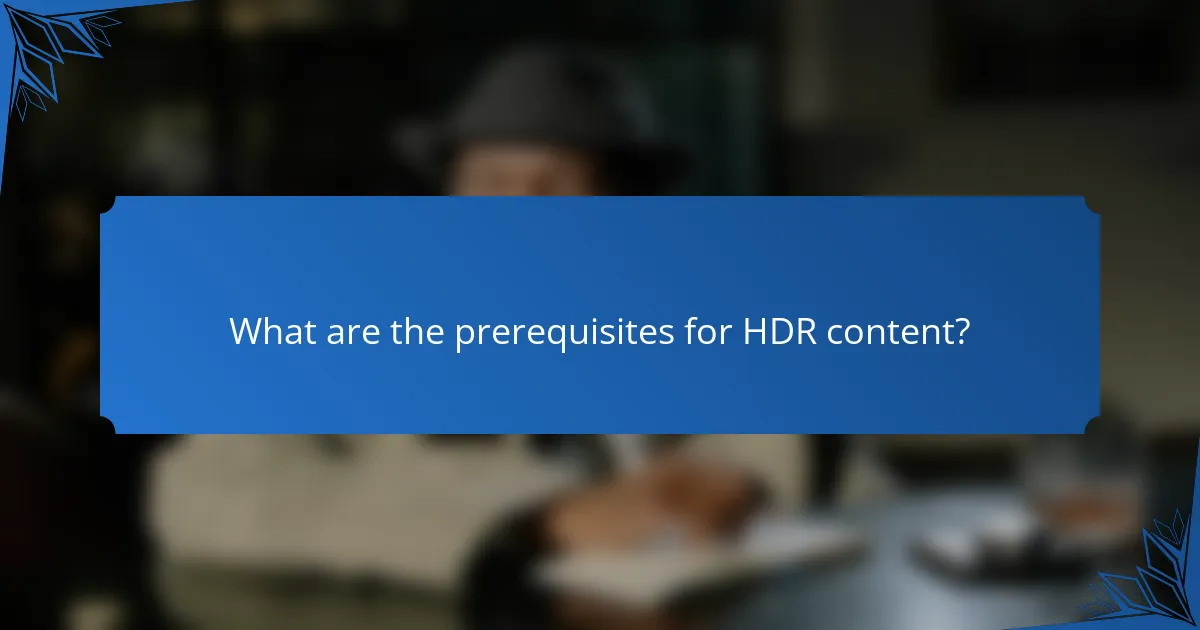
What are the prerequisites for HDR content?
To enjoy HDR content, you need a compatible display, a source device that supports HDR, and a sufficient bandwidth for streaming. HDR, or High Dynamic Range, enhances the contrast and color range of video content, providing a more immersive viewing experience.
Required bandwidth for streaming
Streaming HDR content typically requires a higher bandwidth compared to standard video. A minimum of 25 Mbps is recommended for smooth playback of 4K HDR streams, while lower resolutions may require less bandwidth. Ensure your internet connection can consistently meet these speeds to avoid buffering.
Keep in mind that actual bandwidth needs can vary based on the streaming service and the specific HDR format used. Services like Netflix and Amazon Prime Video may have different requirements, so check their guidelines for optimal performance.
Supported formats for HDR playback
HDR content is available in several formats, with HDR10, Dolby Vision, and HLG being the most common. HDR10 is the baseline format supported by most devices, while Dolby Vision offers dynamic metadata for enhanced picture quality. HLG is often used for live broadcasts.
When selecting devices, ensure they support the HDR formats you plan to use. Many modern TVs and streaming devices are compatible with multiple HDR formats, but older models may only support HDR10. Always verify compatibility before making a purchase to ensure the best viewing experience.
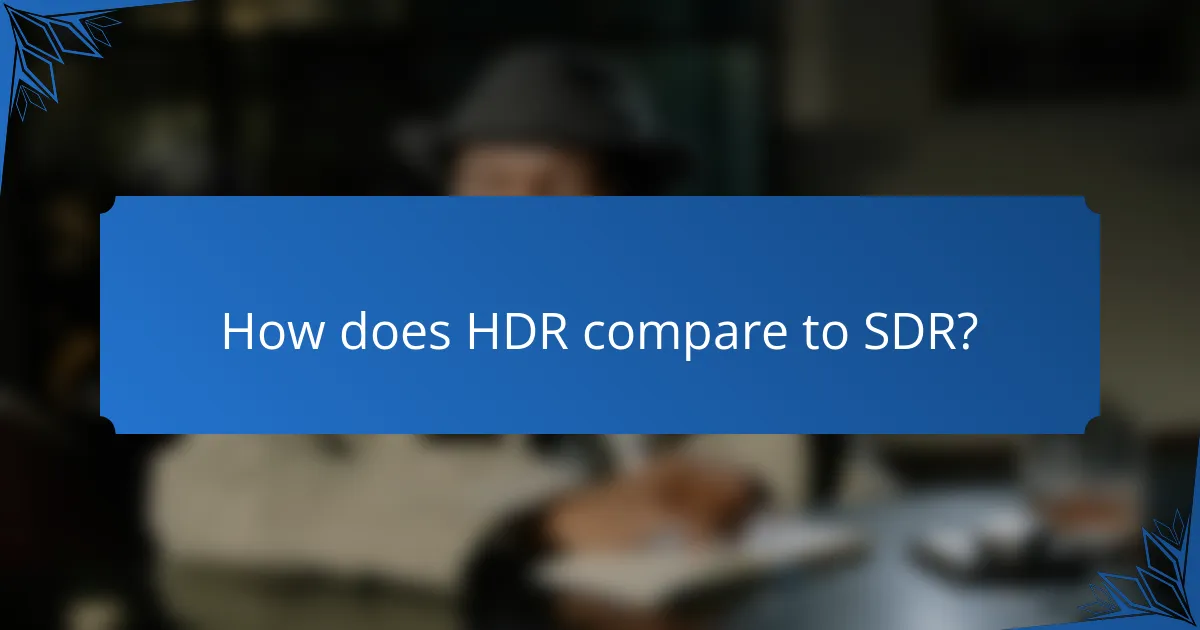
How does HDR compare to SDR?
HDR (High Dynamic Range) offers a broader range of brightness and color compared to SDR (Standard Dynamic Range). While SDR typically displays content with limited brightness and color depth, HDR enhances the viewing experience by providing more vivid colors and greater contrast.
Differences in brightness levels
HDR can achieve brightness levels exceeding 1000 nits, while SDR is generally capped around 100-300 nits. This significant difference allows HDR to display highlights with greater intensity, making scenes appear more lifelike. For example, a bright sun in HDR can look dazzling, while in SDR it may appear dull and flat.
When selecting HDR content, ensure your display supports these higher brightness levels to fully appreciate the benefits. Look for devices that comply with HDR10 or Dolby Vision standards for optimal performance.
Color gamut comparison
HDR supports a wider color gamut than SDR, allowing for more vibrant and diverse colors. While SDR typically covers about 60% of the Rec. 709 color space, HDR can cover up to 90% or more of the Rec. 2020 color space. This expanded range means that HDR can reproduce colors that are more saturated and true to life.
To experience the full spectrum of colors in HDR, use compatible devices and content. Check for HDR labels on your TV or monitor, and ensure your streaming service offers HDR titles to make the most of your viewing experience.