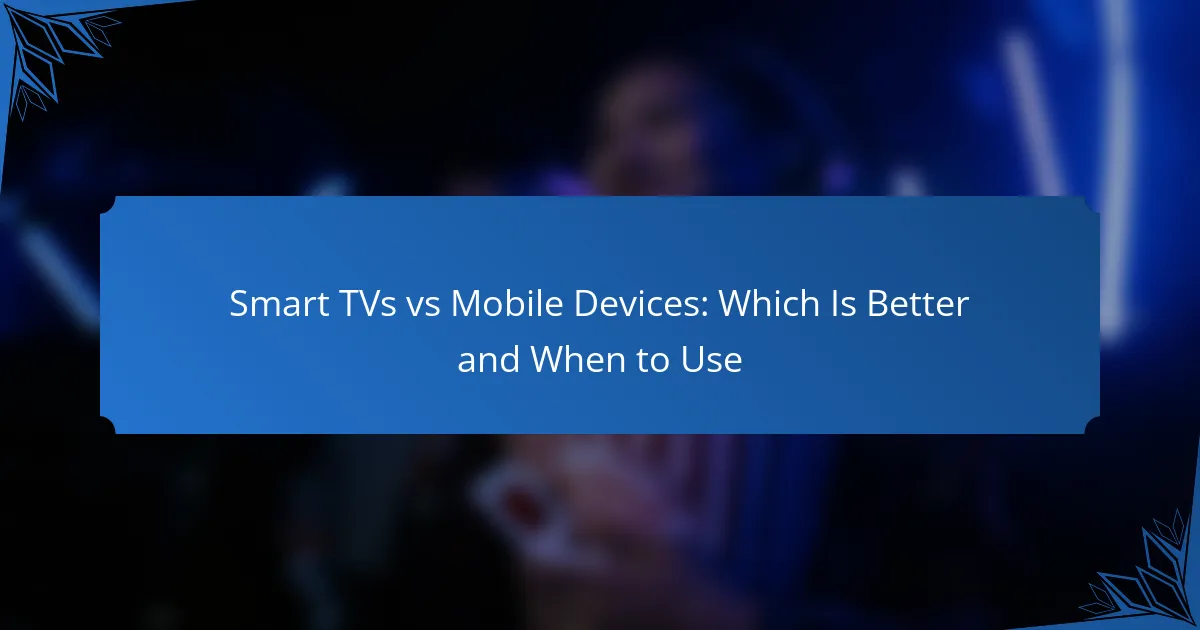As streaming services continue to grow in popularity, understanding device compatibility becomes crucial for an optimal viewing experience. Most major platforms support a variety of devices, including smart TVs, smartphones, and tablets, but compatibility can differ significantly between services. It’s important to review each service’s specific requirements to ensure your devices meet the necessary criteria for seamless streaming.
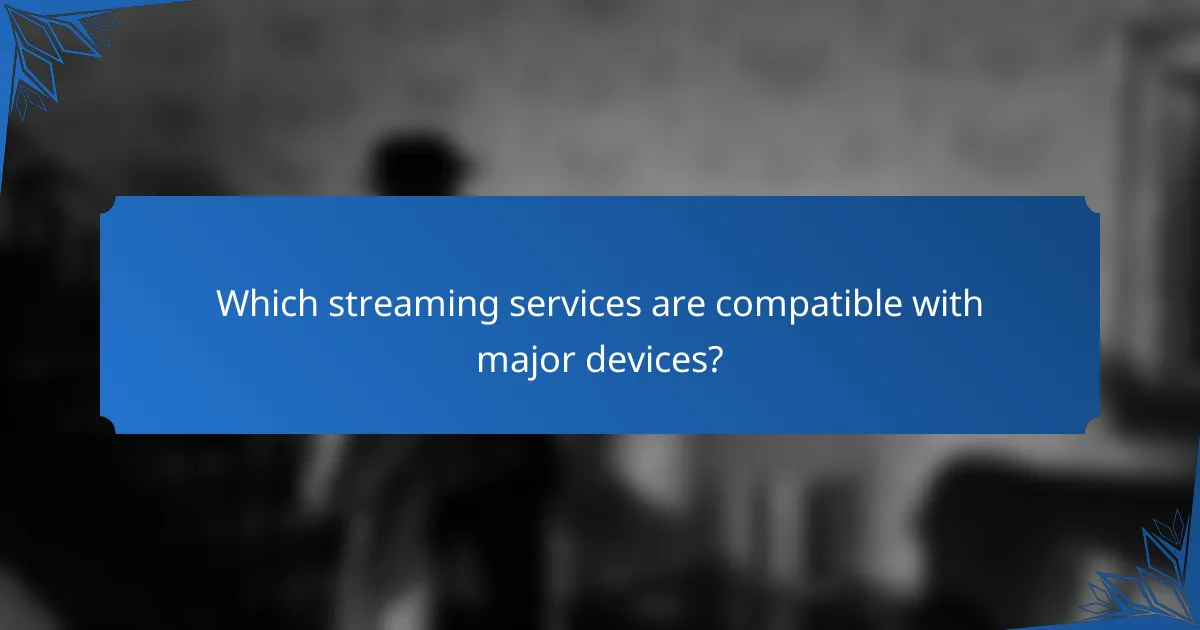
Which streaming services are compatible with major devices?
Most major streaming services are compatible with a wide range of devices, including smart TVs, smartphones, tablets, and streaming media players. Compatibility can vary by service, so it’s essential to check specific device support for optimal viewing experiences.
Netflix compatibility with devices
Netflix is compatible with a broad array of devices, including smart TVs, game consoles, streaming media players, smartphones, and tablets. Most devices running iOS, Android, and Windows operating systems support the Netflix app.
To ensure the best performance, users should have devices that support HD or 4K streaming, depending on their subscription plan. Check for the latest device compatibility on Netflix’s official website to confirm support.
Amazon Prime Video compatibility with devices
Amazon Prime Video works on numerous devices, including smart TVs, Amazon Fire TV, game consoles, smartphones, and tablets. The service is accessible via web browsers on computers as well.
For optimal streaming, ensure your device is updated to the latest software version. Some older devices may not support all features, such as 4K streaming, so verify compatibility before subscribing.
Disney+ compatibility with devices
Disney+ is compatible with a variety of devices, including smart TVs, streaming media players, game consoles, smartphones, and tablets. It also supports web browsers on computers for direct access.
To enjoy the full range of features, including 4K content, check that your device meets the necessary specifications. Disney+ maintains a list of supported devices on its website for user convenience.
Hulu compatibility with devices
Hulu is available on many devices, such as smart TVs, streaming media players, game consoles, and mobile devices. Users can also access Hulu via web browsers on computers.
For the best experience, ensure your device is compatible with Hulu’s live TV feature if you plan to use it. Regularly check for updates and supported devices on Hulu’s official site to avoid issues.
Apple TV+ compatibility with devices
Apple TV+ is compatible with Apple devices, including iPhones, iPads, and Macs, as well as select smart TVs and streaming devices. Users can also access Apple TV+ through the Apple TV app on various platforms.
To enjoy the service, ensure your device’s software is up to date. Apple provides a list of compatible devices on its website, which is useful for confirming support before subscribing.
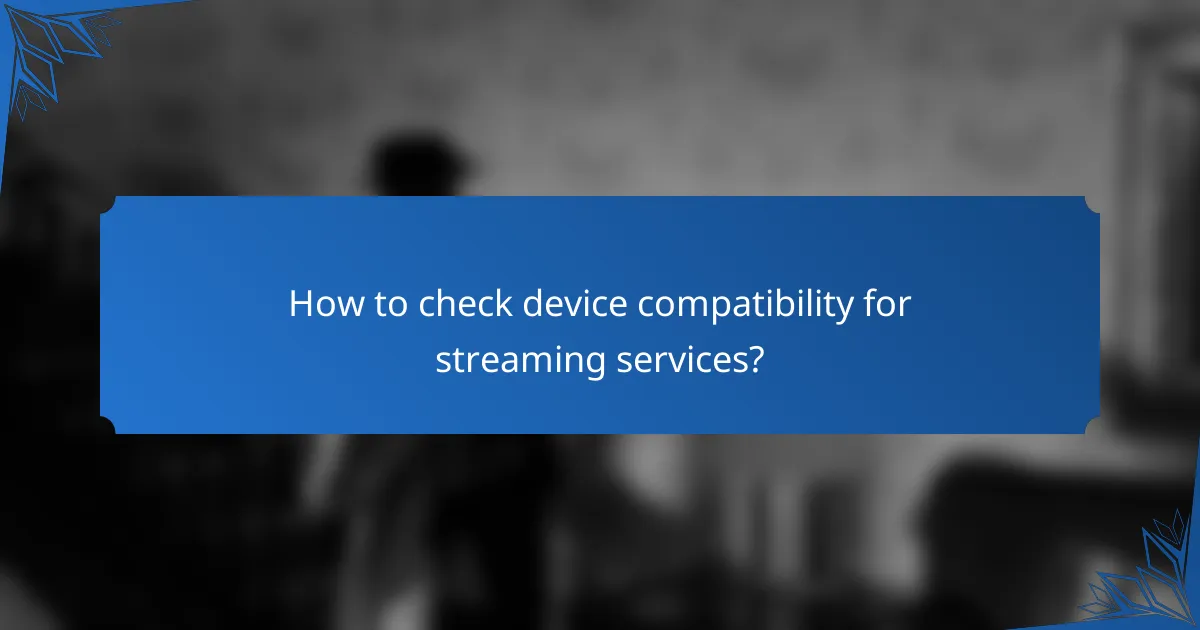
How to check device compatibility for streaming services?
To check device compatibility for streaming services, start by reviewing the specific requirements listed by each service. Most platforms provide detailed information on supported devices, operating systems, and necessary software updates.
Using official service websites
The most reliable way to check device compatibility is through the official websites of the streaming services. These sites typically have a dedicated section for device compatibility that outlines which devices, operating systems, and versions are supported.
For example, Netflix and Hulu both provide a list of compatible devices, including smart TVs, gaming consoles, and mobile devices. Always ensure your device’s software is up to date to avoid compatibility issues.
Device compatibility apps
Several apps can help you check device compatibility with various streaming services. These apps often provide a user-friendly interface that allows you to input your device model and receive instant feedback on compatibility.
Examples include “Can I Stream It?” and “JustWatch,” which aggregate information from multiple streaming platforms. Using these apps can save time and provide a quick overview of what services your device can access.
Customer support inquiries
If you’re unsure about your device’s compatibility, reaching out to customer support can provide clarity. Most streaming services have dedicated support teams that can answer specific questions regarding device compatibility.
When contacting support, be ready to provide your device model and any relevant software details. This will help them give you accurate information tailored to your situation.
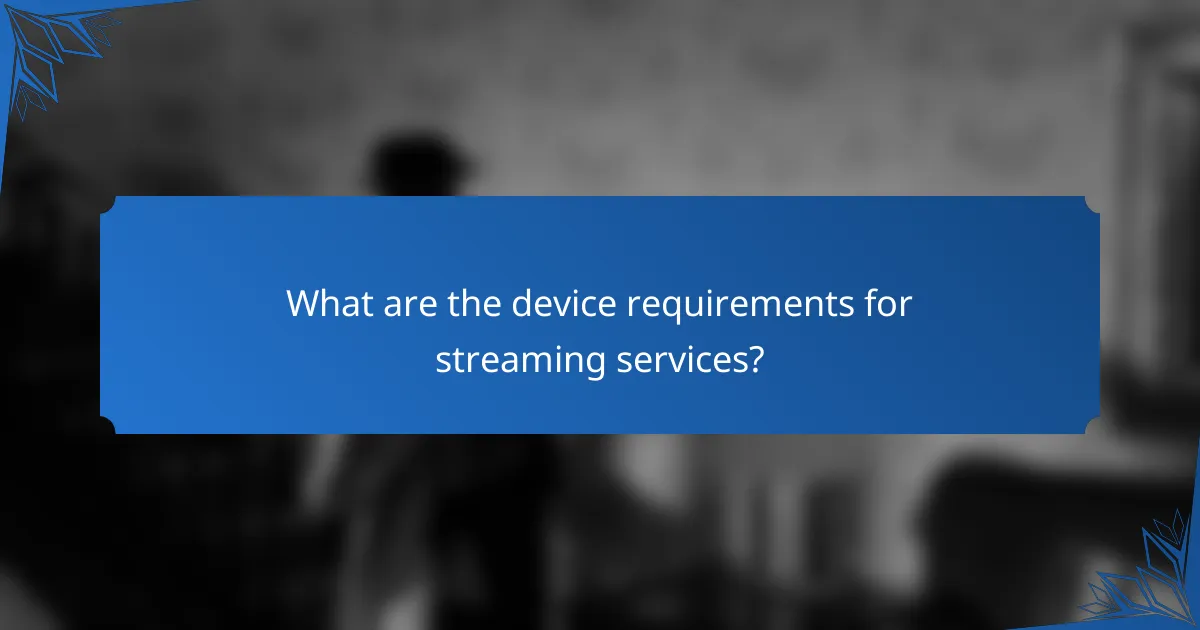
What are the device requirements for streaming services?
Device requirements for streaming services include compatible operating systems, adequate internet speeds, and support for specific resolutions and formats. Ensuring your device meets these criteria is essential for a smooth streaming experience.
Minimum OS versions for streaming apps
Most streaming services require specific minimum operating system versions to function properly. For example, popular platforms like Netflix and Hulu typically support devices running iOS 12 or later and Android 5.0 (Lollipop) or newer. Always check the service’s official website for the latest compatibility updates.
Using outdated operating systems can lead to performance issues or even prevent access to the service altogether. Regularly updating your device’s OS can help maintain compatibility with streaming apps.
Internet speed requirements for streaming
Streaming services have varying internet speed requirements based on the quality of the content. Generally, a minimum of 3 Mbps is recommended for standard definition (SD), 5 Mbps for high definition (HD), and at least 25 Mbps for 4K Ultra HD streaming. These speeds ensure a buffer-free experience.
Consider your household’s total internet usage when determining if your connection is sufficient. Multiple users streaming simultaneously may require higher speeds to avoid interruptions.
Supported resolutions and formats
Different streaming services support various resolutions and formats, which can affect your viewing experience. Most platforms offer content in SD, HD, and 4K, with some also supporting HDR formats for enhanced color and contrast. Check the service’s specifications to see what resolutions are available for your device.
Keep in mind that streaming in higher resolutions requires more bandwidth. If your internet connection is limited, you may need to adjust the streaming quality settings to ensure smooth playback without buffering.
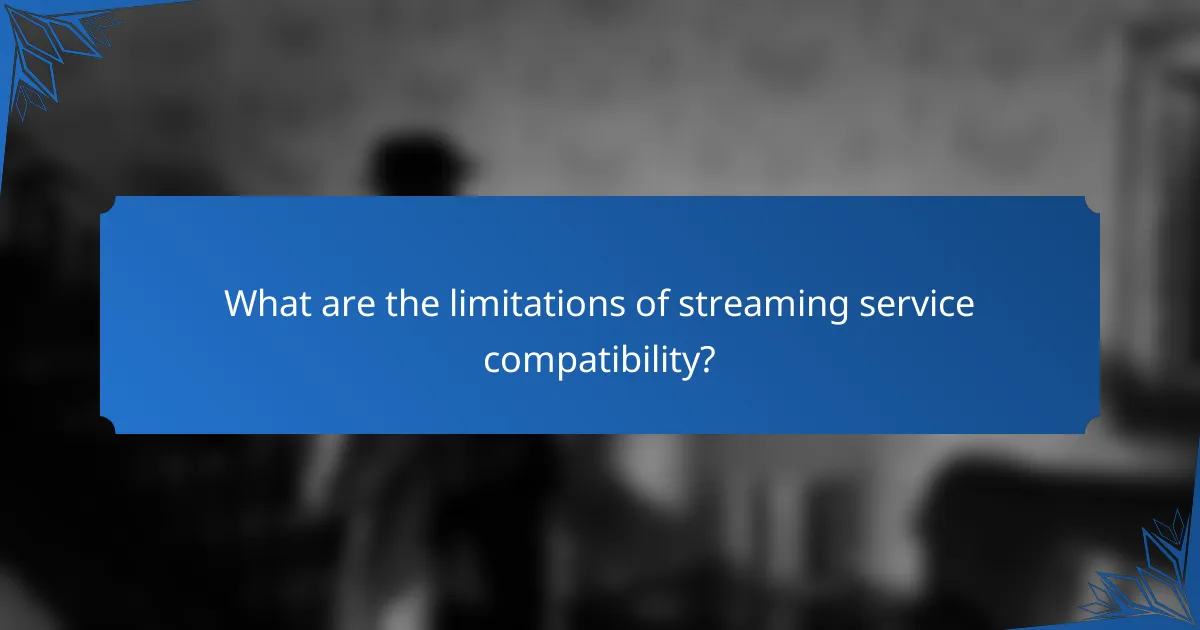
What are the limitations of streaming service compatibility?
Streaming service compatibility can be limited by geographic restrictions, device-specific features, and subscription plan constraints. These limitations can affect what content is available and how it can be accessed across different devices.
Geographic restrictions on device access
Many streaming services impose geographic restrictions that limit access based on the user’s location. For instance, a service available in the United States may not be accessible in Europe or Asia, often due to licensing agreements.
Users can check the availability of their desired streaming service in their region by visiting the service’s official website or app. VPNs may help bypass these restrictions, but they can violate terms of service and lead to account suspension.
Device-specific feature limitations
Different devices may support varying features of a streaming service, impacting user experience. For example, some smart TVs may not support 4K streaming, while mobile devices might lack the capability to download content for offline viewing.
Before purchasing a device, users should verify its compatibility with their preferred streaming services. Checking user reviews and manufacturer specifications can provide insights into any limitations.
Subscription plan restrictions
Streaming services often offer multiple subscription plans, each with different levels of access and features. A basic plan might limit the number of simultaneous streams or exclude certain content, while premium plans typically offer enhanced features like higher resolution and ad-free viewing.
Users should carefully compare the benefits of each plan to choose one that meets their viewing habits. It’s advisable to review the terms and conditions to understand any restrictions that may apply to their selected plan.
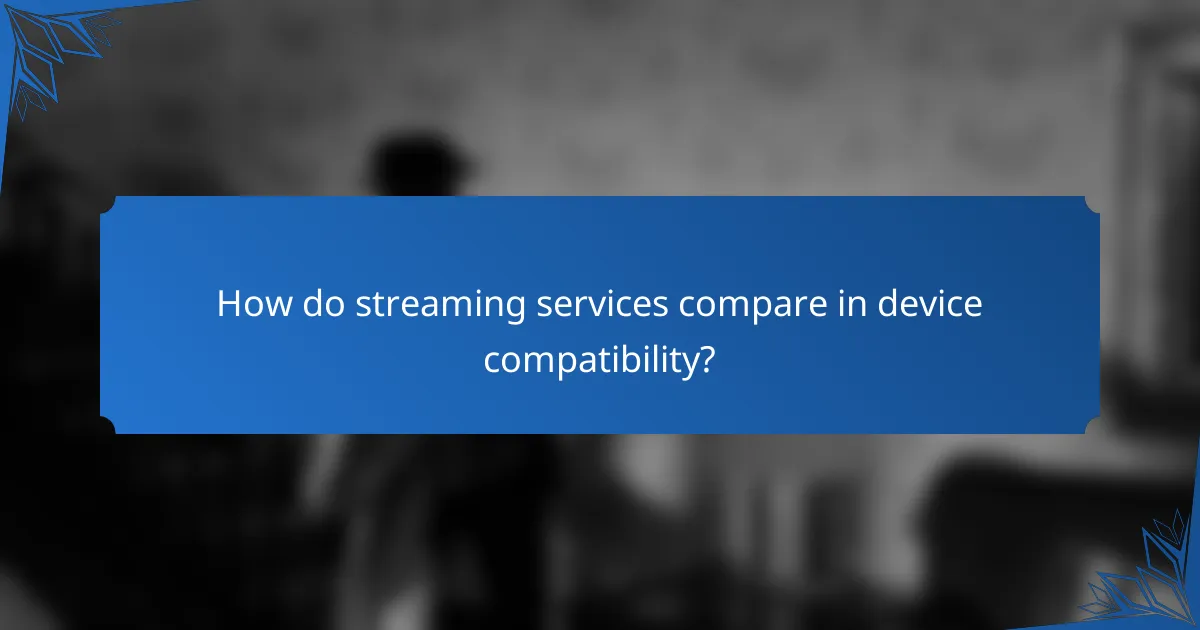
How do streaming services compare in device compatibility?
Streaming services vary significantly in terms of device compatibility, impacting user experience. Most major platforms support a wide range of devices, including smart TVs, smartphones, tablets, and gaming consoles, but the extent of support can differ greatly.
Comparison of device support across services
When comparing device support, platforms like Netflix, Amazon Prime Video, and Disney+ typically offer extensive compatibility. They can be accessed on smart TVs, streaming devices like Roku and Chromecast, gaming consoles, and mobile devices across both iOS and Android systems.
Hulu and HBO Max also provide broad device support, but some features may be limited on older devices. For example, while most services support 4K streaming, not all devices will be able to access this feature, which can affect viewing quality.
To ensure the best experience, check the specific device compatibility on each service’s website. Many services provide lists of supported devices, which can help you avoid common pitfalls, such as subscribing to a service that doesn’t support your existing hardware.