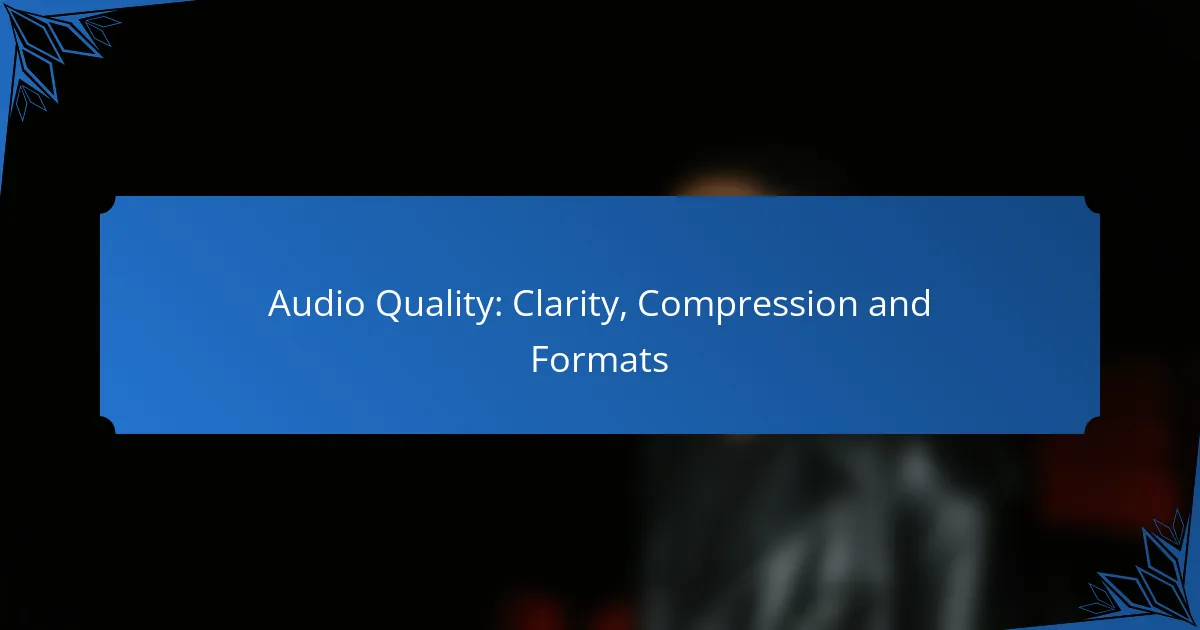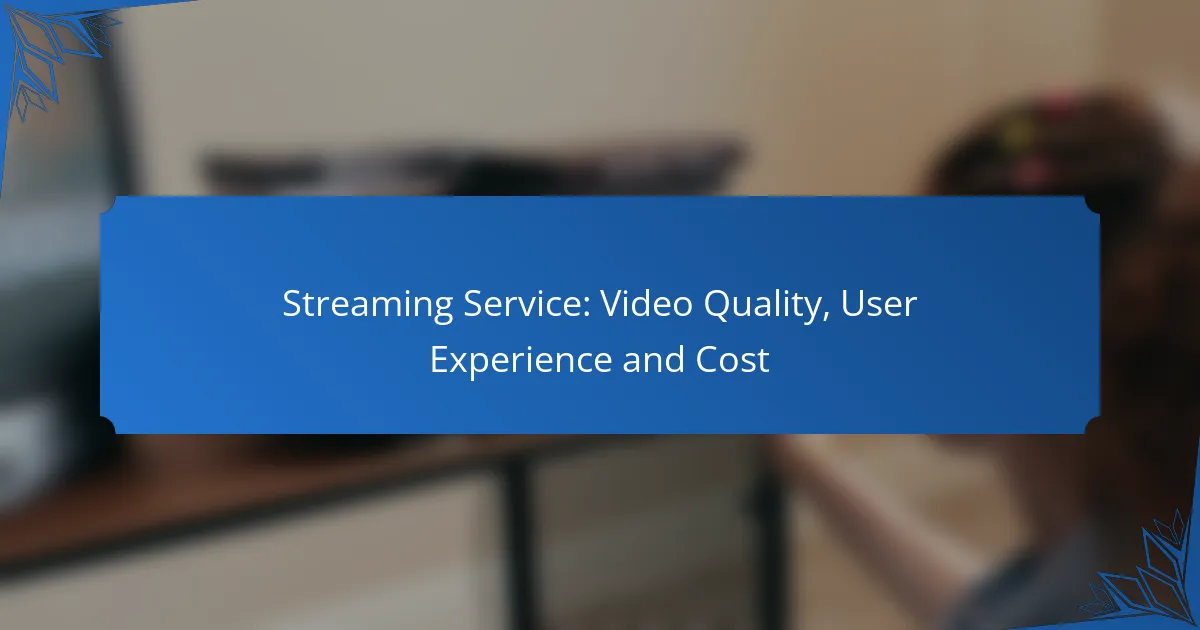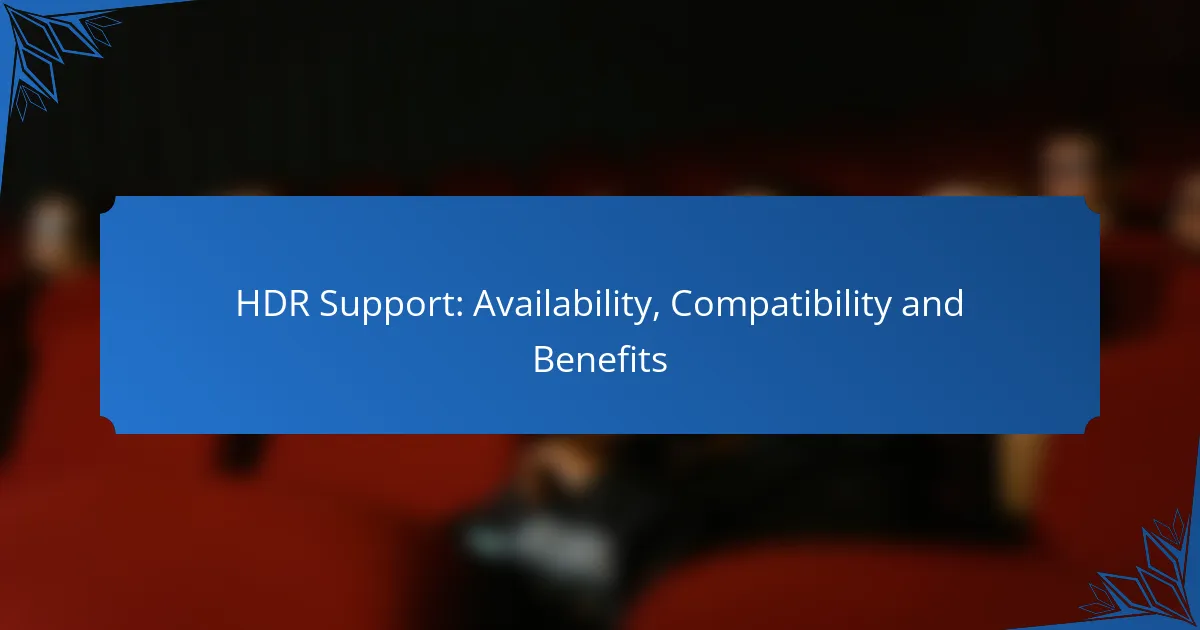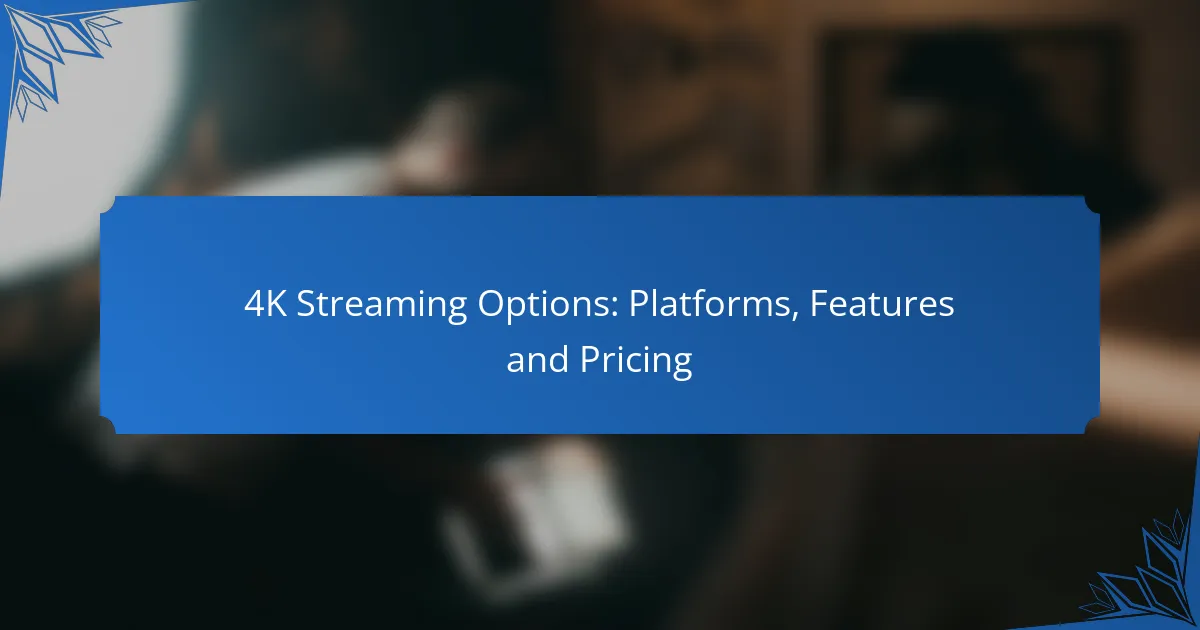Audio quality is a crucial aspect of recordings, significantly influenced by clarity, compression, and format choices. Achieving optimal clarity involves using high-quality equipment and managing the recording environment effectively. Additionally, selecting the right compression method and audio format can enhance storage efficiency while maintaining sound fidelity, particularly with lossless formats like WAV and FLAC that preserve the original audio integrity.
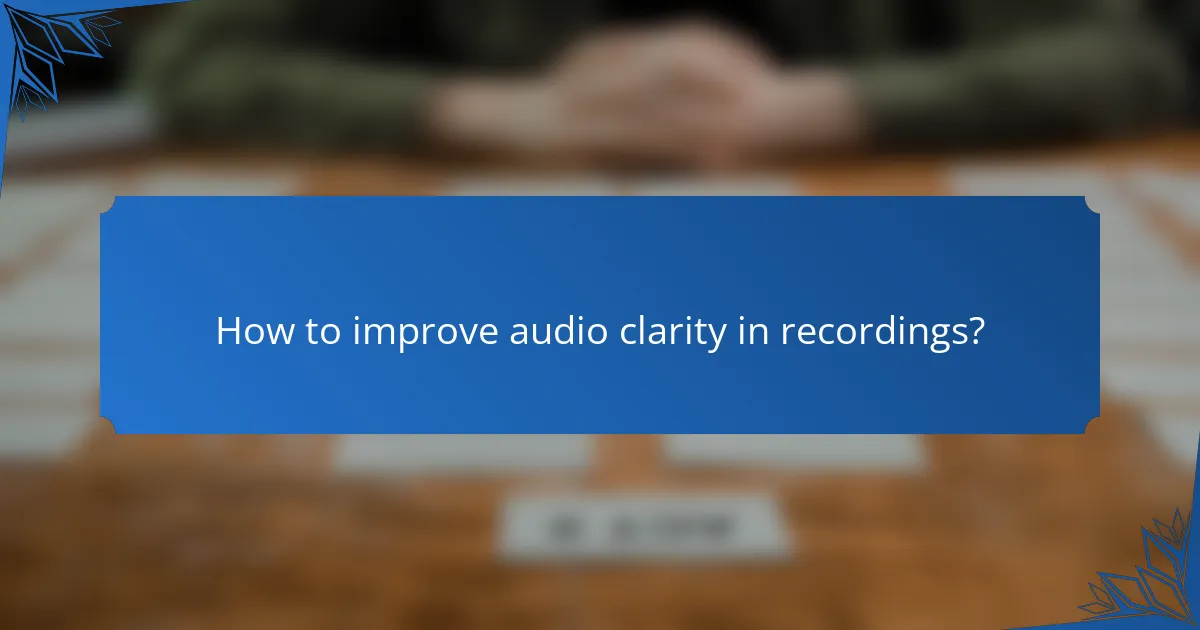
How to improve audio clarity in recordings?
Improving audio clarity in recordings involves using quality equipment and optimizing the recording environment. Key factors include selecting the right microphones, managing room acoustics, adjusting gain levels, and applying noise reduction techniques.
Use high-quality microphones
Investing in high-quality microphones is essential for capturing clear audio. Look for condenser microphones for vocals and dynamic microphones for instruments, as they each serve different purposes effectively.
Consider the microphone’s frequency response and sensitivity. A good microphone should capture a wide range of frequencies and handle varying sound levels without distortion. Aim for models that are well-reviewed in audio production communities.
Optimize room acoustics
Room acoustics significantly affect audio clarity. To enhance sound quality, choose a quiet space and minimize reflective surfaces that can cause echoes. Soft furnishings, carpets, and acoustic panels can absorb sound and reduce unwanted reverberation.
Consider the layout of your recording space. Position the microphone away from walls and corners, as these areas can amplify unwanted noise. A simple test is to clap your hands in the room; if you hear echoes, further acoustic treatment may be necessary.
Adjust gain levels
Proper gain levels are crucial for clear recordings. Set the gain on your audio interface or mixer so that the input signal is strong but does not clip or distort. Aim for levels that peak around -12 to -6 dB for optimal clarity.
Regularly monitor your levels while recording. Use headphones to catch any distortion or noise early on. If you notice clipping, reduce the gain slightly until you achieve a clean signal.
Employ noise reduction techniques
Noise reduction techniques can greatly enhance audio clarity by eliminating unwanted sounds. Use software tools to remove background noise during post-production, but be cautious not to overdo it, as this can lead to unnatural sound quality.
Consider using a pop filter when recording vocals to minimize plosive sounds. Additionally, ensure that electronic devices are turned off or moved away from the recording area to reduce interference from hum or buzz.
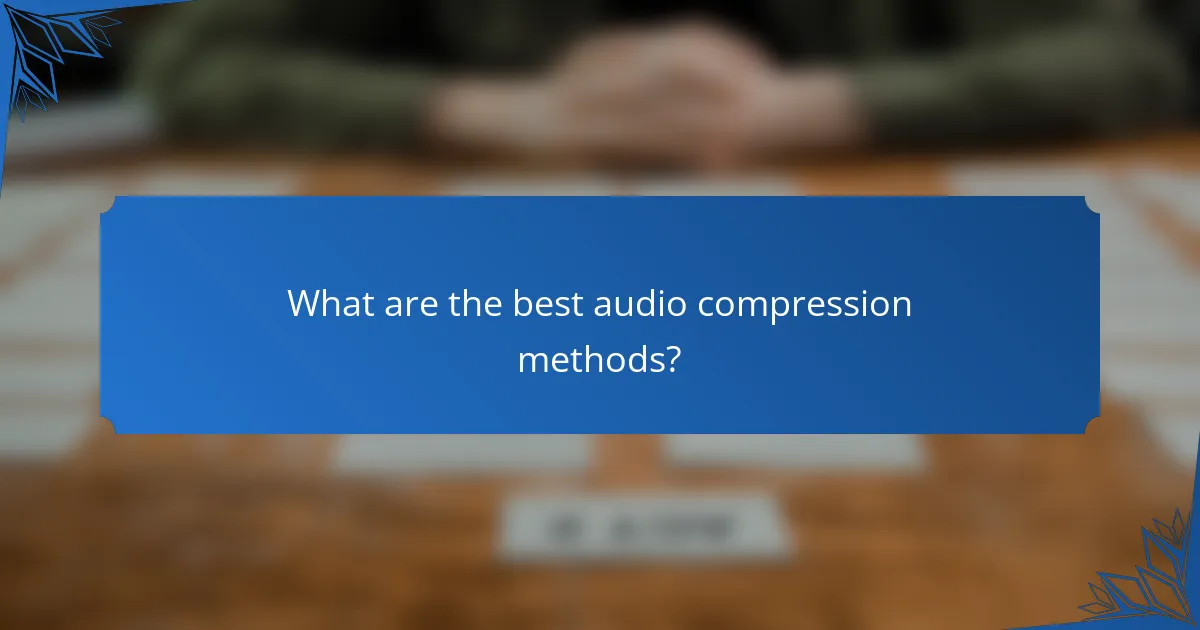
What are the best audio compression methods?
The best audio compression methods balance file size and sound quality, allowing for efficient storage and transmission. Choosing between lossy and lossless formats depends on the intended use and the acceptable trade-offs in audio fidelity.
Lossy compression formats
Lossy compression formats reduce file size by permanently eliminating some audio data, which can affect sound quality. Common examples include MP3, AAC, and OGG Vorbis, which are widely used for streaming and portable devices due to their smaller file sizes.
When using lossy formats, consider the bit rate, which typically ranges from 64 kbps to 320 kbps for MP3s. Higher bit rates generally yield better sound quality but result in larger files. For casual listening, a bit rate of 128 kbps may suffice, while audiophiles might prefer 256 kbps or higher.
Lossless compression formats
Lossless compression formats retain all original audio data, ensuring no quality loss during compression. Formats such as FLAC, ALAC, and WAV are popular choices for archiving music and professional audio work.
While lossless files are larger than their lossy counterparts, they are still more efficient than uncompressed formats. For instance, FLAC files can reduce size by 30-60% without sacrificing quality, making them ideal for high-fidelity applications.
Dynamic range compression
Dynamic range compression (DRC) is a technique used to reduce the volume difference between the loudest and softest parts of an audio signal. This method is often applied in music production and broadcasting to ensure consistent volume levels across tracks.
When implementing DRC, aim for a balanced approach. Over-compression can lead to a loss of audio detail and a “squashed” sound, while under-compression may result in an uneven listening experience. A good starting point is to set the threshold and ratio to moderate levels, adjusting based on the specific audio content.
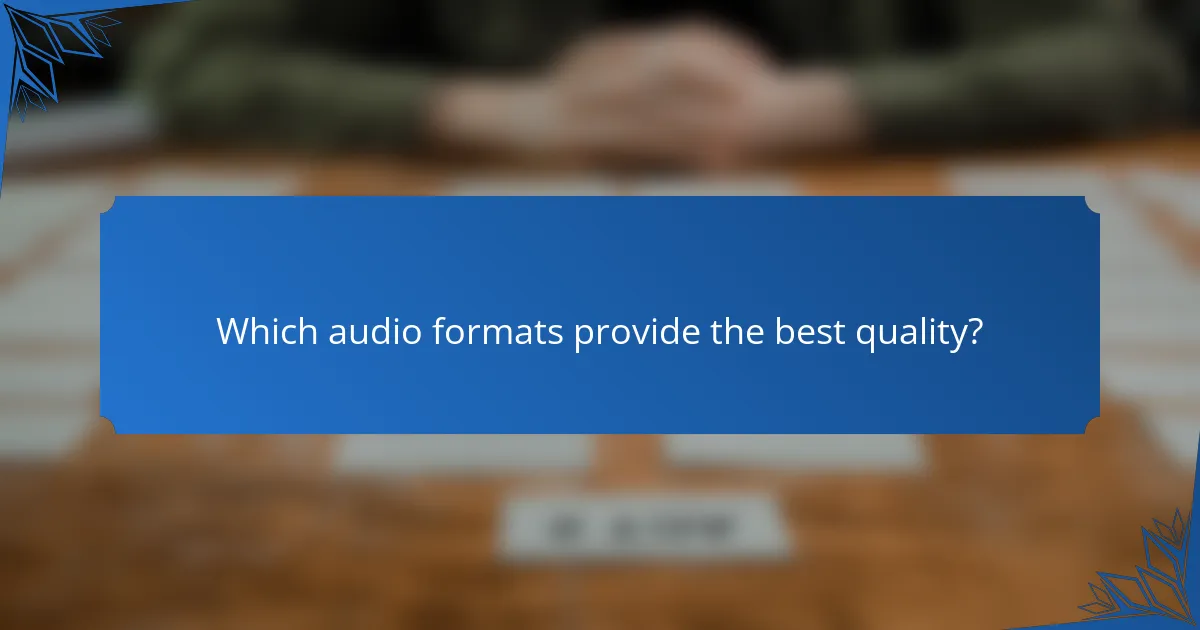
Which audio formats provide the best quality?
The best audio formats for quality are typically lossless formats like WAV, FLAC, and AIFF. These formats preserve the original sound without compression artifacts, making them ideal for audiophiles and professional audio work.
WAV format
The WAV format is a standard for storing uncompressed audio on Windows systems. It offers high fidelity by retaining the full audio quality of the original recording, making it suitable for professional applications.
However, WAV files can be quite large, often several megabytes per minute of audio. This can be a drawback for storage and streaming, so consider using it primarily for editing or archiving high-quality audio.
FLAC format
FLAC, or Free Lossless Audio Codec, compresses audio without losing any quality. It reduces file sizes by about 30-60% compared to WAV while maintaining the original sound integrity, making it a popular choice for music enthusiasts.
FLAC files are ideal for those who want to save space without sacrificing audio quality. Many music players and streaming services support FLAC, making it accessible for both casual listeners and professionals.
AIFF format
AIFF, or Audio Interchange File Format, is similar to WAV in that it stores uncompressed audio data. Developed by Apple, it is commonly used in professional audio and video applications, particularly on macOS systems.
Like WAV, AIFF files are large, but they offer excellent sound quality. If you work in a Mac environment or require compatibility with Apple software, AIFF is a solid choice for high-fidelity audio storage.
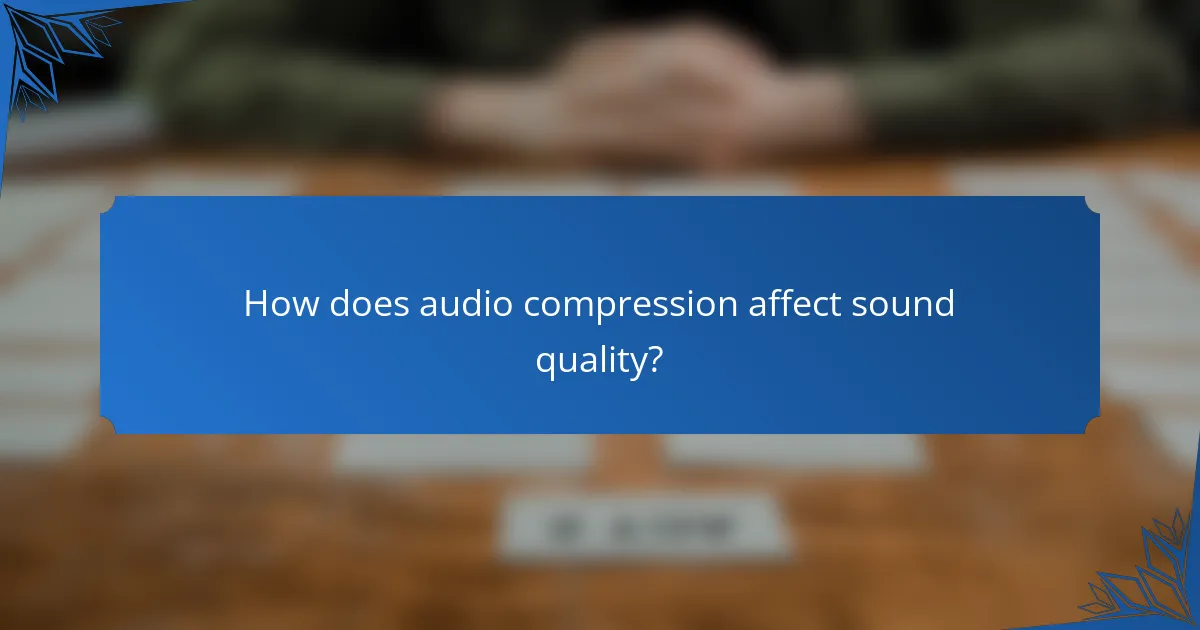
How does audio compression affect sound quality?
Audio compression significantly impacts sound quality by reducing file size, which can lead to a loss of fidelity. The extent of this effect varies depending on the compression method used, with lossy formats typically resulting in more noticeable degradation than lossless formats.
Impact on dynamic range
Dynamic range refers to the difference between the quietest and loudest parts of an audio signal. Compression can limit this range, particularly in lossy formats, where quieter sounds may be masked or eliminated to save space. This can result in a flatter sound that lacks the emotional depth found in the original recording.
When choosing a compression method, consider how much dynamic range is acceptable for your application. For instance, music intended for casual listening may tolerate more compression than audio for critical listening environments, such as professional mixing or mastering.
Loss of detail in lossy formats
Lossy audio formats, such as MP3 or AAC, discard certain audio data deemed less critical to reduce file size. This can lead to a noticeable loss of detail, particularly in complex sounds or high frequencies. Instruments may sound less distinct, and subtle nuances in vocals can be lost.
To minimize loss of detail, opt for higher bit rates when encoding audio files. For example, using a bit rate of at least 192 kbps for MP3 files can help preserve more of the original sound quality. If fidelity is paramount, consider using lossless formats like FLAC or WAV, which maintain the full audio spectrum without sacrificing detail.
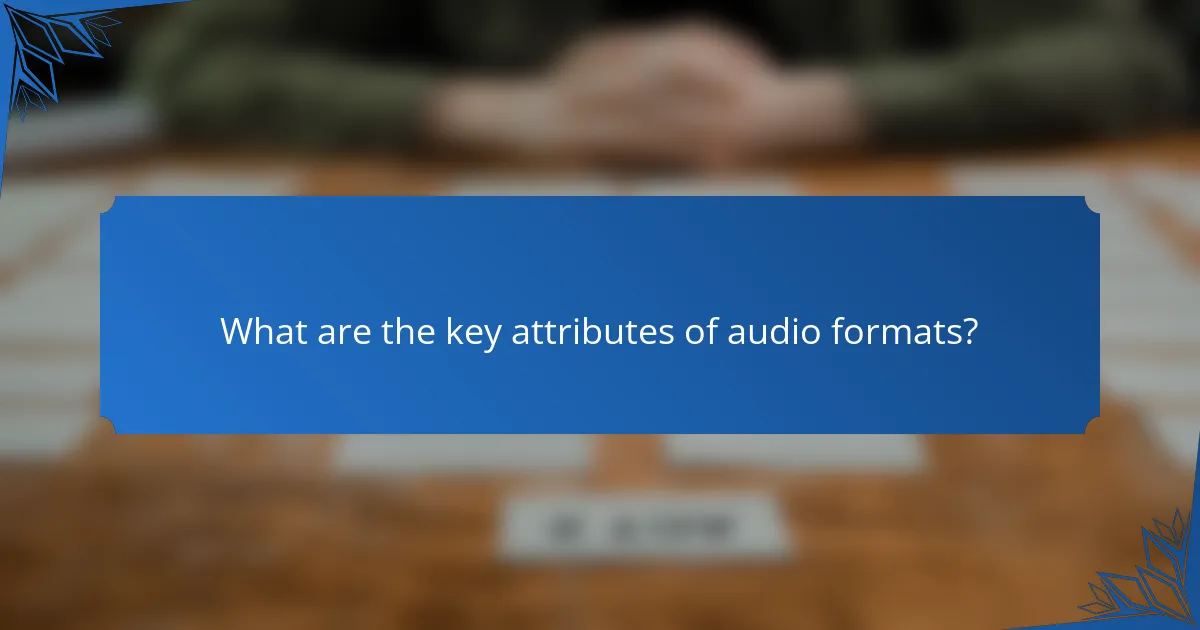
What are the key attributes of audio formats?
The key attributes of audio formats include bitrate, sample rate, and channel configuration. These characteristics determine the audio quality, file size, and playback compatibility, affecting how sound is experienced across different devices and applications.
Bitrate
Bitrate refers to the amount of data processed per second in an audio file, typically measured in kilobits per second (kbps). Higher bitrates generally result in better sound quality but also larger file sizes. Common bitrates for music files range from 128 kbps for lower-quality MP3s to 320 kbps for high-quality streaming.
When choosing a bitrate, consider the intended use. For casual listening, lower bitrates may suffice, while professional audio production often requires higher rates to capture nuances. Avoid excessively low bitrates, as they can lead to noticeable audio artifacts.
Sample rate
Sample rate indicates how many samples of audio are taken per second, measured in hertz (Hz). Standard sample rates include 44.1 kHz for CDs and 48 kHz for video. Higher sample rates, such as 96 kHz or 192 kHz, can capture more detail but result in larger files.
For most listening situations, a sample rate of 44.1 kHz is adequate. However, if you’re working in a professional setting or require high-fidelity recordings, consider using higher rates. Be mindful that higher sample rates demand more processing power and storage space.
Channel configuration
Channel configuration defines how audio is distributed across speakers or headphones, with common setups including mono (single channel), stereo (two channels), and surround sound (multiple channels). Stereo is the standard for music, providing a more immersive experience by simulating spatial sound.
When selecting a channel configuration, consider the playback environment. For home theater systems, surround sound enhances the viewing experience, while mono may be suitable for voice recordings or podcasts. Avoid using complex configurations for simple applications, as they may not translate well across all devices.
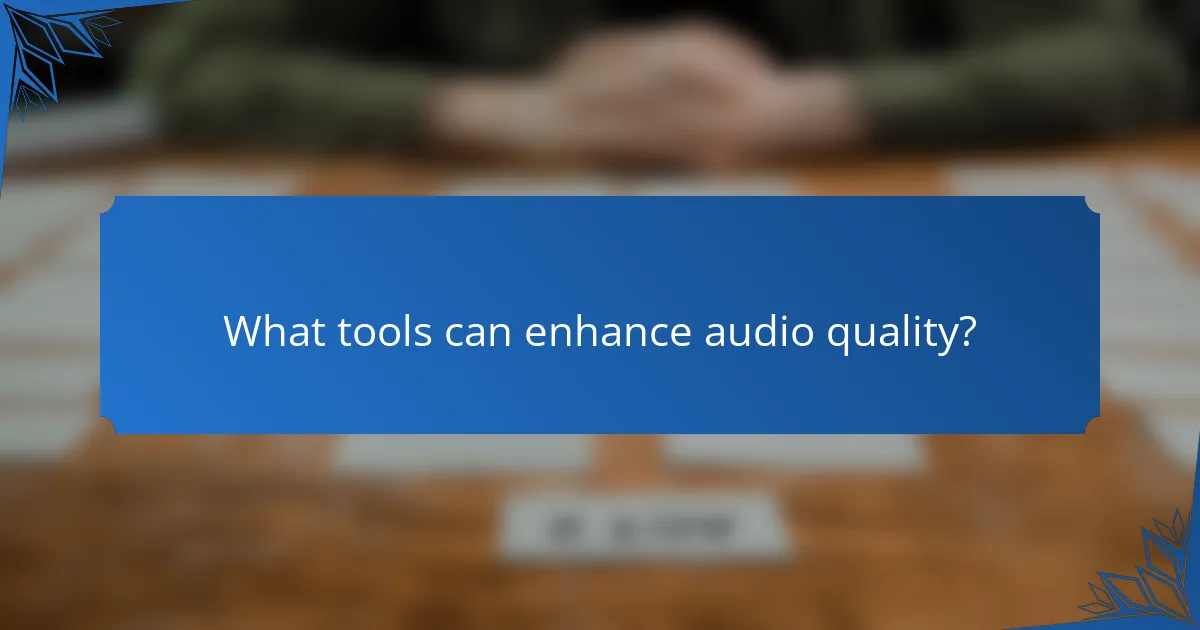
What tools can enhance audio quality?
Several tools can significantly enhance audio quality, including equalizers, compressors, and audio interfaces. These tools help manage sound clarity, balance frequencies, and reduce unwanted noise, making audio more enjoyable and professional.
Equalizers
Equalizers adjust the balance of different frequency ranges in audio. By boosting or cutting specific frequencies, you can enhance clarity and make certain sounds more prominent. For example, increasing mid-range frequencies can improve vocal clarity, while reducing low frequencies can eliminate muddiness.
When using an equalizer, aim for subtle adjustments rather than drastic changes. A common practice is to make cuts rather than boosts, as this often leads to a more natural sound. Remember to use your ears as a guide; what sounds best in your environment is key.
Compressors
Compressors control the dynamic range of audio, making quiet sounds louder and loud sounds quieter. This results in a more consistent volume level, which is especially useful in music production and broadcasting. A well-set compressor can enhance clarity by ensuring that all elements of a mix are audible.
When applying compression, start with a moderate ratio, such as 3:1 or 4:1, and adjust the threshold to capture the peaks without squashing the audio. Avoid over-compressing, as this can lead to a lifeless sound. Regularly bypass the compressor to compare the processed and unprocessed audio.
Audio Interfaces
Audio interfaces convert analog signals into digital data, improving the quality of recordings and playback. They often include high-quality preamps and converters that can significantly enhance audio clarity compared to standard computer sound cards. Investing in a good audio interface can make a noticeable difference in your recordings.
When selecting an audio interface, consider the number of inputs and outputs you need, as well as compatibility with your recording software. Look for interfaces that support high sample rates (at least 24-bit/96 kHz) for better sound quality. Brands like Focusrite and PreSonus offer reliable options for various budgets.