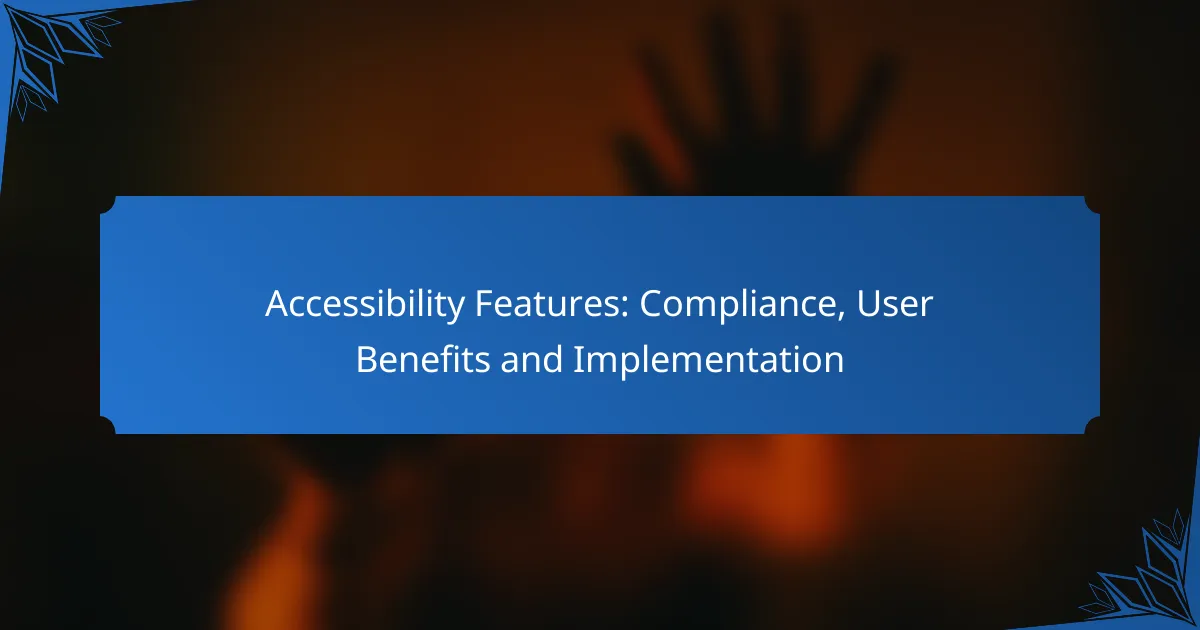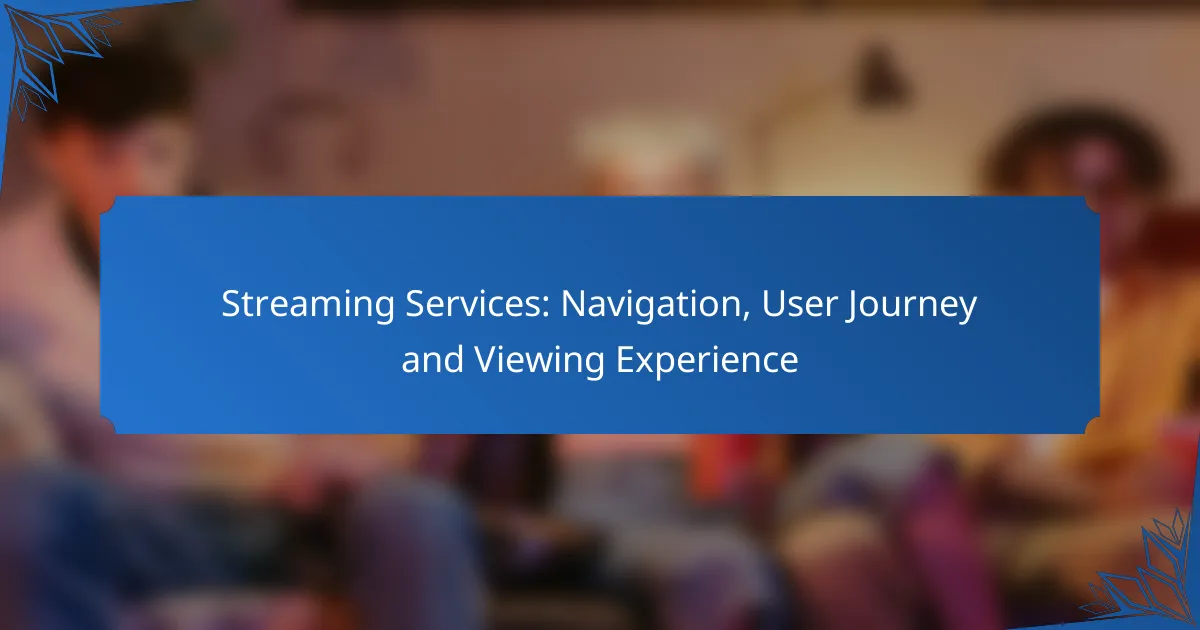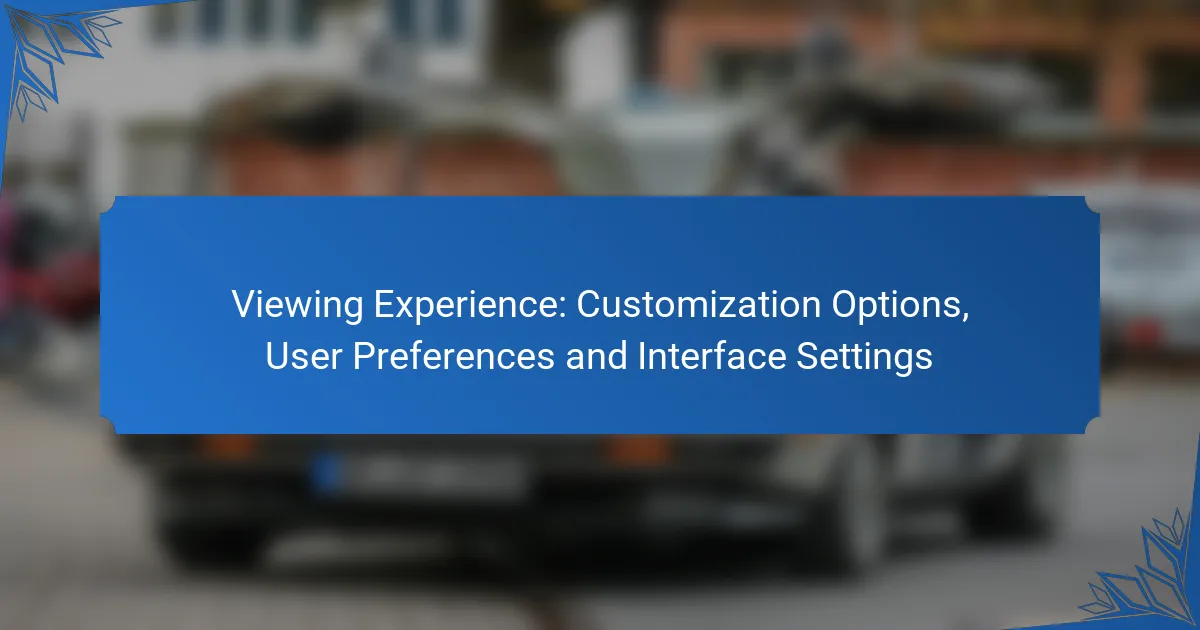Accessibility features are essential for ensuring that all users, including those with disabilities, can effectively navigate and interact with online content. By complying with established standards and legal requirements, these features not only promote inclusivity but also enhance user experience and engagement for a broader audience.
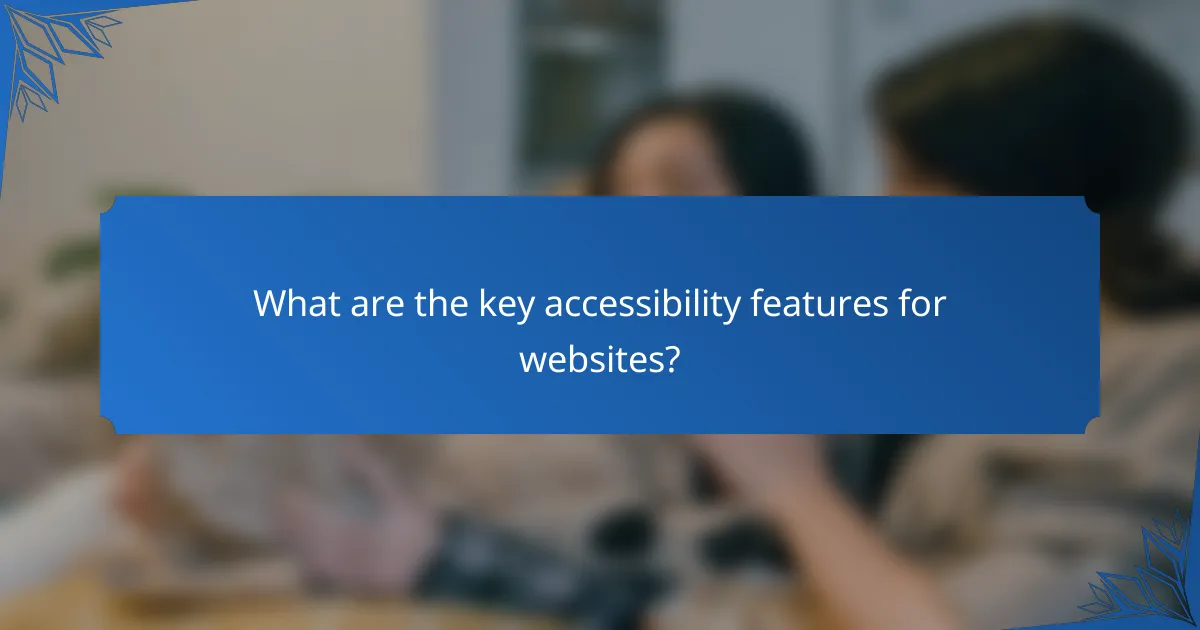
What are the key accessibility features for websites?
Key accessibility features for websites ensure that all users, including those with disabilities, can navigate and interact with online content effectively. These features enhance usability and comply with standards, ultimately benefiting a wider audience.
Screen reader compatibility
Screen reader compatibility allows visually impaired users to access content through audio output. Websites should be designed with semantic HTML, which helps screen readers interpret the structure and meaning of the content accurately.
To enhance compatibility, use ARIA (Accessible Rich Internet Applications) roles and properties where necessary. Regular testing with popular screen readers like JAWS or NVDA can identify potential issues and improve user experience.
Keyboard navigation support
Keyboard navigation support enables users to navigate a website without a mouse, which is crucial for those with mobility impairments. Ensure that all interactive elements, such as links and buttons, are accessible via keyboard shortcuts.
Implement a logical tab order and visible focus indicators to guide users. Avoid using keyboard traps that can prevent users from navigating away from an element, and test your site to confirm smooth keyboard interactions.
Color contrast adjustments
Color contrast adjustments help users with visual impairments distinguish between text and background colors. Aim for a contrast ratio of at least 4.5:1 for normal text and 3:1 for large text to meet accessibility standards.
Tools like the WebAIM Contrast Checker can assist in evaluating color combinations. Providing options for users to customize color schemes can further enhance accessibility for those with color blindness or low vision.
Alternative text for images
Alternative text (alt text) for images describes visual content for users who cannot see it. This is essential for conveying information and context that images provide, ensuring inclusivity.
Keep alt text concise yet descriptive, typically under 125 characters. Avoid phrases like “image of” or “picture of,” and focus on the image’s function or content to enhance understanding.
Captioning for videos
Captioning for videos provides text representation of spoken dialogue and sound effects, making video content accessible to deaf or hard-of-hearing users. Captions should be synchronized with the audio to ensure clarity.
Use tools that allow for easy caption creation and editing, and consider providing multiple languages if your audience is diverse. Always review captions for accuracy and completeness to enhance user experience.
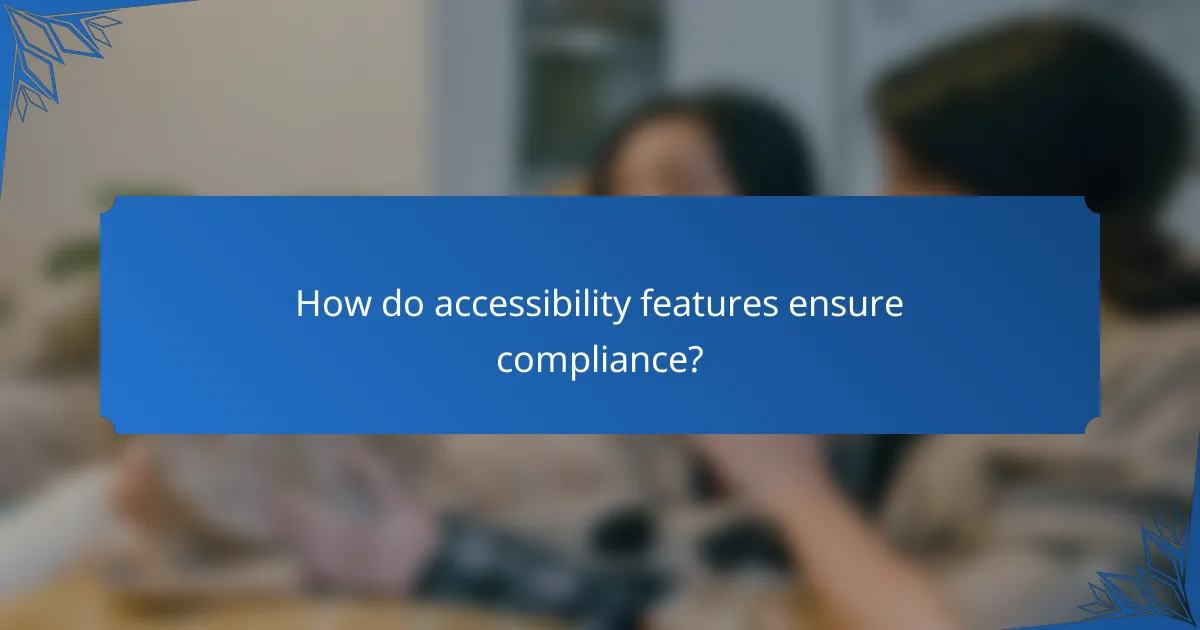
How do accessibility features ensure compliance?
Accessibility features ensure compliance by aligning with established standards and legal requirements that promote inclusivity for all users. These features help organizations avoid legal repercussions while enhancing user experience for individuals with disabilities.
Adherence to WCAG guidelines
Adhering to the Web Content Accessibility Guidelines (WCAG) is crucial for ensuring digital content is accessible to people with disabilities. These guidelines outline specific criteria, such as providing text alternatives for non-text content and ensuring sufficient contrast between text and background colors.
Organizations should regularly review their websites and applications against WCAG criteria, aiming for at least Level AA compliance. This level includes practical measures like ensuring keyboard navigability and providing clear headings and labels.
Legal requirements in the United States
In the United States, legal requirements for accessibility are primarily governed by the Americans with Disabilities Act (ADA) and Section 508 of the Rehabilitation Act. These laws mandate that public and private entities provide accessible digital content, which can include websites, applications, and electronic documents.
Failure to comply with these regulations can lead to lawsuits and financial penalties. Organizations should conduct regular training and implement accessibility features to mitigate risks and ensure they meet legal obligations.
Accessibility audits and assessments
Conducting accessibility audits and assessments is essential for identifying and addressing compliance gaps. These evaluations can be performed internally or by third-party experts who specialize in accessibility standards.
Audits typically involve reviewing digital content against WCAG guidelines and legal requirements, followed by actionable recommendations for improvement. Organizations should prioritize these assessments to create a more inclusive environment and enhance user experience.
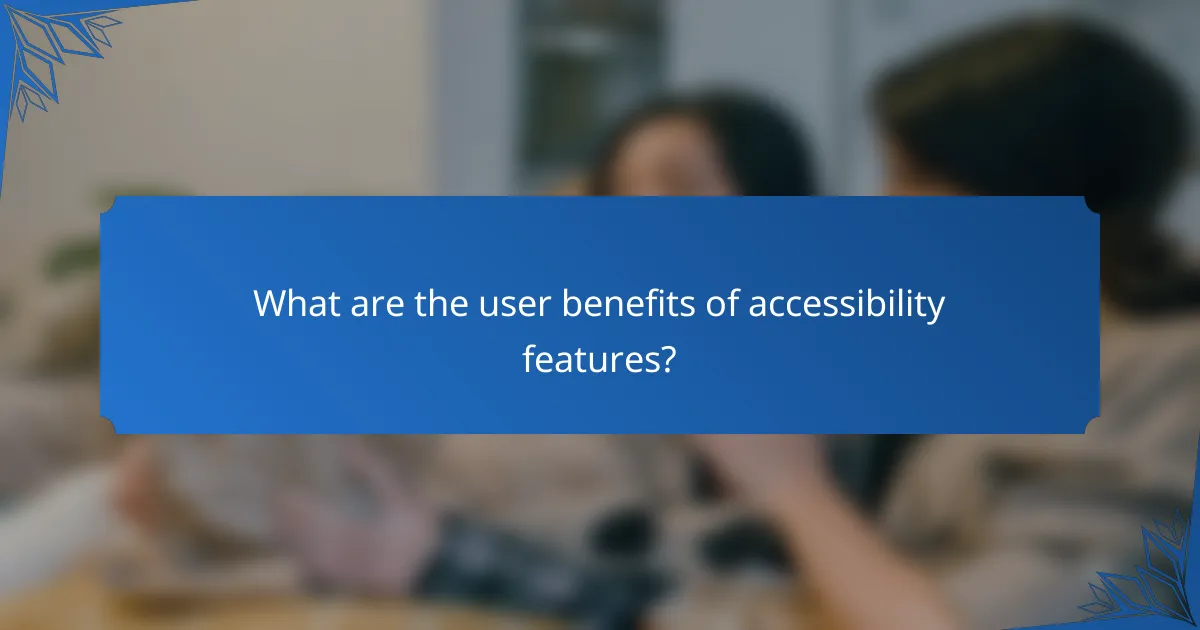
What are the user benefits of accessibility features?
Accessibility features provide significant advantages for users, particularly those with disabilities. These benefits include a more inclusive experience, broader audience engagement, and enhanced visibility in search engines.
Enhanced user experience
Accessibility features improve the overall user experience by ensuring that all users can navigate and interact with content effectively. For instance, screen readers help visually impaired users access information, while captions assist those with hearing impairments. By accommodating diverse needs, websites become more user-friendly for everyone.
Implementing features like keyboard navigation and adjustable text sizes can significantly enhance usability. Simple adjustments can lead to a smoother interaction for users with varying abilities, making your site more appealing to a wider audience.
Increased audience reach
By incorporating accessibility features, businesses can expand their audience reach significantly. Approximately 15% of the global population lives with some form of disability, meaning that accessible design can tap into a substantial market segment. This inclusivity not only benefits users but also enhances brand loyalty and reputation.
Consider offering content in multiple formats, such as audio descriptions or easy-to-read layouts, to cater to different user preferences. This approach can attract more visitors and encourage repeat engagement, ultimately driving higher conversion rates.
Improved SEO performance
Accessibility features can positively impact SEO performance by making content more understandable for search engines. For example, using proper HTML tags and alt text for images helps search engines index your site more effectively, potentially improving rankings in search results.
Additionally, accessible websites often load faster and provide a better mobile experience, both of which are critical factors for SEO. By focusing on accessibility, you not only comply with regulations but also enhance your site’s visibility and attract more organic traffic.
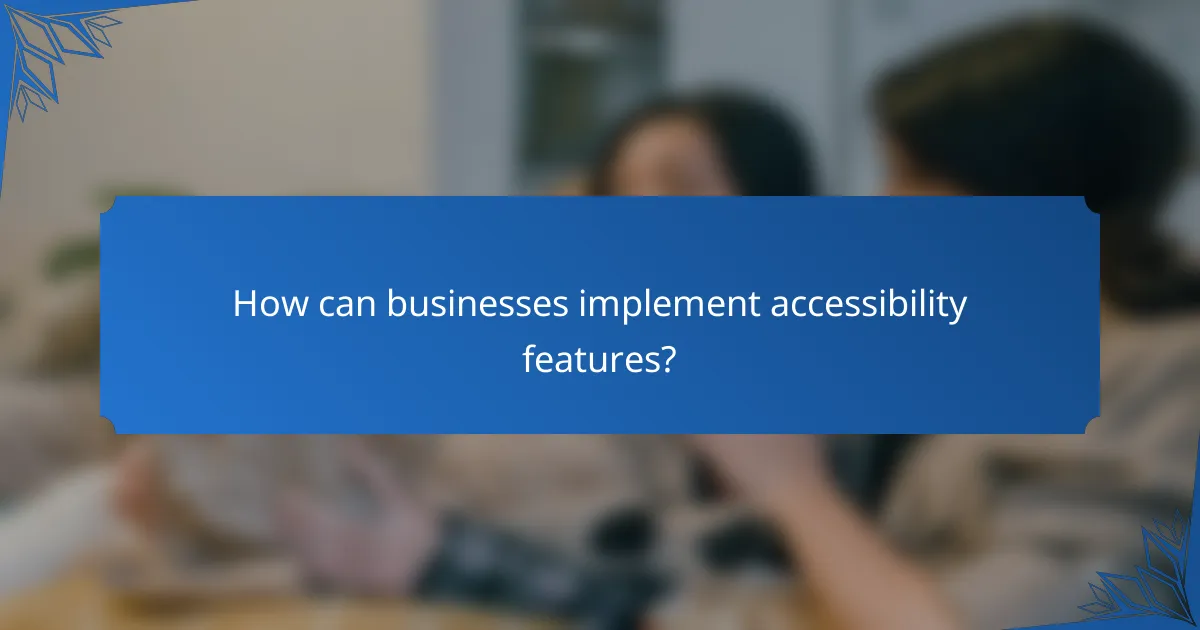
How can businesses implement accessibility features?
Businesses can implement accessibility features by integrating user-friendly design principles, utilizing specialized tools, and training staff effectively. This approach ensures that digital content is accessible to all users, including those with disabilities, enhancing overall user experience and compliance with regulations.
Conducting user testing
User testing is essential for identifying accessibility barriers within a product or service. Engaging real users, particularly those with disabilities, provides valuable insights into how well accessibility features function in practice. Consider conducting tests at various stages of development to gather feedback and make necessary adjustments.
To maximize effectiveness, recruit a diverse group of testers representing different disabilities. This can include individuals with visual impairments, hearing loss, or cognitive challenges. Aim for a mix of ages and backgrounds to ensure comprehensive feedback.
Utilizing accessibility tools like WAVE
Accessibility tools, such as WAVE, help businesses evaluate the accessibility of their websites and applications. These tools analyze web content and highlight issues, such as missing alt text or poor color contrast, making it easier to address them. Regular use of such tools can streamline the compliance process and improve user experience.
When using WAVE or similar tools, review the results carefully and prioritize fixes based on their impact on user experience. Consider running these evaluations periodically, especially after major updates or redesigns, to maintain accessibility standards.
Training staff on accessibility best practices
Training staff on accessibility best practices is crucial for fostering an inclusive workplace and ensuring that all digital content meets accessibility standards. Provide comprehensive training sessions that cover key principles, such as the importance of alt text, keyboard navigation, and color contrast.
Encourage ongoing education by sharing resources and updates on accessibility guidelines, such as the Web Content Accessibility Guidelines (WCAG). Regular workshops and refresher courses can help keep accessibility at the forefront of your team’s priorities, ultimately benefiting all users.
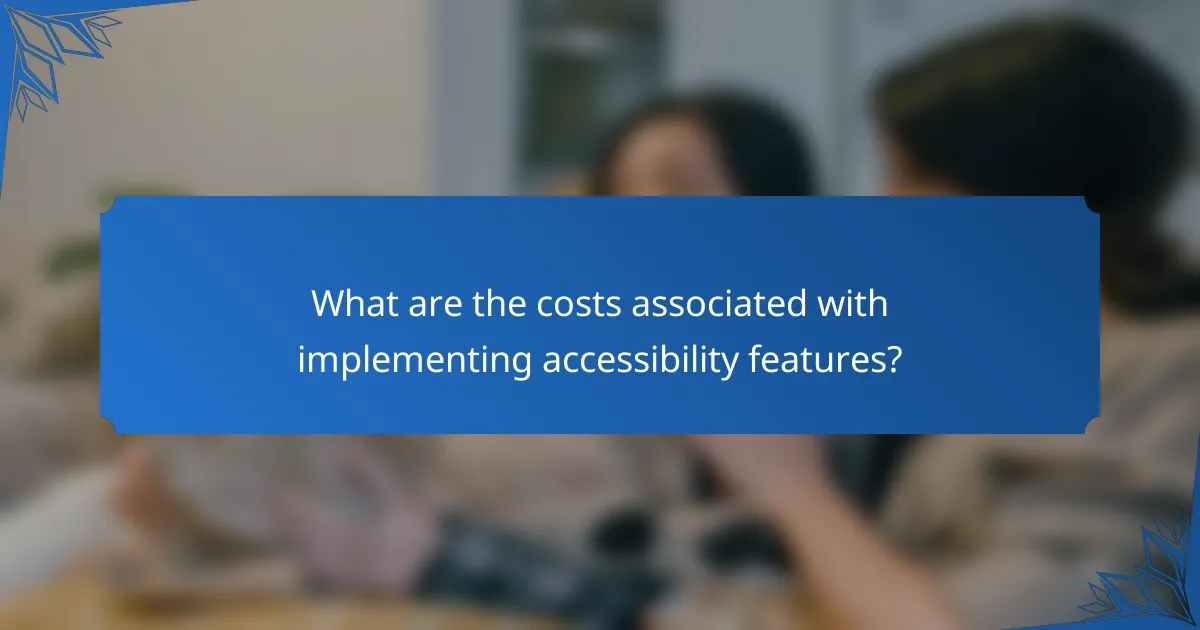
What are the costs associated with implementing accessibility features?
Implementing accessibility features incurs various costs that can vary significantly based on the scope of the project. Key expenses include development and design costs, ongoing maintenance expenses, and potential legal fees for non-compliance.
Development and design costs
Development and design costs are often the most significant initial investment when implementing accessibility features. These expenses can range from a few thousand to tens of thousands of dollars, depending on the complexity of the project and the level of expertise required. Engaging experienced professionals who understand accessibility standards can help ensure compliance and improve user experience.
When budgeting for these costs, consider the need for user testing with individuals who have disabilities, as this can provide valuable insights and lead to more effective solutions. Prioritizing accessibility during the design phase can also minimize retrofitting expenses later on.
Ongoing maintenance expenses
Ongoing maintenance expenses are essential to keep accessibility features up to date and functional. These costs may include regular audits, updates to content, and training for staff on accessibility best practices. Depending on the size of the organization, these expenses can range from hundreds to several thousand dollars annually.
To manage these costs effectively, establish a routine review process to identify areas needing improvement and allocate resources for continuous training. This proactive approach can help maintain compliance and enhance user satisfaction over time.
Potential legal fees for non-compliance
Potential legal fees for non-compliance can be substantial, as organizations may face lawsuits or penalties for failing to meet accessibility standards. Legal costs can vary widely, but settlements and fines can reach tens of thousands of dollars or more, depending on the severity of the violation and the jurisdiction.
To mitigate these risks, organizations should stay informed about relevant regulations, such as the Americans with Disabilities Act (ADA) in the U.S. or the Equality Act in the UK. Regular accessibility assessments and prompt remediation of identified issues can help avoid costly legal challenges.
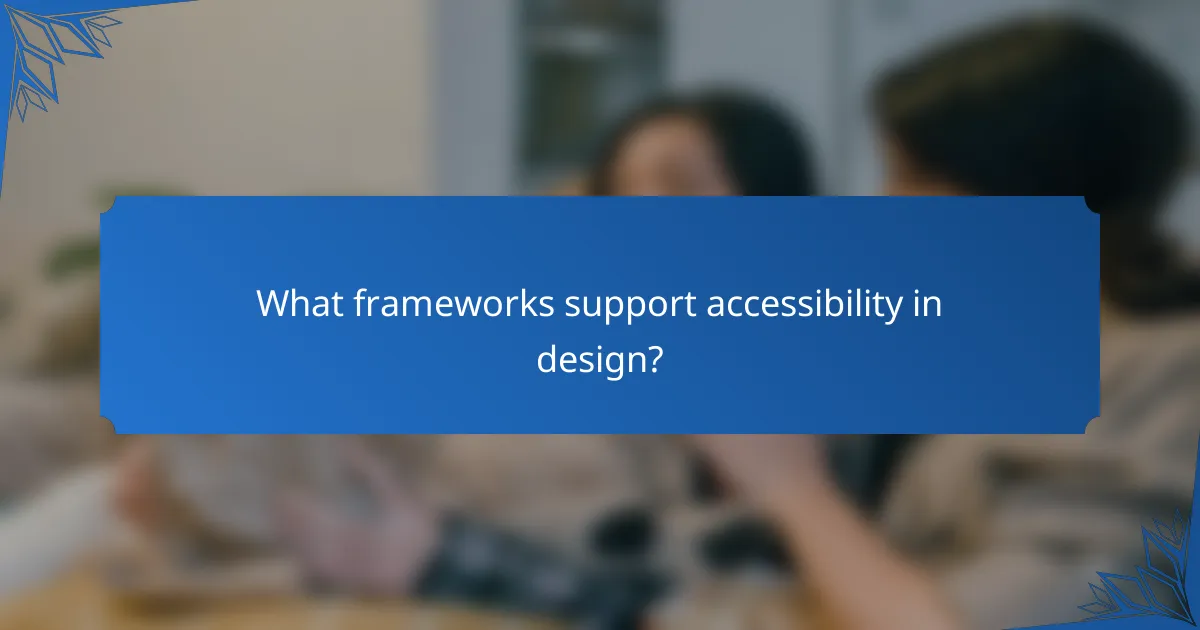
What frameworks support accessibility in design?
Several frameworks support accessibility in design, ensuring that digital content is usable by people with disabilities. These frameworks provide guidelines and tools to create inclusive experiences across various platforms.
Web Content Accessibility Guidelines (WCAG)
The Web Content Accessibility Guidelines (WCAG) are a set of international standards designed to improve web accessibility. They focus on four principles: perceivable, operable, understandable, and robust, which help developers create content that is accessible to all users, including those with disabilities.
When implementing WCAG, consider using tools like accessibility checkers to evaluate compliance. Aim for at least Level AA conformance, which is widely recognized as a standard for accessibility.
Accessible Rich Internet Applications (ARIA)
Accessible Rich Internet Applications (ARIA) is a specification that enhances accessibility for dynamic web content and advanced user interface controls. ARIA roles, states, and properties help assistive technologies understand and interact with complex web applications.
Use ARIA attributes judiciously to improve accessibility without compromising usability. For instance, ensure that ARIA landmarks are correctly implemented to help users navigate efficiently.
Section 508
Section 508 is a U.S. federal law that mandates accessibility standards for electronic and information technology. It requires federal agencies to ensure that their digital content is accessible to people with disabilities.
Organizations working with the U.S. government must comply with Section 508 standards. Regular audits and user testing with individuals with disabilities can help ensure compliance and improve overall accessibility.
ISO 9241-171
ISO 9241-171 is an international standard that focuses on the accessibility of software and hardware products. It provides guidelines for designing user interfaces that accommodate a wide range of abilities and disabilities.
When applying ISO 9241-171, prioritize user-centered design principles. Engage users with disabilities in the design process to gather valuable insights and feedback, ensuring that the final product meets their needs.